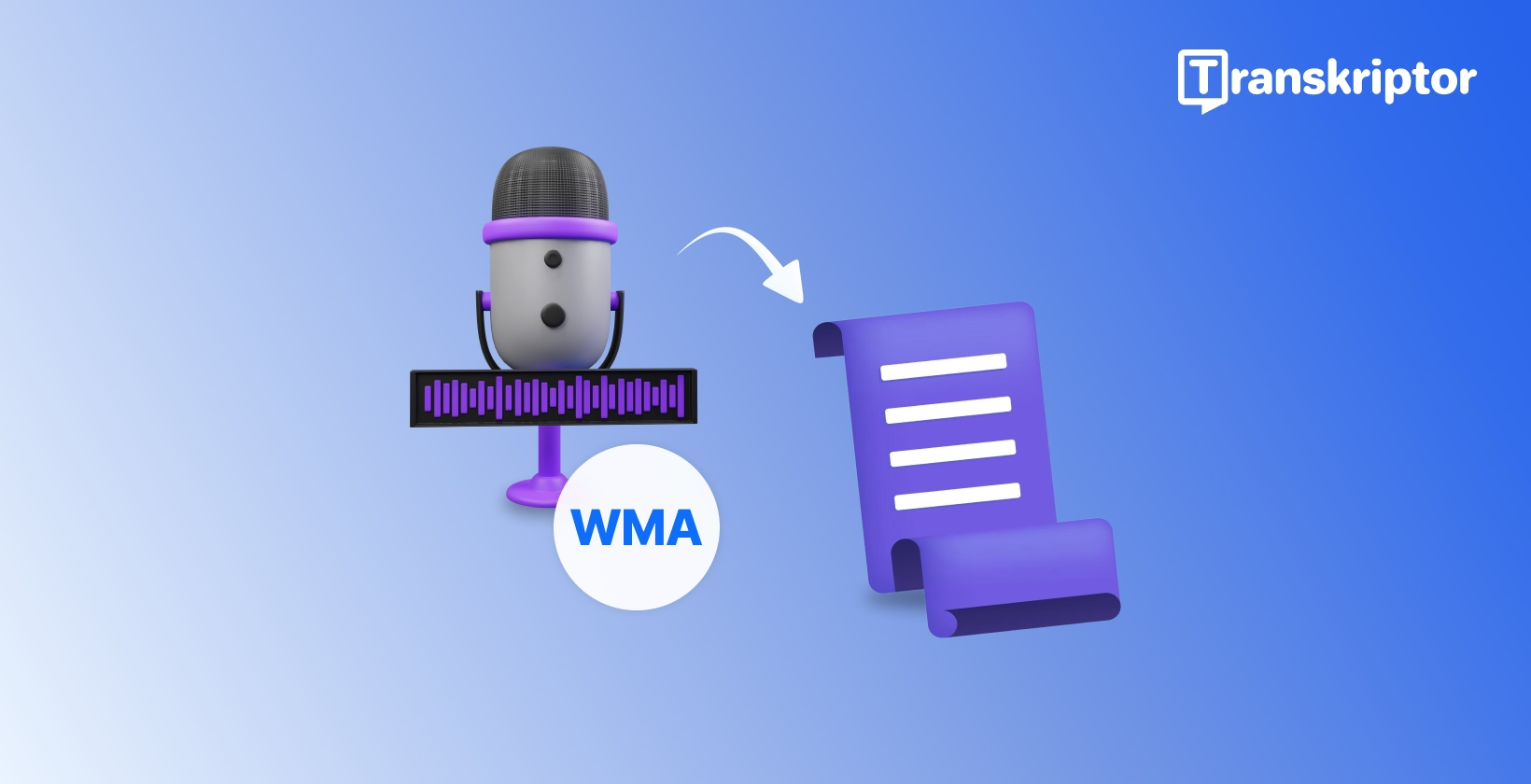You have probably heard of the Windows Media Audio format. Many people also use it to play interviews and other recordings. The format is undoubtedly excellent for audio playback. However, there might be a situation where you need to convert WMA to text.
Converting audio to text from WMA files will prove beneficial, whether creating transcripts or subtitles. This article will discuss how to convert WMA to text without any problem. You will learn about both manual and automated transcription for WMA files.
Benefits of Converting WMA to Text
Converting WMA to text will be highly beneficial for various use cases. The options are extensive, from improving content discoverability to enhanced accessibility. Here are some excellent benefits of WMA file conversion:
- Enhanced Accessibility: Transcriptions improve accessibility for people with hearing impairments. It ensures inclusivity and compliance with accessibility standards.
- Create Subtitles for Videos: Subtitles capture a wider audience, including non-native speakers. This provides a visual representation of spoken content.
- Simplify Research and Study: Transcripts save time and enhance collaboration. They provide quick access to key quotes and discussions in the journalism field.
- Boost SEO for Audio Content: Converting audio to text boosts SEO. It makes content more discoverable through keywords, increasing site traffic.
Enhanced Accessibility
NIDCD revealed that 15% of Americans over 18 have some degree of hearing loss. Thus, when you make a transcription, you can ensure that you include everyone. This is true regardless of their hearing ability. This will help you maintain inclusivity and meet accessibility standards and compliance requirements.
Create Subtitles for Videos
Subtitles will help you capture the attention of a large audience. You can especially attract people who speak different languages. They will also help people in noise-sensitive environments like libraries or public transport.
That said, creating subtitles from WMA files will prove highly beneficial. You can generate highly accurate subtitles that improve engagement. It will provide a visual representation of the spoken content to your audiences.
Simplify Research and Study
Many academics, journalists, and professionals refer to written transcripts over audio files. This helps them save a significant amount of time. Transcripts make it easier to share and collaborate on audio content. This is because quick access to interview quotes and discussions can boost the content creation process.
Boost SEO for Audio Content
Converting audio to text can be beneficial from an SEO perspective. Search engines rely on text to index and rank content. Transcribing your WMA audio files will make your content more discoverable.
Methods for Converting WMA to Text
There are various methods for converting WMA to text. You can choose the option that best suits your requirements.
1. Manual Transcription
Manual transcription is when you manually listen to the WMA files and type the spoken words. This method requires careful attention to detail and a good ear for distinguishing speech. If the recording has multiple speakers or background noise, it complicates the task further.
Pros
- High accuracy for nuanced content
- You will have complete control over the transcription process
Cons
- Time-consuming for lengthy audio files
2. Using Automated Transcription Tools
You can use speech-to-text software for WMA files. The platform uses advanced speech-to-text algorithms to convert WMA files into text quickly. For example, Transkriptor can accurately generate text from the WMA files.
Pros
- Fast and efficient, especially when processing large files or multiple recordings
- Cost-effective for frequent transcription needs
Cons
- It may require minor editing for complex or unclear audio
3. Outsourcing to Professional Services
Outsourcing to professional transcription services is another excellent option. In this case, experts who specialize in converting audio files to text. They can handle various audio complexities and provide highly accurate transcripts.
Pros
- This option is suitable for large-scale or highly technical projects
- You can save time and resources
Cons
- Expensive compared to automated and DIY methods
Step-by-Step Guide to Converting WMA to Text
When you start WMA file conversion, the process might seem daunting. However, it is manageable, especially when you know the steps. Whether you use a manual or automated approach, you must ensure the best possible outcome.
Knowing the steps will make your job easier. Here are some steps to remember when converting WMA to text.
- Choose Your Method: Choose the best transcription method based on your needs. Manual methods provide 100% accuracy, while tools give faster results.
- Prepare the WMA File: Ensure that WMA files are transparent and properly formatted. They should also be free of background noise for more accurate transcription.
- Use a Tool Like Transkriptor: Transkriptor is a user-friendly platform for WMA transcription. The free version is available, with paid plans offering premium features.
- Edit and Format the Transcript: Review and edit the text for errors after transcription. Automated tools may miss words, ensuring the final transcript is accurate.
- Export the Text: Export the text to suit your needs. It includes TXT, DOCX, or SRT for subtitles and re-export if needed.
Step 1: Choose Your Method
First, you need to determine which transcription method is best for you. If you have spare time, you can use a manual process. This will ensure flawless transcription.
On the other hand, you can use the best tools for WMA audio transcription. These tools will provide faster results with 99% accuracy. In rare cases, you may need to edit the transcribed text a little.
Lastly, outsourcing to professional services. You can choose this method when the WMA files contain complex audio. These professionals will ensure you save time and get accurate texts.
Step 2: Prepare the WMA File
This is an essential step to remember before you start the transcription process. Make sure the WMA files have precise and proper formats. You also need to be aware of any audio corruption. Make sure to remove any background noise and use audio editing software to enhance the quality of the recording.
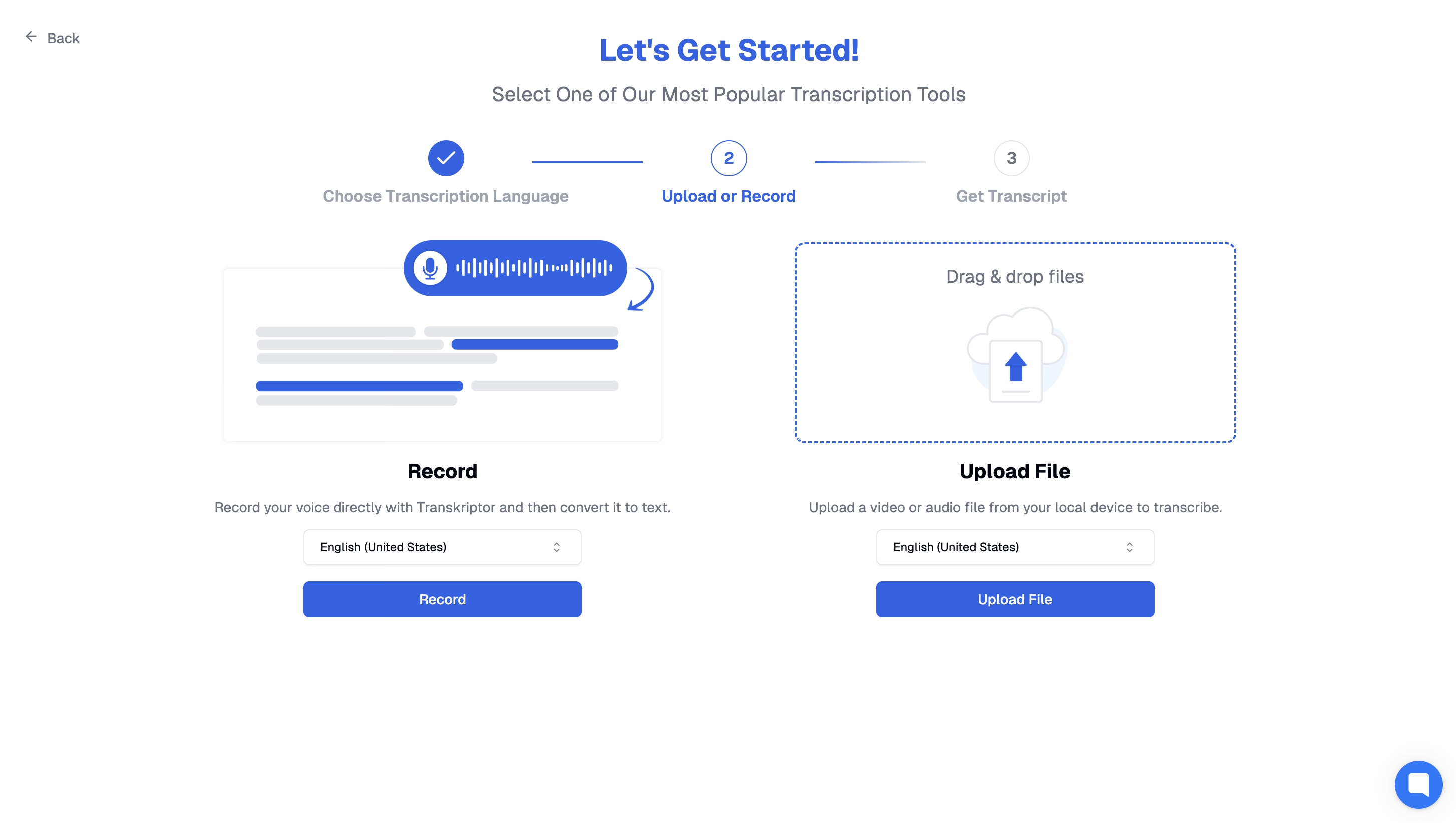
Step 3: Use a Tool Like Transkriptor
Transkriptor is one of the best tools for WMA audio transcription. It is user-friendly and efficient. Moreover, Transkriptor will ensure the transcribed text is highly accurate with minimal editing. The process is also super beginner-friendly. First, you need to upload your WMA file to the platform. Then, select the appropriate settings for your transcription needs, and the platform will create a transcription.
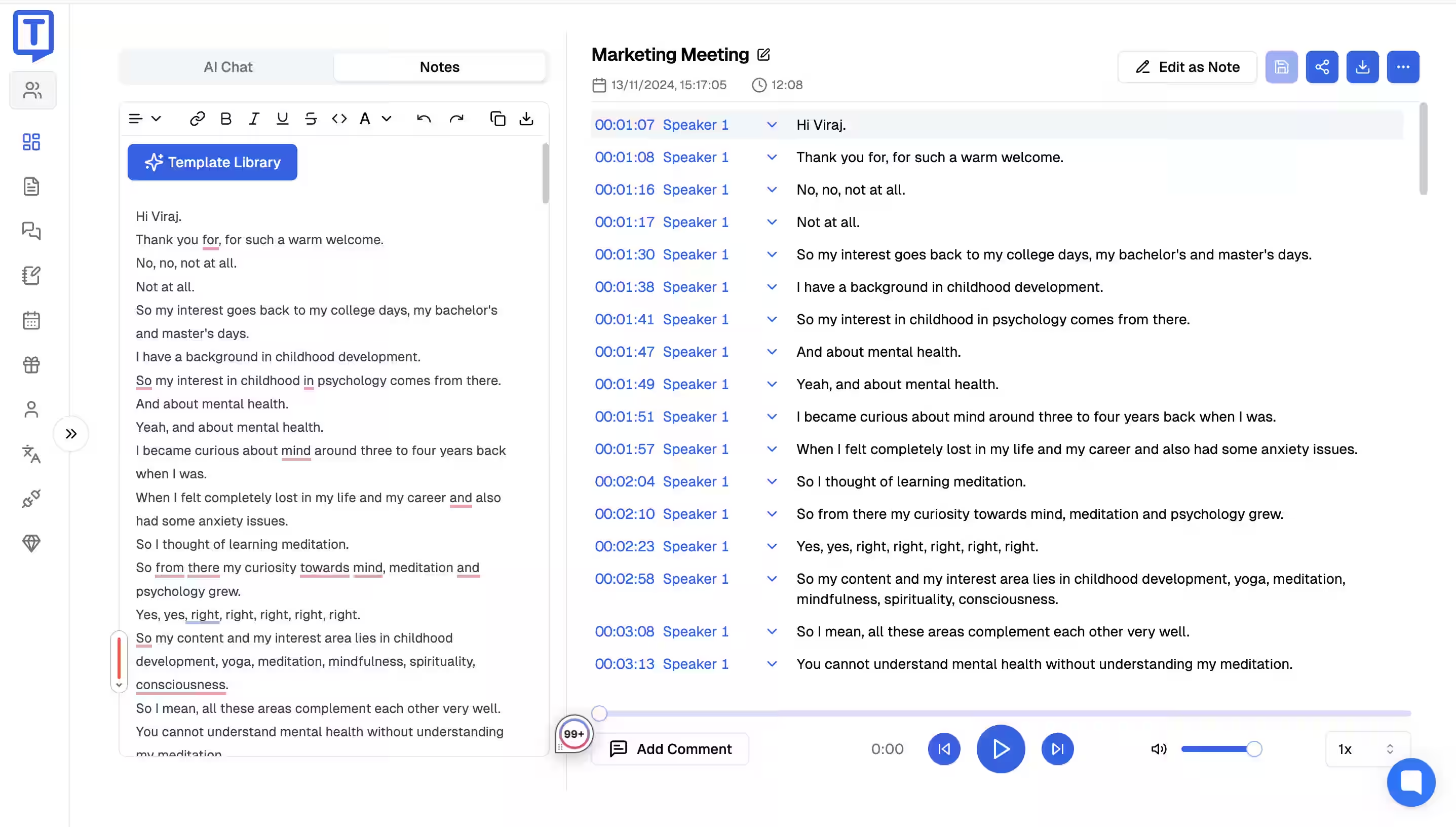
Step 4: Edit and Format the Transcript
After transcription is complete, you need to review and edit the text for any errors. The proofreading and editing part is essential. Poor audio quality can cause automated tools to fail to capture every word perfectly. However, editing ensures the final transcript is accurate and ready for use.
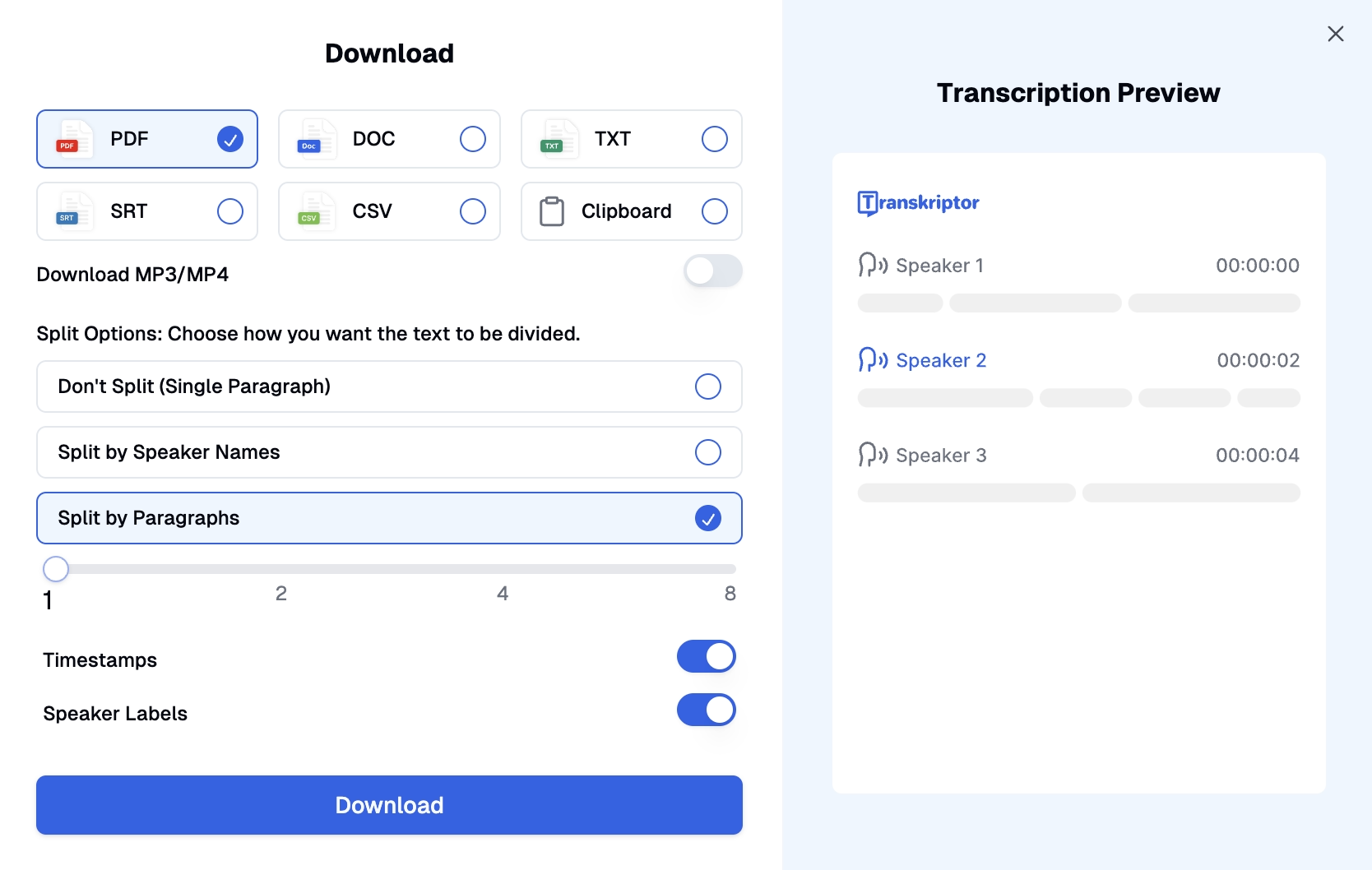
Step 5: Export the Text
Lastly, you need to export the text in a format that best suits your needs. For instance, you can export plain text in TXT or DOCX for detailed documents. Meanwhile, you need to export in SRT for subtitles.
A study by Preply revealed that 62% of Americans use subtitles on streaming platforms. Make sure you choose a format that aligns with your intended use. You do not have to worry even if you export in the wrong format. You can re-export the file without any problem.
Why Transkriptor Is the Best Tool for WMA-to-Text Conversion
If you are looking for the best platform to convert WMA to text, Transkriptor is here to help you. This automated audio transcription solution can cater to your various needs. Thanks to its advanced AI algorithm, you will always get a high-quality transcription of your WMA files.
Advanced Speech Recognition Technology
One of the most eye-catching aspects of Transkriptor is its AI speech recognition technology. This allows the platform to provide accurate and reliable transcriptions. Its machine-learning algorithms can adapt to various accents and dialects. So, even if the audio has background noise, Transkriptor can still maintain high accuracy.
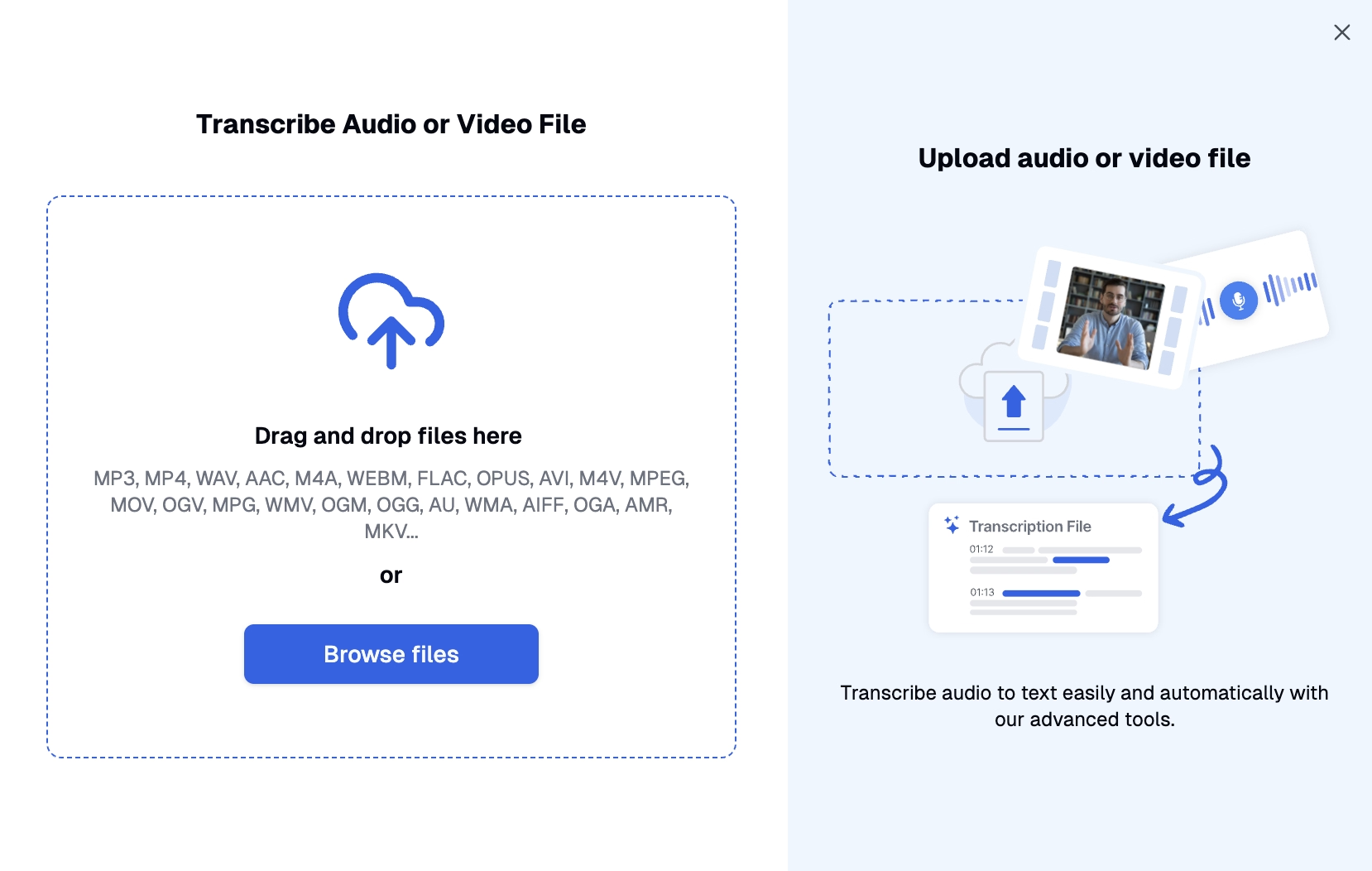
Support for WMA and Other Formats
Transkriptor is compatible with various audio and video formats, including WMA. This makes the platform highly versatile for all users. So you can easily upload the files without any compatibility issues. Moreover, you do not need to convert the files beforehand. This multi-format support will help you save a lot of time. You can focus on more critical tasks.
Affordable Pricing Plans
Transkriptor created the pricing plans with affordability in mind. It will prove cost-effective for both businesses and individuals. It provides a free plan so users can test the features before upgrading to a paid plan. In fact, the free plan is also quite effective. It can turn speech into text within seconds. The paid plans are also quite affordable compared to other options.
Built-In Editing Features
Transkriptor comes with a built-in intuitive editor. It will help you refine and perfect your transcription. You do not need to switch platforms or go to another one for the editing process. Additionally, the editor is highly convenient. You can quickly correct errors and format the document. However, make sure you proofread the transcribed text twice or thrice.
Export in Multiple Formats
Transkriptor will let you export the transcribed files in multiple formats. Some standard formats include TXT, DOCX, PDF, etc. This way, you can use the text for different purposes. The export speed is also relatively fast. Depending on the length, it will export the text within a couple of minutes, and you do not have to wait for lengthy hours.
Tips for Accurate WMA-to-Text Conversion
As mentioned earlier, accurate WMA-to-text conversion seems a little tricky at first. However, with the right tips, the process will become much easier. Here are the best tips for accurately converting WMA to text.
- Use High-Quality Audio: High-quality audio with clear speech and minimal issues in WMA files is essential for accurate transcription.
- Choose Reliable Software: A reliable platform like Transkriptor with advanced speech recognition ensures high-quality results.
- Edit and Proofread: Editing and proofreading are essential to ensure accuracy in transcriptions, especially for professional uses.
- Combine Tools When Necessary: Combine automated tools like Transkriptor with manual editing to ensure the best results.
Use High-Quality Audio
The WMA files should always have high-quality audio, which is non-negotiable for accurate transcriptions. Even a minor audio problem can affect the transcription quality. Thus, make sure the speakers are clear and close to the microphone.
Choose Reliable Software
Manual methods for transcribing WMA audio will prove too time-consuming. So, you need to choose reliable software to achieve high-quality results. You can use Transkriptor, which comes with advanced speech recognition capabilities.
Edit and Proofread
Whether you use manual or automated methods, occasional mistakes can happen. Thus, it is essential to edit and proofread the generated text. This step is vital for professional uses where precision is crucial.
Combine Tools When Necessary
Make sure you combine automated transcription tools with manual editing. This will ensure you receive the best possible results. For example, you can use Transkriptor to generate the initial transcript quickly. Then, you can go through the text manually to make any necessary changes.
Conclusion: Simplify WMA-to-Text Conversion with Transkriptor
Converting WMA files to text offers numerous benefits. Grand View Research revealed that the US transcription market will grow 5.2% by 2030. So, leverage the best benefits of the growing demand. Transkriptor has advanced speech recognition technology with user-friendly features. Transkriptor is a valuable platform for businesses and individuals as it provides fast and accurate results. So, if you want reliable audio transcription software, try Transkriptor today.