Different types of transcription tools, such as dictate text , cater to specific needs. Whether you transcribe for business, school, or personal reasons, Transkriptor, an advanced transcription software, meets your needs. This blog post will explain the different types of voice-to-text transcription software and their use cases.
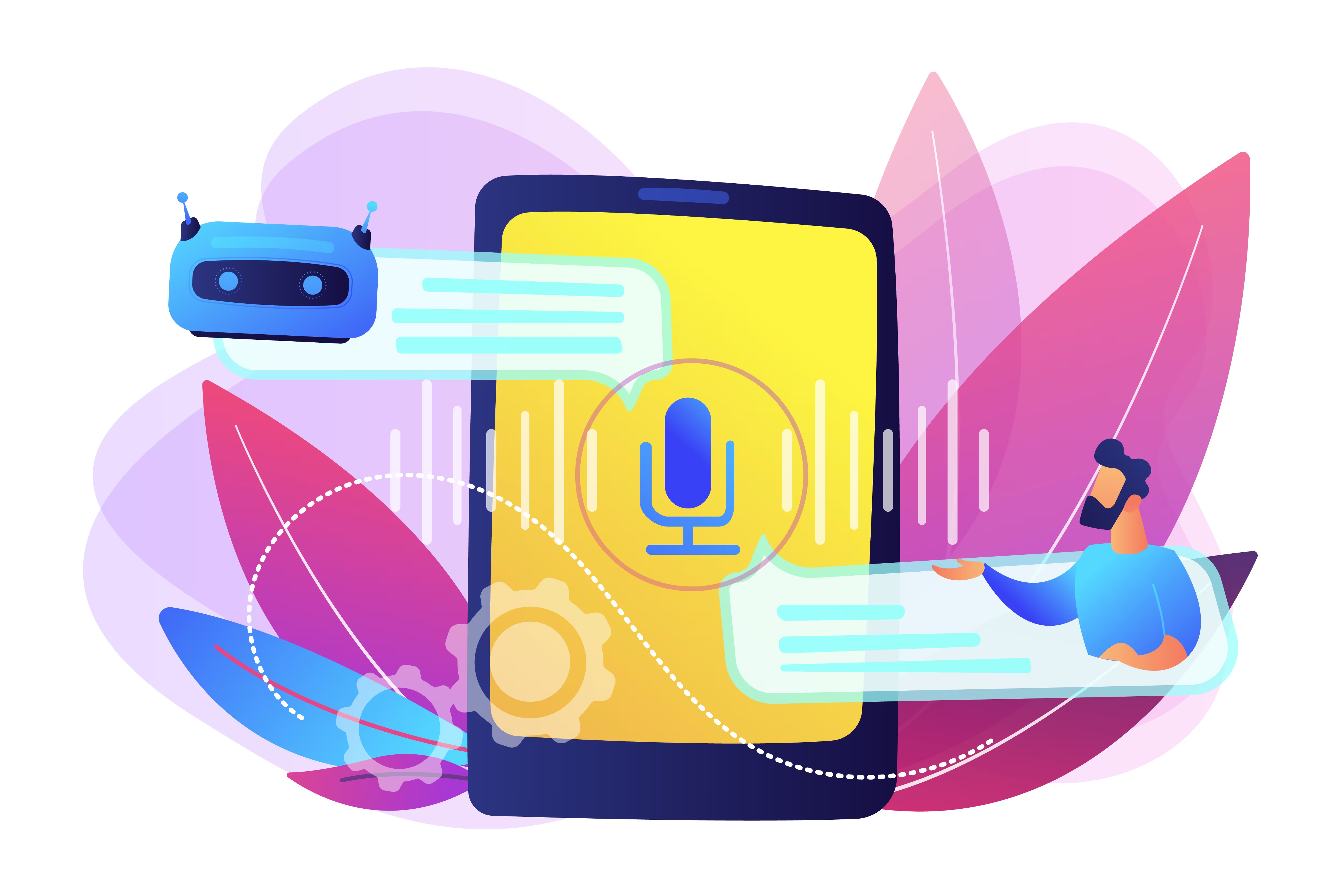
Speech Recognition Transcription Software
Speech recognition transcription software converts spoken human speech into written text by interpreting speech patterns. It breaks down speech into individual sounds. Speech recognition software also uses Natural Language Processing (NLP) , which enables computers and digital devices to recognize, understand, and generate text and speech by combining computational linguistics.
Speech recognition transcription software converts speech to text in real time, which is helpful for conferences and webinars. Here are more detailed benefits of using speech recognition transcription software.
Useful for Conferences and Webinars
Conferences and webinars host many different people, and they are usually international, which means that people speak other languages. Real-time transcriptions are easy to translate and serve as subtitles for those who do not speak the language of the conference or webinar. Additionally, some people have hearing disabilities, and real-time transcriptions provide accessibility.

Audio-to-Text Transcription Software
Audio-to-text software has different benefits and use cases. It is for pre-recorded audio files rather than real-time transcription. Audio-to-text transcription software usually supports popular audio and video formats such as MP3 and WAV. Below is an explanation of how audio-to-text transcription software is beneficial.
Ideal for Converting Pre-Recorded Files
Audio-to-text transcription software is ideal for pre-recorded files. Record your audio file and then choose an audio-to-text transcription software such as Transkriptor to transcribe it. Transkriptor supports various audio file formats, making it simple to transcribe voice memos to text , and making the transcription process easy and convenient.
While pre-recording your file, ensure that the background noise is minimal. Use high-quality audio recorders for the best results.
Supports MP3, WAV, and Video Formats
Audio-to-text transcription software transcribes widely used file formats like MP3 and WAV, and can also convert opus to text . In addition to audio file formats, the transcription software supports video file formats, such as MP4 and MOV.
Verbatim Transcription Software
Verbatim transcription software is different from regular transcription software because it captures every detail of a speech, including filler words, pauses, and sounds. This makes it especially beneficial for legal, academic, and research transcripts.
Captures Every Sound, Pause, and Filler Word
Verbatim transcription software captures every sound, pause, and filler word. The example below shows the difference between verbatim and non-verbatim transcription.
Non-Verbatim: We should go to the movies tonight because they offer a discount.
Verbatim: Um, we should go to the movies tonight. They’ve got a ... bit of a discount going.
Used for Legal, Academic, and Research Transcripts
Verbatim transcription software is especially beneficial for legal, academic, and research transcripts, providing a transcription service for students . These settings require more detailed transcripts, as even a little sound and pause are essential for the speech. In legal transcription, for example, the defendant's pause should also be on the transcript to avoid confusion.
Intelligent Verbatim Transcription Software
Intelligent verbatim retains the word-for-word accuracy of participant speeches but removes off-topic chit-chat. Additionally, intelligent verbatim transcription summarizes moderator questions and input. People also refer to intelligent verbatim as clean verbatim.
Removes Filler Words for Concise Text
Intelligent verbatim transcription software removes filler words such as “um” for concise text. Intelligent verbatim transcript focuses on and is easy to review without losing the meaningful content. These transcripts are the ideal format for a straightforward record of the facts. These transcripts let you understand the important things said and pick out key quotes without the unnecessary detail.
Perfect for Reports, Presentations, and Articles
Intelligent verbatim transcription software is perfect for reports, presentations, and articles as it focuses on the main content. For instance, let’s say you get a verbatim transcription for your research in which you interviewed many people.
The filler words and pauses might be necessary for the research, but you will also get a report from your transcriptions. In this case, these filler words could be more helpful; conversely, they are unnecessary for your report. So, you can get intelligent verbatim transcripts to only obtain the main content.
Automatic Transcription Software for Meeting Notes
Automatic transcription software for meeting notes provides critical points in meetings and summaries, helping to reduce meeting costs . This software also benefits teamwork, task management, and the decision-making process. With the transcription of meeting notes, your team members can easily access the key points.

Creates Editable Summaries Automatically
Automatic transcription software for meeting notes creates editable summaries automatically. You only need to find credible, high-accuracy transcription software such as Transkriptor. Ensure your transcription app is compatible with meeting apps such as Zoom or Microsoft Teams .
Automatic transcription apps provide transcription and a summary of the meeting recording. These summaries are helpful for colleagues who cannot attend a meeting or want to review meeting topics.
Helps with Task Management and Decisions
Meeting notes obtained by automatic transcription software help with task management and decisions. It is easier to read the meeting topics than listen to the recording. Having a written format of the meeting notes eases access to information, which is beneficial for task management and decision-making.
Voice-to-Text Transcription Software
Voice-to-text, or speech-to-text transcription, works by listening to audio and delivering an editable, verbatim transcript. Voice-to-text transcription software works through voice recognition technology.
Dictate Directly for Instant Transcription
Voice-to-text transcription software directly dictates instant transcription, providing real-time transcriptions. Start recording your voice, for example, within the transcription app; it will instantly give you the transcriptions.
Valid for Students, Journalists, and Remote Workers
Getting instant transcriptions from voice-to-text transcription software is helpful for students, journalists, and remote workers. Students can record their lectures (by getting permission from the instructor), use transcribe lectures , and get the transcripts within minutes.
Journalists can also use instant transcriptions for their jobs. They get transcriptions while doing interviews, for instance. For remote workers, voice-to-text software provides transcriptions for every kind of work-related speech.
Why Transkriptor is the Best Solution for Transcription
Transkriptor automatically transcribes your meetings, interviews, lectures, and other conversations. Transkriptor provides accurate and fast transcriptions within minutes.
Here is a step-by-step guide to get transcriptions with Transkriptor.
- Go to the Transkriptor’s website and create an account .
- Upload your file into Transkriptor and start the transcription process.
- Check your email, as Transkriptor sends you an email notifying you that your transcription is ready.
- Review and edit the transcription to avoid any minor mistakes.
- Download and share your final transcript.
Transkriptor supports many file formats, such as MP3, MP4, WAV, and WEBM. It also provides various export file options, such as PDF, TXT, SRT, and Word documents.
The software also provides transcriptions in more than 100 languages, including English, Portuguese, Turkish, Spanish, and Hebrew. It allows file collaboration so your team can collaborate on a transcription file.
Additionally, Transkriptor has multiple speaker recognition, which is beneficial for interviews, lectures, and meetings. It also provides advanced editing tools, so you will not need another third-party app to edit your transcript.
Transkriptor also has cloud integration with Google Drive and Dropbox to export your transcription file easily. Last, Transkriptor provides timestamps that show when the speaker utters each sentence.
You can try the app with the free trial for limited use. You can get your free transcriptions to see Transkriptor’s accuracy and reliability. Then, you can choose the best subscription among the offers.
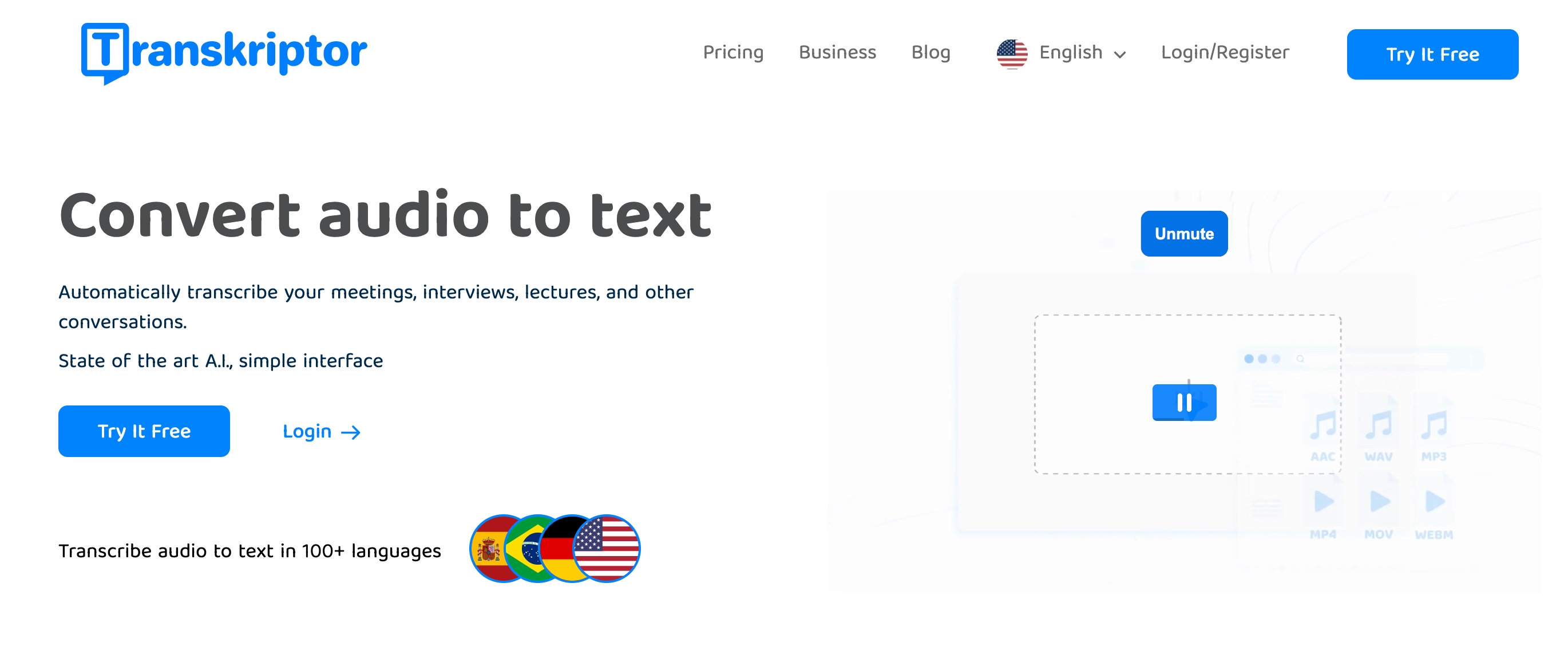
AI-Powered Transcription with High Accuracy
Transkriptor uses AI to obtain highly accurate transcriptions. Transkriptor can reach up to 99% accuracy when transcribing your files, depending on the sound quality. No matter how Transkriptor is reliable, remember that the audio quality is of the utmost importance.
Cloud Integration with Google Drive and Dropbox
Transkriptor provides cloud integration with Google Drive and Dropbox . This integration makes it easier to export and share the transcription file and facilitates collaboration. Additionally, Transkriptor allows you to transcribe audio or video from Google Drive and Dropbox's cloud storage.
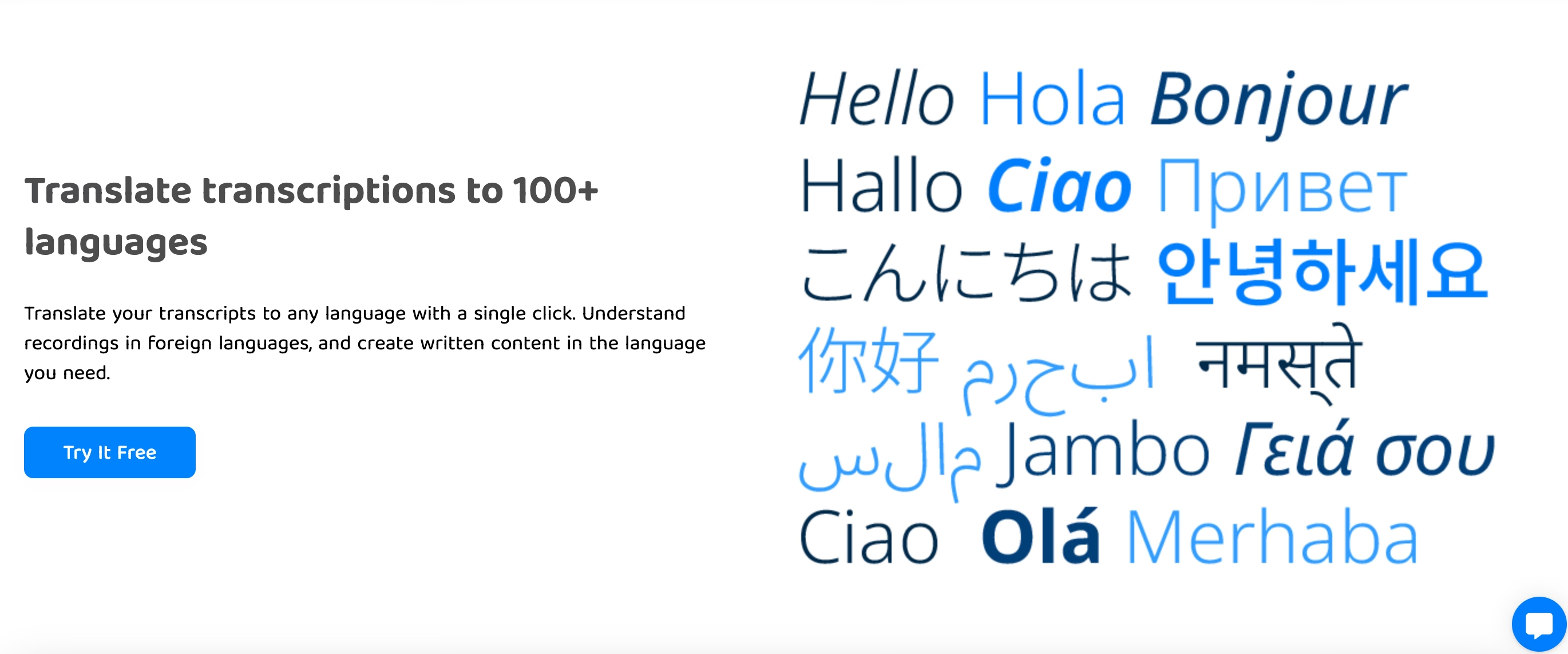
Simple Editing with Timestamps and Multiple Languages
Transkriptor provides simple but advanced editing with timestamps. Timestamps detect when you utter each sentence in a speech so that you are clear while reviewing your transcriptions. Additionally, Transkriptor supports multiple languages, making it a worldwide application that is suitable for everyone.
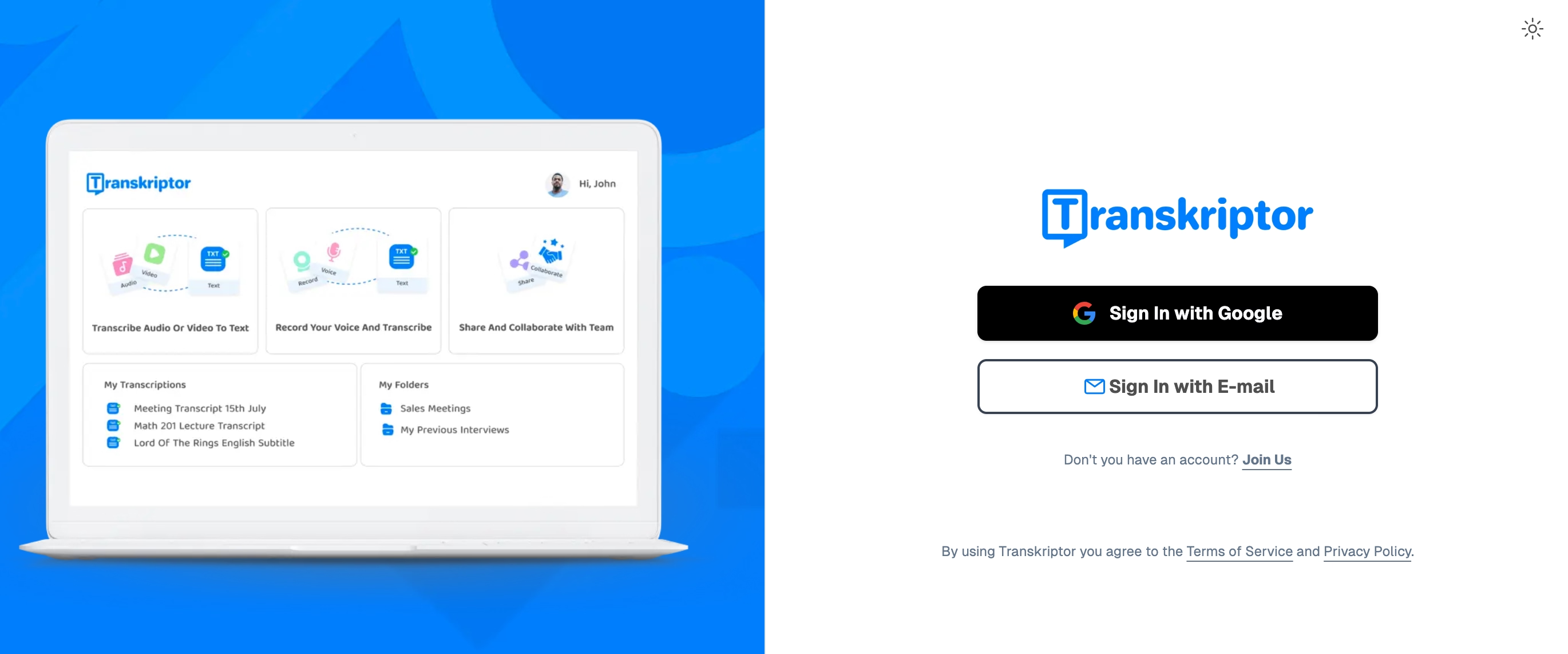
Conclusion
Choosing the right transcription software depends on whether you need real-time transcription for meetings or verbatim transcripts for legal work. Transkriptor offers a reliable and feature-rich solution with AI-powered tools designed to handle various transcription tasks efficiently.

