AI-Driven Precision
Transkriptor uses advanced speech recognition algorithms to deliver consistent, high-quality transcriptions with 99% accuracy. The AI identifies multiple speakers and structures transcripts.
Transkriptor makes it easy by converting your Google Drive audio or video via easy integration. Simply paste the shared file link into the platform to start transcribing with 99% accuracy across 100+ languages.
Transcribe Google Drive Files in 100+ Languages
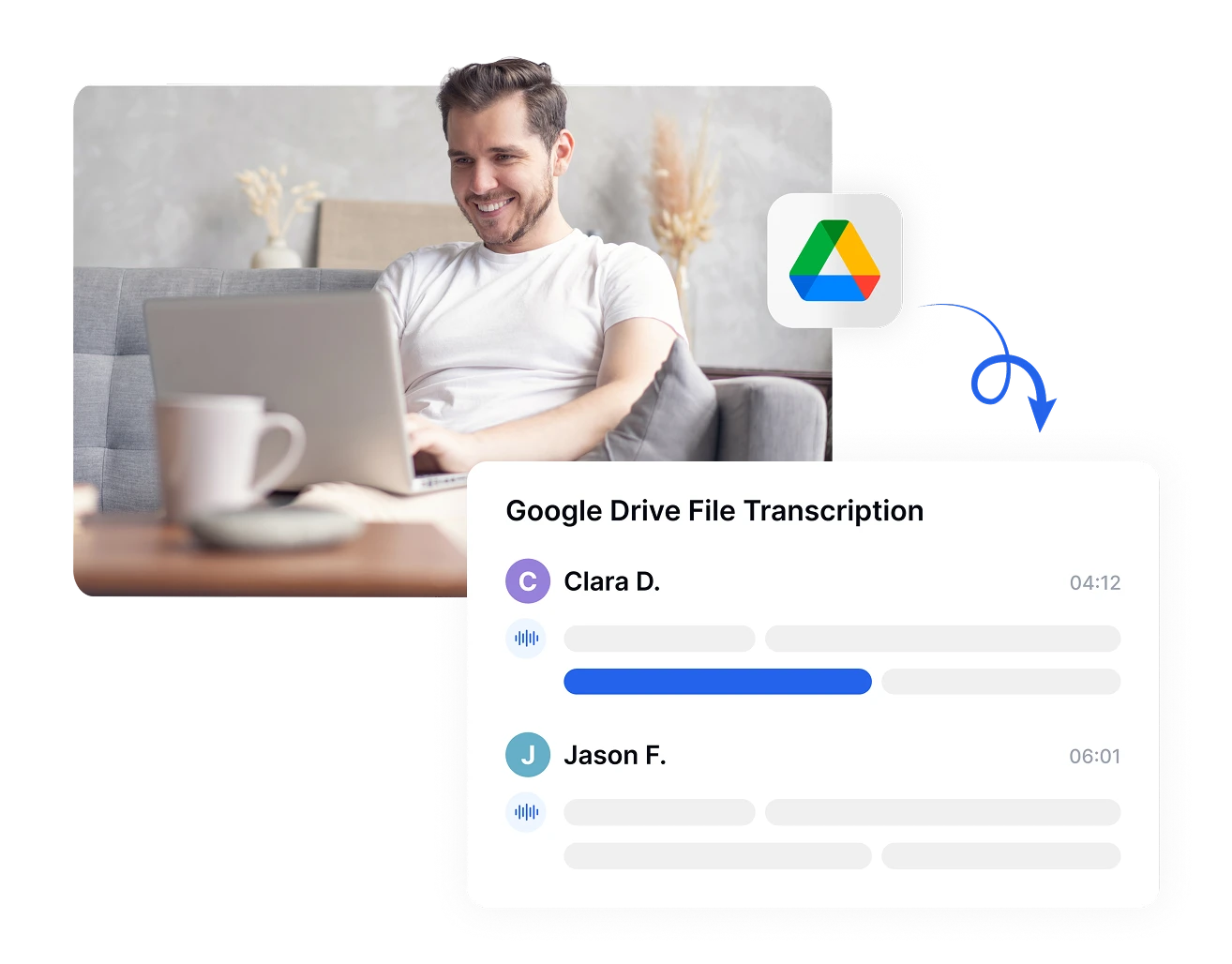
When transcribing files from Google Drive, Transkriptor uses advanced speech recognition to deliver up to 99% accuracy across over 100 languages, including English, Thai, Spanish, French, and more.
This ensures your transcripts are not only fast but also reliable, which is critical for research, business documentation, or multilingual teams. Once processed, your transcript can be exported in TXT, DOCX, PDF, or subtitle-ready SRT formats.

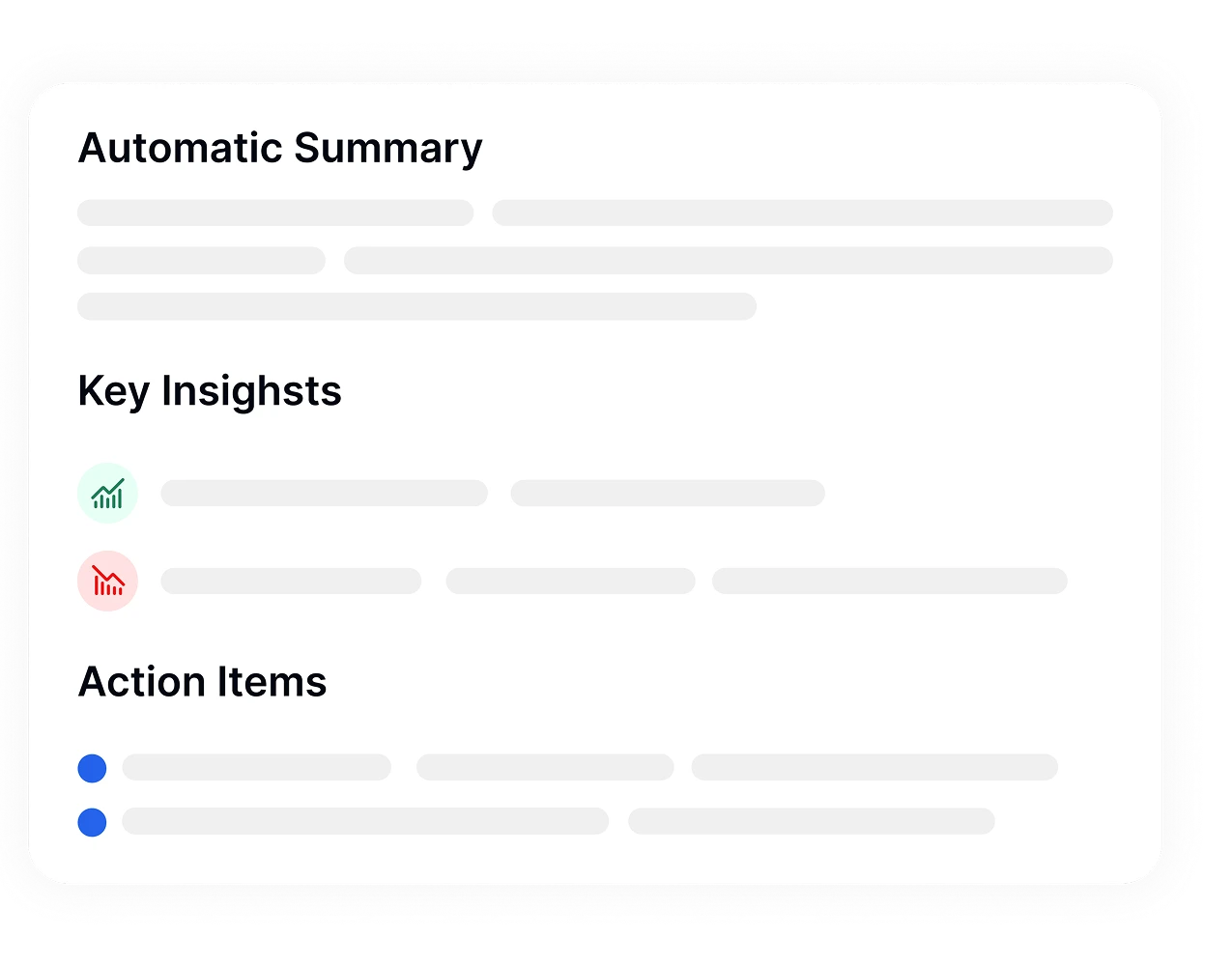
Large audio files stored in Google Drive can be overwhelming to review manually. Transkriptor's AI-powered summarization scans your entire audio files and extracts key points, action items, and decisions into a structured summary. This saves hours of rewatching or rereading.
By processing a shared Google Drive file through Transkriptor, you can generate summaries in seconds and focus on what actually matters. It's perfect for follow-up emails, quick reports, or task assignments.
When you upload Google Drive files to Transkriptor, you are not just creating transcripts; you are turning them into searchable knowledge. With the built-in AI chat, you can ask questions and get answers without scrolling through pages.
This is especially useful for long calls or panel discussions stored in Drive. With AI chat, Transkriptor gives you instant context from any Drive-based conversation.
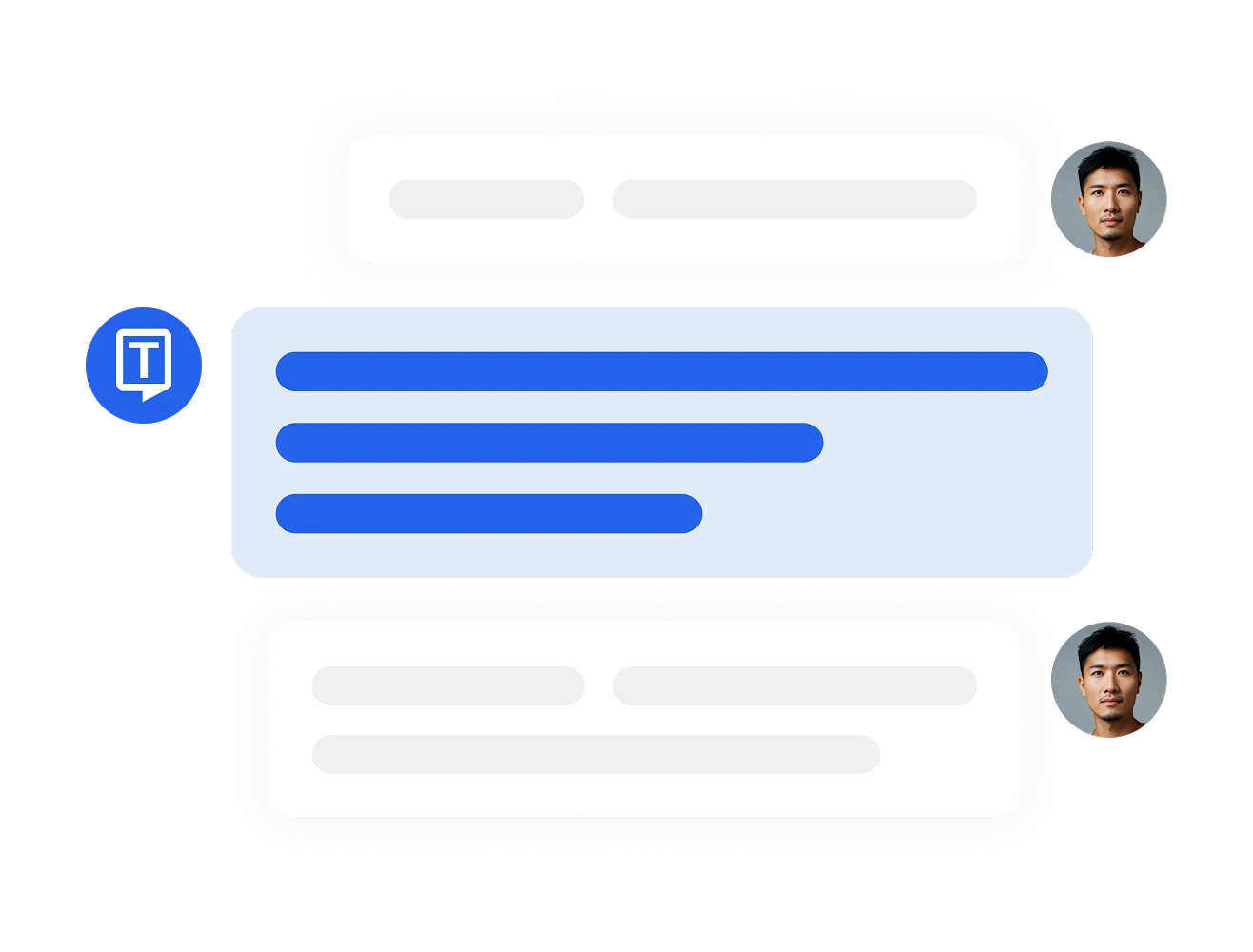
Go to your Transkriptor dashboard and click on "Convert Audio from YouTube or Cloud." Paste the copied Drive link into the input field and hit "Transcribe."
Once your file is processed, you will receive a detailed transcript with speaker labels and timestamps. You can edit and translate the transcript into 100+ languages.
Transkriptor allows you to export the transcript in different formats like SRT, TXT, DOCX, or PDF.
To transcribe a file from Google Drive, copy the public share link of your audio or video and paste it into Transkriptor's dashboard. Transkriptor will process the file and generate a transcript with timestamps and speaker labels. You can later export the final transcribed file in formats like DOCX, PDF, or SRT.
No, you cannot use Google Voice for transcription because Google Voice doesn't provide full transcription services for uploaded files. For transcribing existing recordings from Google Drive, a dedicated tool like Transkriptor offers more accuracy, formatting, and language support.
Upload or store your video file on Google Drive, set it to "anyone with the link," and copy the shareable URL. Then, paste the link into Transkriptor. The video will be transcribed automatically, with the option to edit, translate, and export the transcript.
Transkriptor offers a free trial that allows you to transcribe files directly from Google Drive links. You can paste the URL, select your language, and generate a transcript without downloading the file.
No, Google's voice typing is designed for real-time dictation, and it does not work like transcription. Google Voice doesn't transcribe pre-recorded files or support audio/video from Google Drive. For those tasks, transcription tools like Transkriptor are more suitable.