For years, many industries have needed to turn audio into text . Traditionally, this has been done through manual transcription. However, manual transcription is a lengthy and time-consuming process, and recording to text can offer a more efficient solution. With new developments in AI technology, manual transcription is hardly ever used. People learned methods on how to transcribe audio faster.
Although there are many ways you can increase your manual speed, the best way to record and transcribe audio is with a program. Transkriptor is a speech-to-text software that can save you and your company both time and money. When deciding how to transcribe audio for your company, you want the cheapest and most accurate solution, including options like chrome meeting recorder . Read on to learn more about how to transcribe audio faster!
How to Transcribe Audio 10x Faster
1. AI Speech to Text Audio Transcription
The best way to transcribe audio faster is to use an AI speech-to-text program. With the latest innovations in AI technology, you can use the latest AI-powered speech-to-text software to learn how to transcribe audio for a fraction of the price and time of manual transcription. If you’re also trying to transcribe YouTube shorts , these AI tools can be just as effective. This is a game-changer for anyone wondering how to transcribe audio quickly and inexpensively. Now, you can simply speak any text into a computer program that will automatically convert speech to text in a matter of seconds.
Advantages of using an AI-Powered Tool
Efficient
Learning how to transcribe audio with automatic transcription software can save your company time and money. Because this software is automated, it will transcribe your speech into text in seconds. This will save you hours of transcribing by hand. Even the best manual transcribers take hours to transcribe small pieces of audio. With the latest speech-to-text transcription software, you can receive high-quality text transcriptions in a fraction of the time that it takes to do the same process by hand.
Saves Money
The money saved for your company by learning how to transcribe audio using automatic technology can be enormous, especially with a meeting recorder . These programs are often available for a small monthly fee. This can save your company hundreds or even thousands of dollars compared to outsourcing speech-to-text transcription. Even if your company previously transcribed audio by hand in-house, your company will still save money by no longer having to pay an employee for many hours of transcription work.
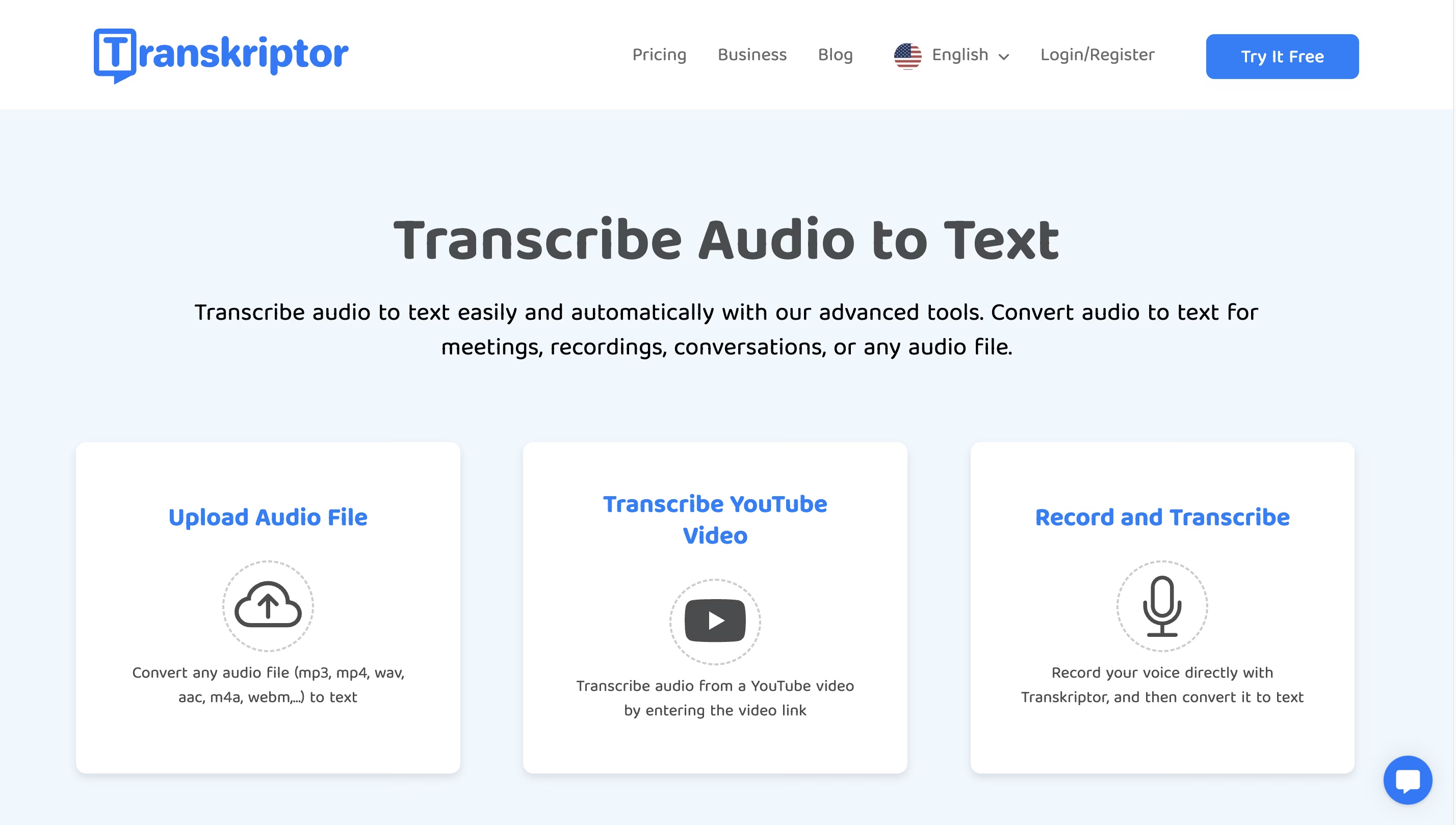
2. Transcribe Audio in Smaller Pieces
Transcribing audio can take a long time simply because the audio takes a long time to listen to, but using in person meeting transcription can streamline the process. It can be tedious to scroll through hours of audio files, so an easy way to make it go faster is to split the files into smaller blocks at a time. For example, try to split an hour-long audio file into four 25-minute files. Dividing your work into smaller pieces will allow you to concentrate better. That way, you can transcribe the audio files accurately at a faster pace. Having smaller pieces of work will also help you feel like there is less work to do. This will prevent you from getting overwhelmed.
3. Get Faster At Typing
Two main factors contribute to how quickly you can transcribe audio files . They include your typing speed and how quickly you can listen to the audio. Since it is unlikely that you can listen any faster, one of the best ways to improve transcription speed is to improve your typing skills. Test out your typing speed with online typing tests. The average transcriber has a speed of 60 words per minute. If you find yourself well below that speed, take lessons and play online typing games. Improving your typing speed should not be too difficult of a task.
4. Use Noise Canceling Headphones
If you have difficulty focusing, you may want to consider using noise-canceling headphones. Noise-canceling headphones will get rid of any background noise and make it easier for you to hear the audio. This can make it easier for you to transcribe audio quicker since you will be able to clearly understand what is being said. You can also watch the video at 2x or 3x speed since the audio will be clearer with noise-canceling headphones. Having a quiet environment will also help you be more productive.
5. Give Yourself A Break
Taking more regular breaks can also help you transcribe audio faster and use a call recorder for improved efficiency. Take a walk, stretch, or even exercise for an hour. If you need to transcribe audio file accurately, ensuring your focus is optimal is key. Taking a break can help your mind reset and help you focus on the task at hand. No one does their best work when they are tired, which is why you shouldn’t overwork yourself. After your break, you will be ready to start transcribing again, which will make the process go much faster.
Next Steps
Anyone wondering how to transcribe audio quickly, efficiently, and inexpensively needs to consider an automatic converter . These programs will convert your speech into text in seconds without any manual work, including audio translators . This can save your company enormous time and effort compared to traditional transcription by hand. To learn more, check out Transkriptor’s automatic speech-to-text converter.

