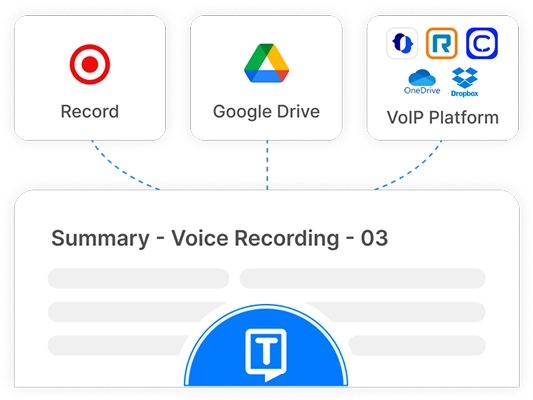
创建您的帐户并记录或上传文件
创建您的Transkriptor账户并获得免费音频转文字服务。录制或上传您的音频/视频,立即开始转录。
即时将会议、访谈、通话和讲座转录成精确的文字记录——从免费的AI音频转文字服务开始,从您的对话中解锁有价值的见解。
在100多种语言中将音频转换为文本
Works with
将本地视频或音频文件转换为文本
从您的本地设备上传音频或视频文件,并免费进行音频转文字。
点击上传并免费转录
录制音频并转换为文本
直接录制您的音频,并免费将音频转文字。
深受以下个人信赖
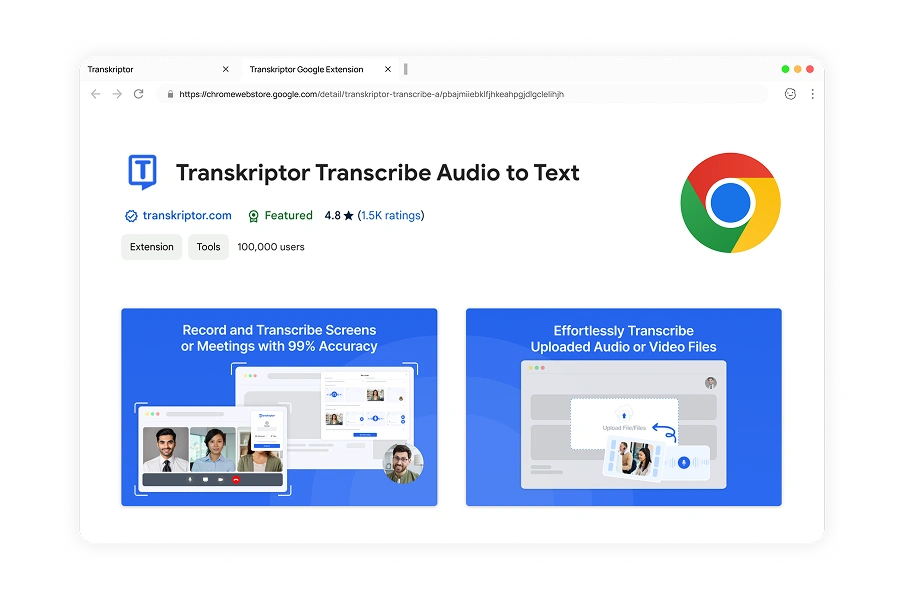
使用我们强大的转录引擎轻松免费将视频转为文字——无需文件转换。我们支持多种格式,包括MP3、MP4、WAV等。您可以快速转录任何内容,且不会出现兼容性问题。
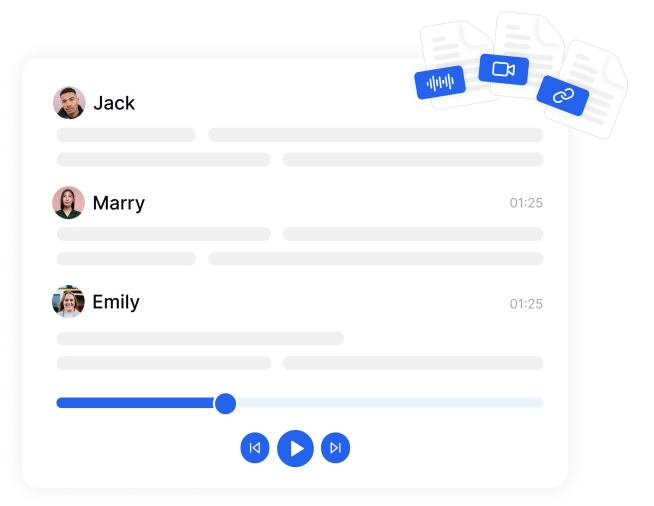
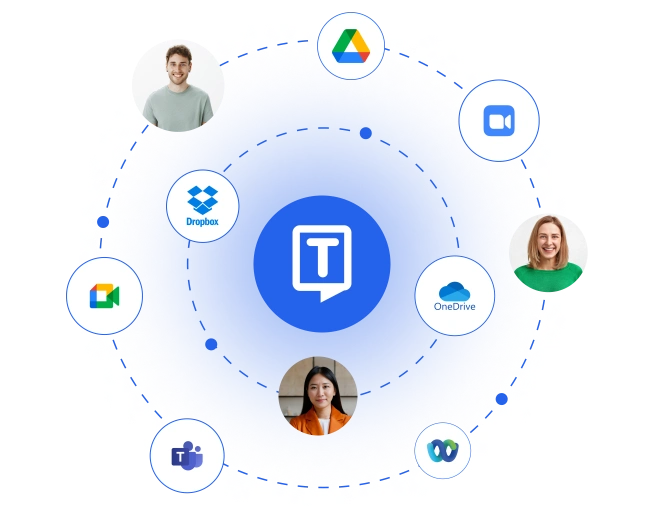
通过Zapier将Transkriptor与云存储、CRM和其他应用程序连接,自动转录媒体文件并将准确的转录内容发送到您首选的平台,节省时间并使您的转录内容完美组织。
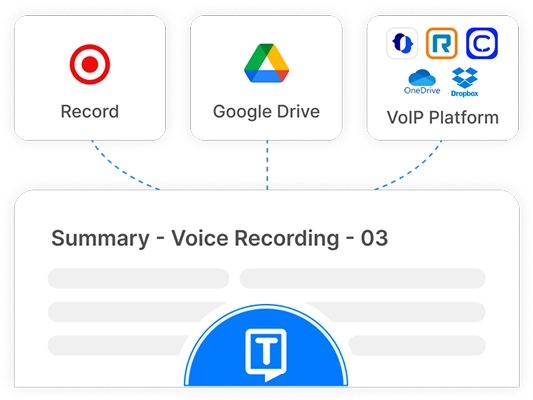
创建您的Transkriptor账户并获得免费音频转文字服务。录制或上传您的音频/视频,立即开始转录。
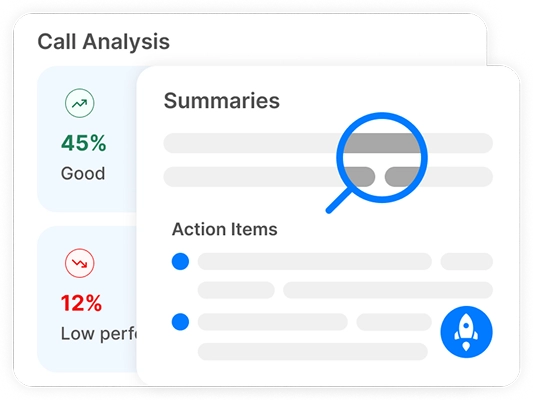
Transkriptor 提供完全可编辑的转录内容、AI 支持的呼叫情绪分析、AI 摘要和关键主题细分。
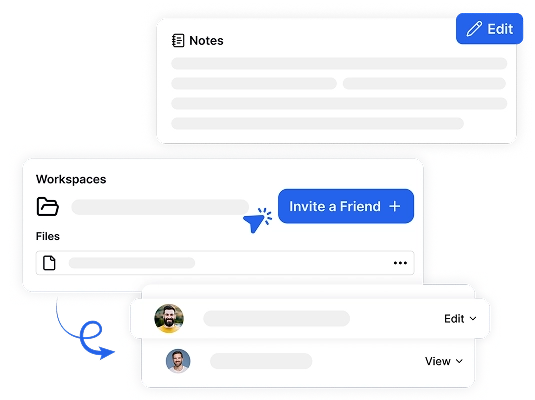
您的笔记以及音频转录内容均会得到安全存储,以便您随时便捷访问。您可在文件夹与工作区中,对会议记录及可搜索的转录文本进行有序组织。
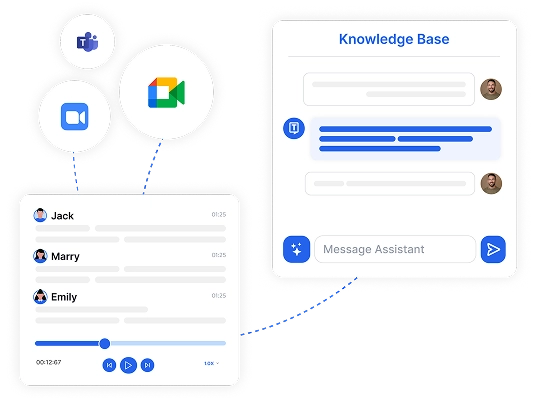
利用我们的 AI 转录技术从多个文件中提取见解和知识库,并提出问题或使用语音转文本转录进行交谈。
通过快速转录服务和自动字幕生成,将您的视频转换为100多种语言的无障碍内容。
即时提问、获取摘要,并从转录内容中提取见解。
在专用工作区中管理访问权限、共享文件并无缝协作。
为任何文件添加自定义标签。快速找到重要时刻并按照您的方式组织内容。
分析转录会议的语调和情感。非常适合客户服务和团队沟通。
跟踪对话中的发言时间分布和参与水平。
释放高级AI音频转文字技术在工作各方面的强大力量。免费尝试——提高生产力,简化工作流程!
在几秒钟内将语音转换为准确的转录。适用于音频和视频内容的专业转录技术,因此您可以专注于获取见解,而不是记笔记。
清晰捕捉每一刻。轻松录制和转录屏幕,用于教程、演示文稿等 - 在需要时查看和搜索转录的内容。
再也不会错过任何细节。自动转录、AI 会议摘要和会议中的可执行项,将对话转换为可搜索的转录,同时提高工作效率。
使用自然语音使文本栩栩如生。将书面文本转换为逼真的口语,从而提高可访问性和参与度。
轻松的内容,完美的编写。以最少的输入将您的想法转录成为针对您的受众量身定制的高质量和引人入胜的内容。
您团队的转录知识,仅需单击一下即可获取。借助集中式 AI 知识库,能够无缝地组织、检索并简化转录的对话内容。。
Transkriptor 在各个级别都优先考虑安全和隐私。我们的企业级转录平台符合 SOC 2、GDPR、ISO 27001 和 SSL 标准,以确保您的音频和视频数据得到充分保护和安全转录。




Transkriptor 强大的AI笔记工具能在几秒钟内生成在线转录,而大多数服务需要超过10分钟。
使用Transkriptor转录您的音频文件,准确率可达99%。轻松转录或翻译100多种语言的音频内容。
Transkriptor以实惠的价格提供全套生产力功能和直观解决方案,物超所值。
转录是将音频或视频录音中的口语转换为书面文本的过程。它广泛应用于会议、访谈、讲座、播客和媒体内容。转录可以由人工转录员手动完成,也可以使用AI转录软件自动完成。
转录的工作原理是将音频或视频中的口语转换为书面文本。您将文件上传到 Transkriptor 等工具后,该工具使用 AI 来检测语音、识别说话人并生成带时间戳的转录文本。然后,您可以查看和编辑文本,并将其导出为 TXT、DOCX 或字幕 (SRT&VTT) 等格式。
转录的好处包括提高可访问性、更好的内容搜索能力和提高生产力。它将口头内容转化为易于阅读和重新利用的书面文本。转录还通过创建可索引的内容来支持SEO。像Transkriptor这样的AI转录工具可以自动化这一过程,节省时间和资源。
转录准确性受多种因素影响,包括音频质量、背景噪音、说话人语音清晰度、重叠对话、口音和说话人的数量。录制不佳的音频或强烈的口音会降低 AI 转录工具的有效性。高质量的麦克风、清晰的语音和最少的中断则可以改善转录结果。
是的,像 Transkriptor 这样的现代转录工具可以通过使用说话人分类技术来处理多个说话人的对话。此功能可识别并标记转录中的每个演讲者,从而更轻松地跟踪会议、访谈或小组讨论中的对话。
最佳音频转文字软件是Transkriptor。它提供高度准确的AI驱动转录服务,准确率高达99%。Transkriptor支持100多种语言,允许用户上传各种格式的音频或视频文件,并包括说话人识别、字幕生成和内置转录编辑器等功能。其他流行的转录工具包括Otter.ai和Fireflies.ai,它们也提供基于AI的转录服务。然而,Transkriptor因其更广泛的语言覆盖范围、实惠的价格和简化的编辑功能而备受青睐,同时支持普通用户和专业人士。
您可以使用 Transkriptor 等 AI 支持的工具对对话进行情绪分析。Transkriptor 的会议机器人可以直接加入您的在线会议或分析上传的录音。转录后,它会自动评估对话的情绪基调 - 将片段分类为积极、中性或消极。
最好的音频转文字转换器是Transkriptor。它使用先进的人工智能,能在几秒钟内准确地将口语音频转换为书面文字。Transkriptor支持MP3、WAV和M4A等流行的音频格式,并且可以处理100多种语言。
最好的免费转录工具是Transkriptor。它提供高度准确的AI驱动语音转文字服务,即使在免费计划中也是如此。使用Transkriptor的免费转录选项,您每天可以转录长达30分钟的音频。