Best Web Audio Transcriber
Transkriptor turns your recordings, meetings, and interviews into accurate text in seconds. Upload files directly from your device or cloud storage, and get transcriptions with industry-leading accuracy. Save hours of manual transcription work with Transkriptor's powerful audio-to-text technology.
Transcribe on Web in 100+ languages
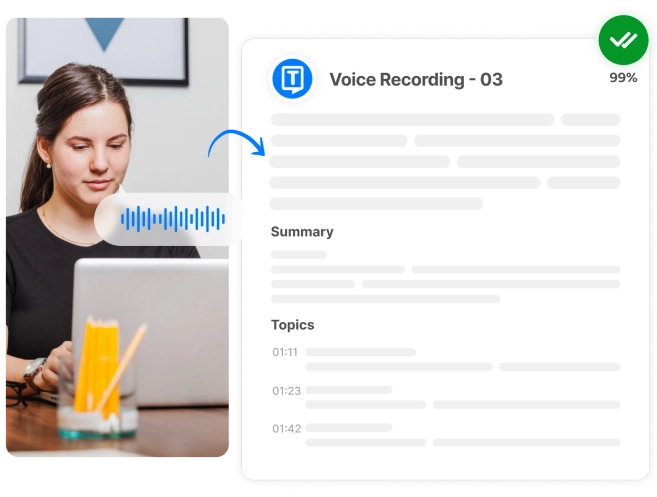
Turn Speech into Searchable Text on the Web in 4 Simple Steps
Upload Your Audio File
Select Your Language
Let Transcription Process
Edit and Share Results
Feature Overview
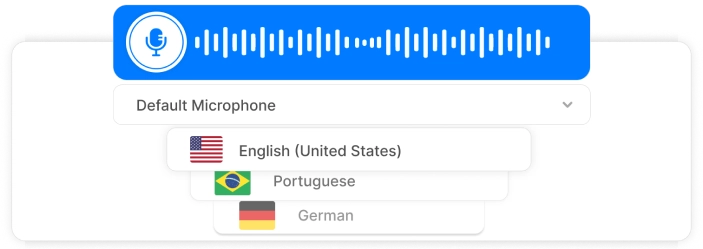
Support for 100+ Languages
Transkriptor supports over 100 languages with 99% accurate transcriptions to meet your global communication needs. Our advanced speech recognition technology ensures precise transcripts regardless of accents or dialects.
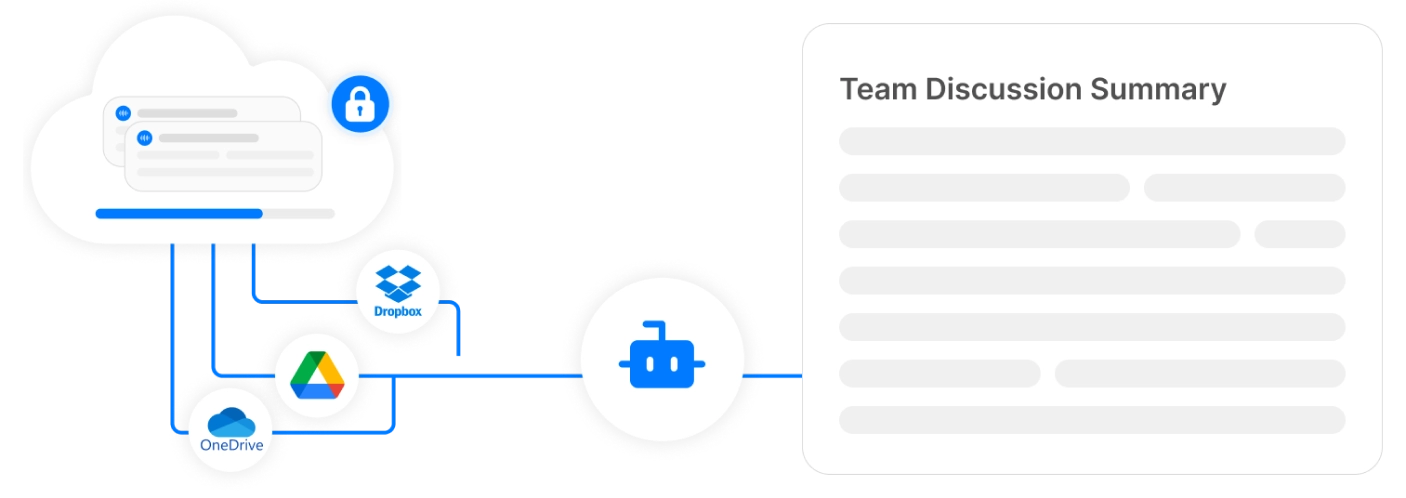
Seamless Integration into Your Workflow
Easily incorporate our web audio transcriber into your existing processes with support for multiple platforms. Connect with cloud storage services, import files directly, and export in various formats to enhance your productivity without disruption.
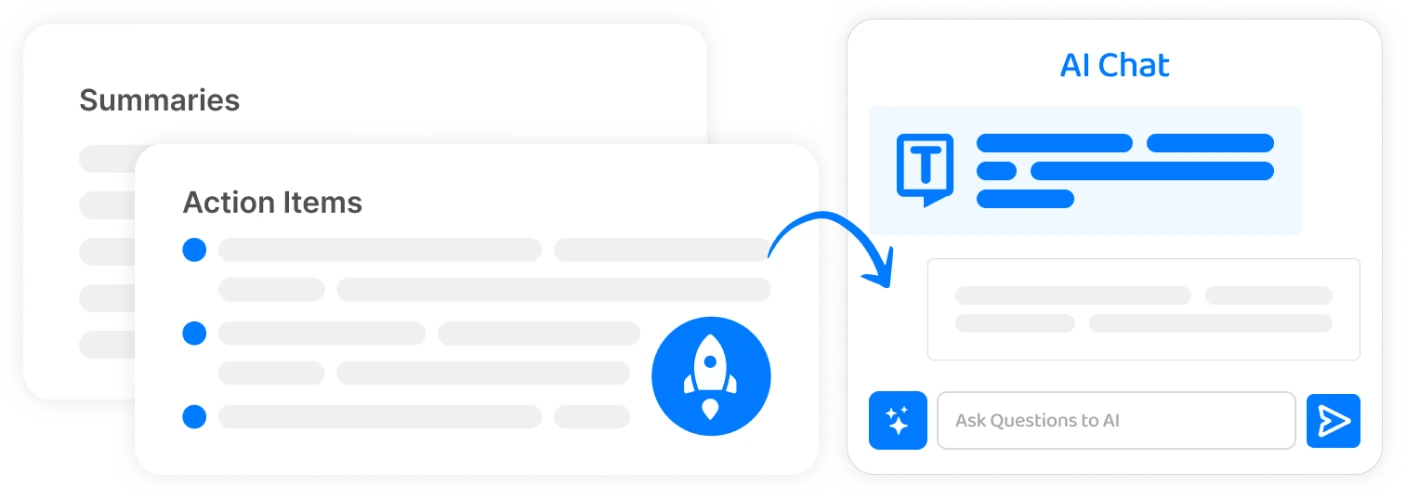
AI Assistant for Transcription Summaries & Chat
Leverage powerful AI to automatically generate concise summaries of your transcripts and interact with your content through intelligent chat features. Extract key insights and action items without reading through entire recordings.
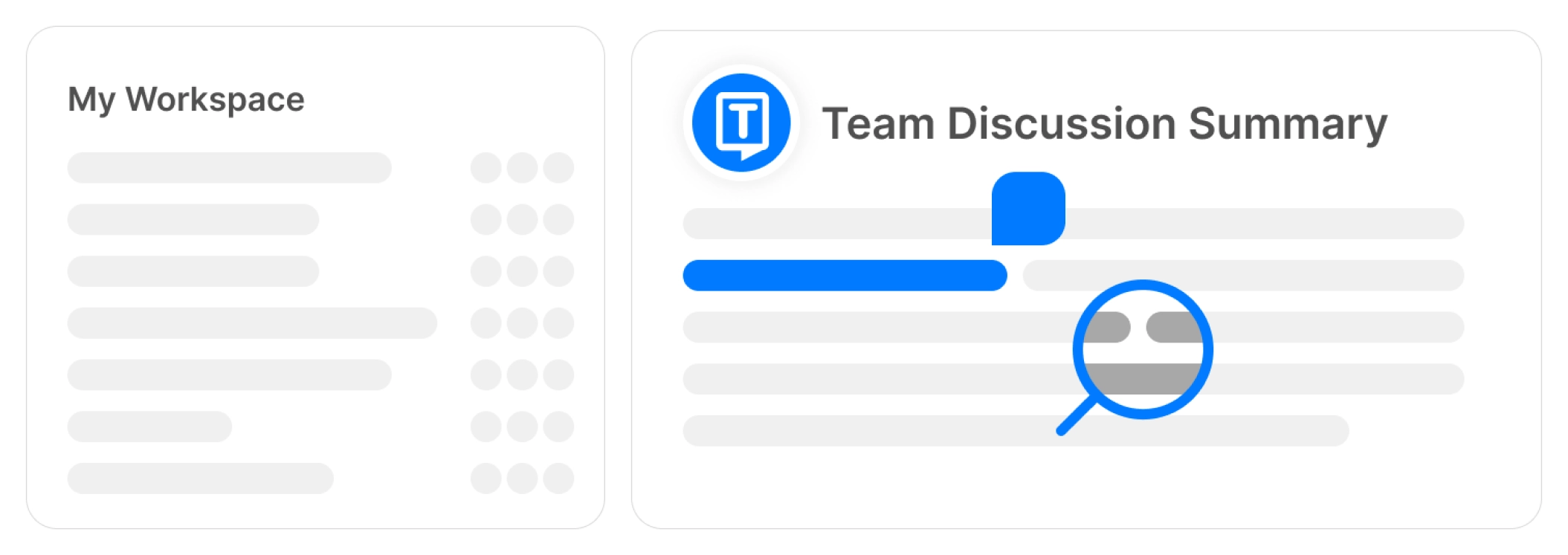
Easy Collaboration Options
Share transcriptions securely with team members and clients to facilitate effective teamwork. Control access permissions, enable commenting, and work together on editing and refining transcripts for maximum efficiency.
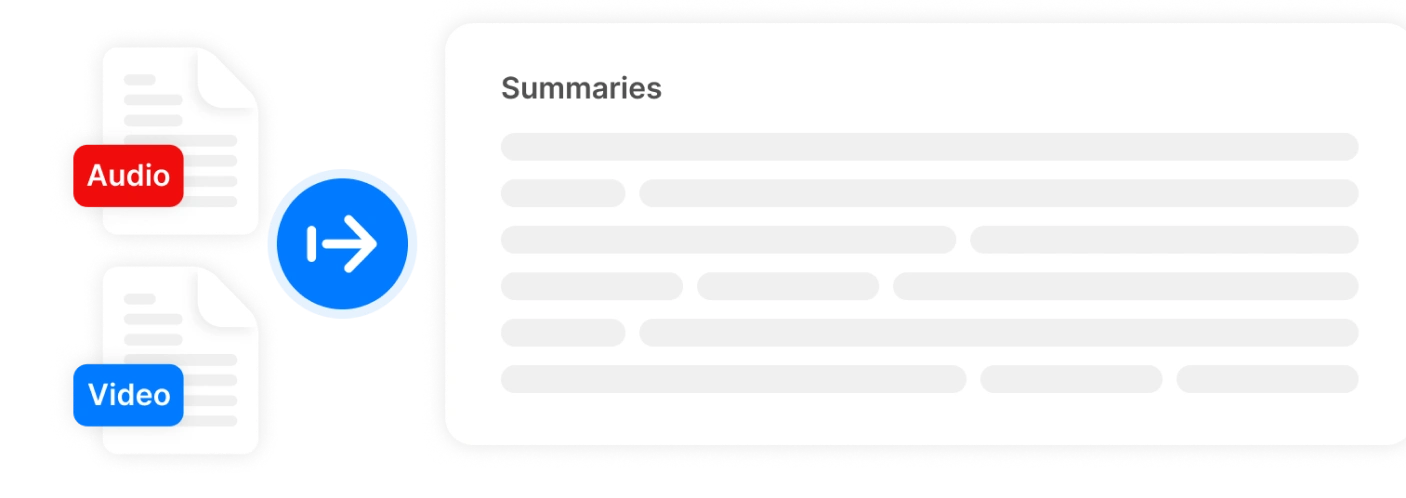
Transcribe Any Format Easily
Convert audio and video files of various formats into accurate text transcriptions. Whether you're working with podcast episodes, meeting recordings, or interviews, our web transcriber handles it all with consistent quality.
Google Play Store
Chrome Web Store
App Store
Frequently Asked Questions
Transkriptor supports all common audio and video formats including MP3, MP4, WAV, M4A, AAC, and many more. You can upload these files directly or import them from cloud storage for transcription.
Transkriptor achieves 99% accuracy for clear audio recordings in supported languages. Factors affecting accuracy include audio quality, background noise, speaker clarity, and specialized terminology.
Yes, Transkriptor's AI can automatically generate concise summaries of your transcripts, highlighting key points and action items. You can also use custom templates to create summaries tailored to your specific needs.
Transkriptor allows you to export your transcriptions in multiple formats including PDF, Word (DOCX), plain text (TXT), subtitle formats (SRT), CSV, or directly to your clipboard, giving you flexibility for various use cases.
You can share transcriptions securely by setting custom access permissions. Recipients can view, comment on, or edit the transcripts based on the permissions you grant, making collaboration seamless and efficient.