Can Microsoft Copilot Transcribe Audio?
Microsoft Copilot can convert speech to text, but it is expensive and only supports transcription in the English language for recorded Teams meetings. On the contrary, Transkriptor is a feature-packed speech-to-text transcription tool that can help you transcribe almost all audio/video files into 100+ languages with 99% accuracy.
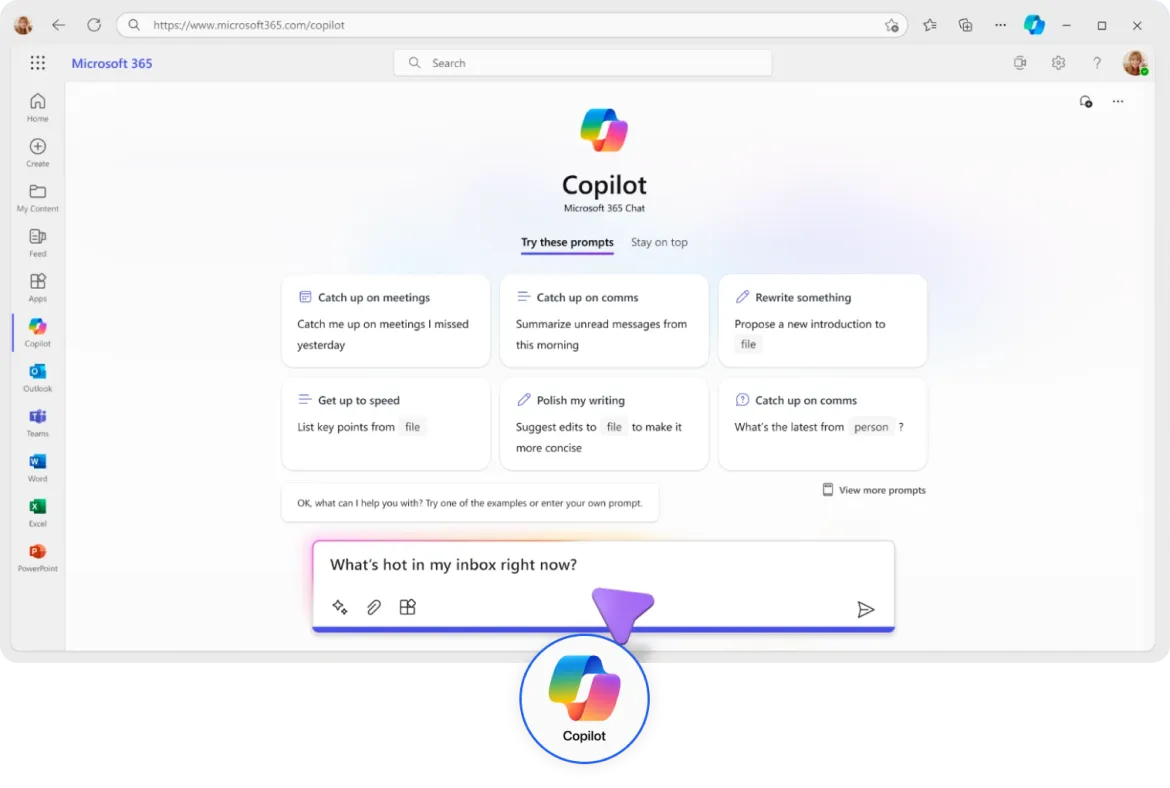
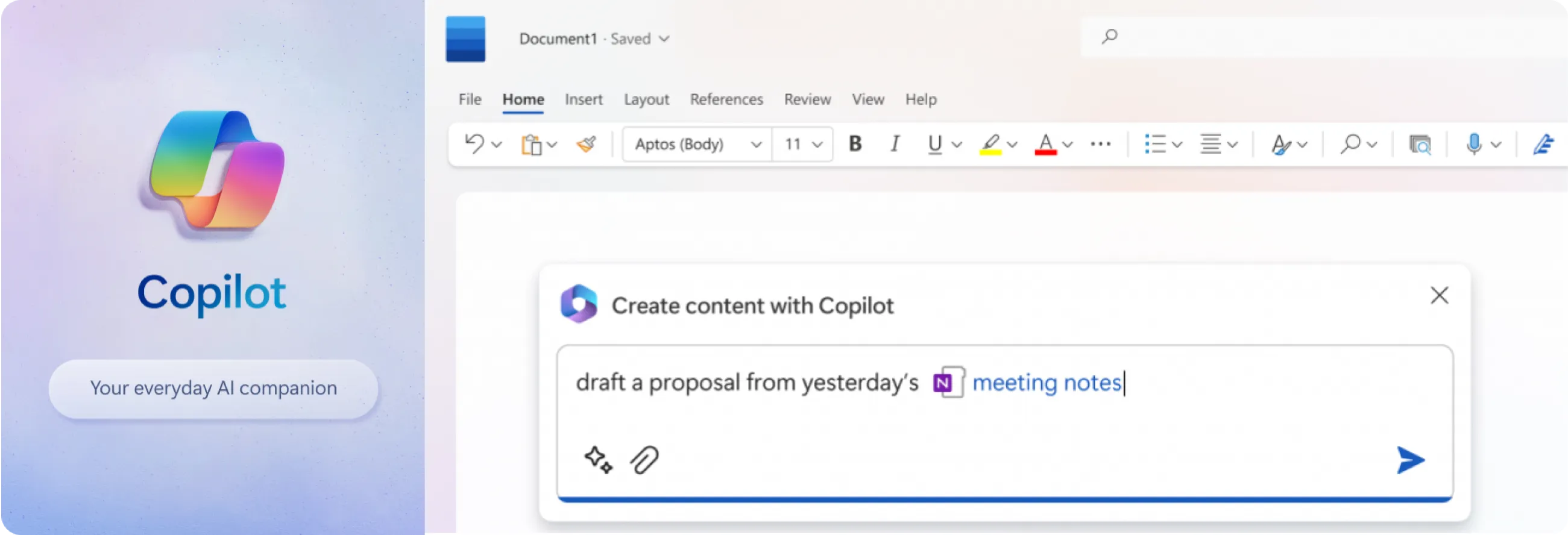
How Microsoft Copilot Convert Audio to Text
Microsoft Copilot is an add-on for Microsoft 365 or Office 365 premium plans. It offers transcription features that can help convert speech to text in meetings held on Microsoft Teams. Alternatively, you can record the audio file and ask Copilot to transcribe it in a limited number of languages.
How Transkriptor Convert Audio to Text
Transkriptor is an AI transcription tool that analyzes audio or video files to generate transcripts with 99% accuracy. It supports over 100 transcription and translation languages and can summarize lengthy transcripts into well-structured text. It is much more affordable than Microsoft Copilot, starting at only $4.99 per month.
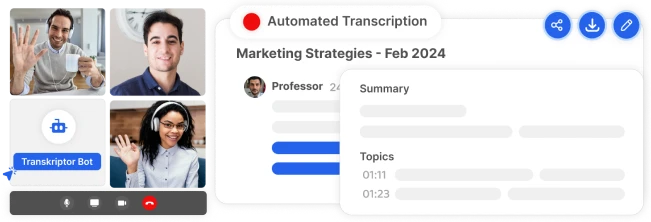
Why Choose Transkriptor Over Microsoft Copilot
Microsoft Copilot is just an AI chatbot
Copilot is an AI chatbot built by Microsoft and is not solely designed to transcribe and translate files.
It supports fewer transcription languages, which means Copilot might not be ideal for everyone.
It is complicated to use, especially for people who have not used AI chatbots before.
It has a low transcription and translation accuracy level for audio or video files recorded with background noise.
Copilot is pricey, as you will need Microsoft 365 or Office 365, a Teams plan, and a Copilot add-on to access the transcription feature.
Transkriptor is a feature-rich speech-to-text transcription tool
Transkriptor is built to help users transcribe almost all audio and video files into text.
It supports over 100+ languages like English, French, Spanish, and German.
The AI chat assistant helps you summarize the text and even ask questions based on the transcribed files.
It is easy to use, so you do not have to spend hours figuring out the features.
It can transcribe files with 99% accuracy, so you do not have to edit the transcripts.
How to Transcribe Audio to Text with Transkriptor?
- 1STEP 1
Upload or Record Your Audio File
- 2STEP 2
Select Your Language Settings
- 3STEP 3
Transkriptor Processes Your Audio
- 4STEP 4
Edit, Export, and Share
Start Transcribing Audio/Video to Text in 100+ Languages
Can Microsoft Copilot Convert Audio to Text?
Copilot is an AI chatbot that combines Microsoft's large language models (LLMs) with its existing products, including Bing Search's AI Chat, Microsoft Edge, and Microsoft 365 apps. Its main aim is to help you write, search, and ideate in your own way to get the job done.
However, when it comes to using Copilot to transcribe audio and video files, there are many things you need to keep in mind. For example, you need to purchase the expensive Microsoft 365 plan and Copilot add-on to use the transcription feature, which makes it a less suitable choice for individuals and small teams.
Microsoft Copilot: An Overview
Copilot is an AI chatbot that combines Microsoft's large language models (LLMs) with its existing products, including Bing Search's AI Chat, Microsoft Edge, and Microsoft 365 apps. Its main aim is to help you write, search, and ideate in your own way to get the job done. However, when it comes to using Copilot to transcribe audio and video files, there are many things you need to keep in mind. For example, you need to purchase the expensive Microsoft 365 plan and Copilot add-on to use the transcription feature, which makes it a less suitable choice for individuals and small teams. If you are someone who is confused about whether the Microsoft Copilot is ideal for your transcription tools or someone looking for an alternative, here we will reveal everything about the tool and a feature-packed AI transcription tool
Features of Microsoft Copilot for Transcription
Copilot is more like an AI chatbot integrated with the web browser and less of a transcription tool. With Copilot, you can compose content, get summarized answers to complex questions, and even generate images. Let us check out some of the features of Microsoft Copilot:
Real-Time Transcription: Copilot can transcribe meetings held on Microsoft Teams in real-time, though it cannot determine different speakers to understand what was said by someone. It can also summarize lengthy transcripts, but it sometimes misses important information.
Meeting Chat Analysis: Copilot provides both the meeting chat and meeting transcript to give you a complete picture of what was said in the meeting. For example, you can ask what questions were left unanswered or missed in the meeting.
Generate Content: Microsoft Copilot also helps you generate document drafts and emails based on user prompts. However, writing a prompt that produces quality output may require multiple attempts and can be time-consuming.
Limitations of Microsoft Copilot Transcription Features
Copilot is a tool that can connect with Microsoft Teams to transcribe recorded audio to text. You can playback the recordings with closed captions to review the important information. But the tool comes with its set of limitations, which makes it a less reliable choice for many users:
Clunky User Interface: Many people think that getting access to Copilot in Teams is a bit difficult. For example, they have to go to the meeting chat, click Recap, and then click on Copilot to open a new window to start the transcription process. It is like doing a lot of work just to transcribe one meeting using Copilot.
Expensive Plans: Microsoft Copilot is available as an add-on to Microsoft 365, which means you will need a qualifying Microsoft 365 subscription to purchase the add-on. The plan typically costs around $30 per user per month, which makes it much more expensive than the AI transcription tools.
Low Translation Accuracy: AI chatbots are not designed for transcriptions and translations. For this reason, Copilot's translation features are less reliable, resulting in poor accuracy. On the other hand, AI speech-to-text tools like Transkriptor have a higher accuracy level of 99% for transcribing and translating into 100+ languages.
Supports Only English Language: One thing to note is that Microsoft Copilot's transcription feature is limited to English for recorded meetings. This means you will not be able to transcribe media files if speakers speak other languages.
Hence, if your team members span the globe, you will need to look for a Microsoft Copilot alternative to transcribe Teams meetings.
Transkriptor — Alternative to Microsoft Copilot's Transcription Feature
While Microsoft Copilot can transcribe pre-recorded files or Teams meetings, it often has limitations. For example, it involves a steeper learning curve and is expensive. That is where the need for an alternative to Microsoft Copilot comes in.
Transkriptor is an AI transcription tool that can convert speech to text with a high accuracy of 99%. It can also transcribe and translate media files into 100+ languages, including English, French, and German. The paid plan starts at only $4.99 per month and gives you access to 300 minutes of transcription.
If you would like to test the features of Transkriptor, you can start with the 90-minute free trial!
"After testing various transcription solutions including Microsoft Copilot, I finally discovered Transkriptor, which truly met all my requirements. Unlike Copilot with its limitations to the Microsoft environment, Transkriptor offers the flexibility to both capture online discussions and convert existing recordings from any platform into text. Its superior accuracy eliminates countless hours I previously spent correcting transcripts. When you factor in the cost-effectiveness, Transkriptor clearly stands out as the ideal solution for my needs."

Daria F.
Software Engineer
Frequently Asked Questions
Yes, Copilot can generate transcripts in Microsoft Stream and Microsoft Teams. Once you join the Teams meeting, you can open Copilot on the right of the meeting view to generate notes and list tasks.
You can turn on the Copilot transcript feature in the Teams admin center. All you need to do is go to Meetings > Meeting Policies and select an existing policy or create a new one. From the dropdown of the Copilot setting, you can select On, On with saved transcript required, On with transcripts saved by default, or Off.
Microsoft 365 Copilot is paid, so you will need to purchase a Copilot Pro subscription and a Microsoft account to use the features.
Yes, Microsoft Copilot has a feature that lets you interact with any YouTube video. You can create a transcript of the YouTube video, summarize the content, and even ask questions.