
Timeboxing: Definition, Importance, and Techniques
Transcribe, Translate & Summarize in Seconds
Timeboxing is a time management method that involves assigning fixed, pre-planned time limits to specific tasks or activities. Unlike open-ended scheduling, timeboxing imposes clear boundaries that help professionals stay focused, prioritize effectively, and avoid the trap of tasks expanding beyond their value. By creating a sense of urgency and structure, this technique helps reduce procrastination and perfectionism, two common obstacles to productivity.
Understanding and applying timeboxing strategies enables individuals to take greater control of their workflow, increase output quality, and make consistent progress toward their goals.
What is Timeboxing?
The timeboxing technique is a time management method that involves allocating a fixed time for an activity and completing it within that timeframe. Unlike traditional to-do lists, which focus on what needs to be done, timeboxing emphasizes when and for how long you'll work on each task.
The concept is simple: decide how much time a task deserves, set a timer, and work exclusively on that task until the time expires. This technique creates an urgency that combats Parkinson's Law (work expands to fill available time) and minimizes perfectionism.
What Are the Benefits of Timeboxing?
The benefits of timeboxing include:
- Improved focus and concentration
- Reduced procrastination and perfectionism
- Better time estimation skills
- A clearer understanding of how you spend your time
- Higher energy levels through preventing mental fatigue
- Enhanced work-life balance
Timeboxing benefits extend beyond individual productivity - They can improve team coordination, especially when using some of the best team communication apps, and create a more structured workplace environment. By creating clear boundaries around your work periods, you can accomplish more while actually working less.

How Does Time Boxing Differ From Time Blocking?
Timeboxing and time blocking represent distinct approaches to time management methods. Time blocking vs timeboxing is a common comparison - time blocking involves scheduling your entire day into dedicated chunks for specific activities or groups of tasks. The focus is on allocating time across your calendar to ensure every task has its place.
Timeboxing, however, focuses on setting specific time limits for individual tasks to increase intensity and focus. Rather than just scheduling when you'll work on something, timeboxing emphasizes the constraint of how long you'll work on it.
Many productivity experts recommend using time blocking for your overall daily structure and timeboxing for specific tasks within those blocks, creating a hybrid approach that leverages the strengths of both time management methods.
How to Implement Timeboxing in Your Daily Routine?
Implementing timeboxing doesn't require complex tools or extensive preparation. At its core, the method is about making conscious decisions about time allocation and sticking to those decisions.
The most successful practitioners begin by experimenting with different durations, gradually refining their system over time. They recognize that the goal isn't perfection but improvement—working more intentionally each day.
Setting Up Your First Timebox
Creating your first box is straightforward. Select a single, well-defined task, estimate how long it should take, add a small buffer, and set a timer. Commit to working exclusively on the chosen task until the timer sounds.
During your time box, eliminate all possible distractions. When the timer sounds, stop working immediately—even if you haven't finished. This strict boundary helps train your estimation skills and prevents work from expanding unnecessarily.

Creating an Effective Timeboxing Schedule
Develop a timeboxing schedule by identifying important tasks and assigning appropriate time boxes to them. For complex projects, break them down into smaller chunks that can be completed within a single time box.
Place your most challenging tasks during your peak energy periods. When creating your schedule, be realistic about what you can accomplish and include buffer time between boxes for transitions and unexpected interruptions.
A well-designed timeboxing template might include categories for the task, estimated duration, actual duration, and notes on accomplishments, helping you refine your process over time.
Practical Timeboxing Examples
Timeboxing can be adapted to virtually any type of work. For deep work sessions requiring concentration, such as writing or strategic planning, longer time boxes of 60-90 minutes often work best.
For administrative tasks like email or expense reporting, shorter time boxes of 15-30 minutes create urgency and prevent these necessary tasks from consuming too much of your day.
Timeboxing for meetings is particularly valuable—setting clear start and end times, creating agendas with timed sections, and appointing a timekeeper can dramatically improve meeting communication and efficiency.
How to Measure Productivity with Timeboxing?
One advantage of timeboxing is that it creates natural measurement points for assessing productivity. Timeboxing productivity metrics can be tracked by recording completed time boxes and the accuracy of time estimates, helping you gather valuable data about your work patterns.
Start by recording basic metrics for each time box: the task, estimated duration, actual duration, and what was accomplished. Over time, patterns will emerge that can guide your future planning.
Success indicators include improved estimation accuracy, higher task completion rates, reduced overtime work, and feeling less stressed about time management.
What Tools Support Effective Time Boxing?
While timeboxing can be implemented with just a simple timer, various tools can enhance the practice. The right timeboxing software tools help you plan your time boxes, track progress, and analyze results with minimal friction.

Time Tracking and Management Apps
Dedicated time-tracking applications like Toggl, Clockify, and RescueTime offer timer functionality with project tagging and detailed reports. These applications make it easy to start and stop time boxes, categorize your work, and analyze how you're spending your time.
When selecting a time-tracking app for timeboxing, look for these essential features:
- One-click timer functionality for quick starts and stops
- Customizable categories and tags for organizing your time boxes
- Detailed reporting to analyze productivity patterns
- Cross-device synchronization for tracking on mobile and desktop
- Integration with other productivity tools
- Notification features to alert you when time boxes end

Digital Calendars and Planners
Digital calendars like Google Calendar or Microsoft Outlook can be powerful timeboxing tools. Instead of just scheduling meetings, use your calendar to create time blocks for specific tasks with clear start and end times.
To optimize digital calendars for timeboxing, use color coding to distinguish between different types of activities and set up recurring time boxes for regular tasks.
Productivity Software Solutions
Broader productivity platforms often include features that support timeboxing alongside other task management capabilities. Tools like Asana, Trello, and Notion allow you to create task lists, set time estimates, and track progress.
These solutions offer advantages through their integration capabilities—connecting your time boxes to larger projects or team workflows. Many platforms also offer automation possibilities, such as moving completed tasks to a "done" column.
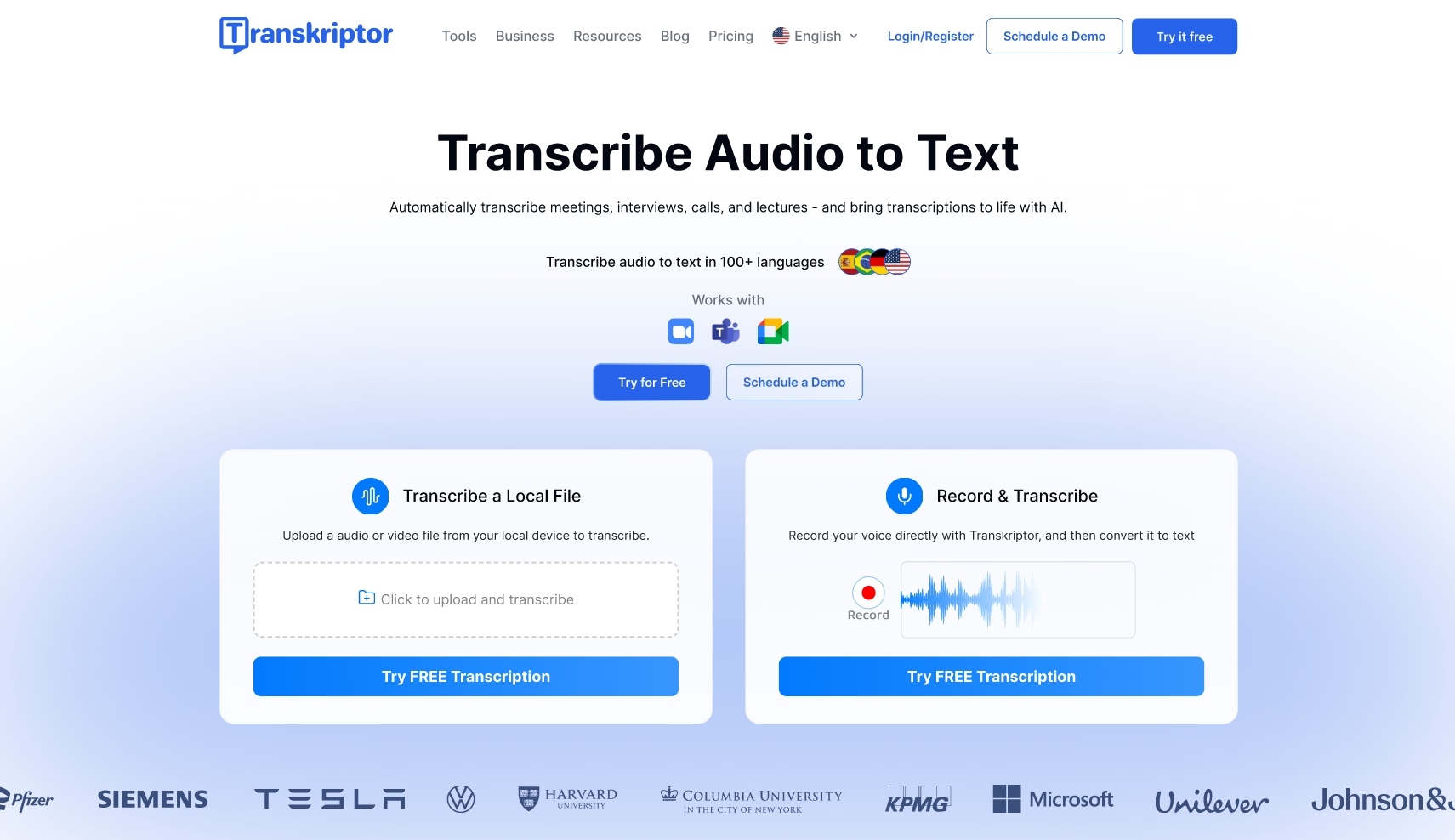
Enhancing Timeboxing with Transkriptor
Integrating timeboxing with complementary tools can further enhance your productivity. Transkriptor, an AI-powered transcription and meeting management platform, offers features that align perfectly with timeboxing principles, especially when you need to transcribe audio with Evernote for seamless integration.
By combining timeboxing with Transkriptor's capabilities, you create a comprehensive productivity system that addresses both time allocation and information capture.
How Transkriptor Complements Timeboxing
Transkriptor's core functionality—converting spoken language to searchable text—supports timeboxing in several ways, including enabling you to dictate Gmail effectively. Transkriptor automatically creates a complete record of discussions for time-boxed meetings, freeing participants to focus on the conversation rather than taking notes.
Key features of Transkriptor that enhance timeboxing include:
- Calendar integration with Google Calendar and Outlook for automatic meeting transcription
- AI-powered insights that identify key points, questions, and action items
- Searchable transcripts that make information retrieval quick and efficient
- Speaker identification to track contributions in team meetings
- Insights tab for quickly accessing categorized information
- Automatic summarization to reduce review time
These features ensure that your time-boxed meetings are documented without additional work while making the review process significantly faster.
Maximizing Productivity with Transcription
One primary benefit of combining timeboxing with Transkriptor is the ability to review time-boxed sessions efficiently. After a meeting, you can allocate a short time box to review the automatically generated transcript, using the search functionality to locate specific information.
Transcripts can also help maintain focus during future time-boxed meetings by recording previous discussions. Rather than spending time recapping earlier sessions, participants can review the transcript beforehand, allowing meetings to start with everyone on the same page.
Conclusion
Timeboxing offers a powerful framework for controlling your time and increasing productivity. By setting clear boundaries around how long you'll spend on tasks, you create a structure that combats procrastination, prevents perfectionism, and helps you maintain focus on important work.
As you begin or refine your timeboxing practice, remember that consistency is more important than perfection. Start with small changes and gradually expand your approach. Tools like Transkriptor can enhance your timeboxing experience, particularly for meeting-heavy schedules, by ensuring that boxed time is used effectively.
Ready to take your timeboxing practice to the next level? Try Transkriptor today and discover how AI-powered transcription and insights can complement your time management system. With features like automatic meeting transcription and AI-generated summaries, Transkriptor helps you capture information efficiently, allowing you to focus your time on high-value activities.
Frequently Asked Questions
Timeboxing is a simple but efficient time management method where you set an allotted time to work on a task, then evaluate your progress afterward.
Yes, with the timeboxing technique, it is much easy for neurodivergent people to not ony manage time, but also to prioritize tasks and mitigate fatigue and burnout.
To manage interruptions, communicate your timeboxing schedule to colleagues, use status indicators in messaging apps, and consider finding a quieter workspace. For unavoidable interruptions, quickly decide if it requires immediate attention or can wait. If it's urgent, consider pausing your timer and resuming afterward or accounting for interruptions with buffer time between boxes.
Timeboxing keeps meetings focused by assigning strict durations to agenda items. This limits unnecessary discussion and improves decision-making speed. Tools like Transkriptor enhance this by capturing every key point and summarizing outcomes, so teams can follow up efficiently.
The best tool for combining timeboxing with note-taking is Transkriptor. It automatically transcribes your focused sessions, identifies action items, and generates summaries, making it easy to stay organized and reflect on what you accomplished during each time box.

