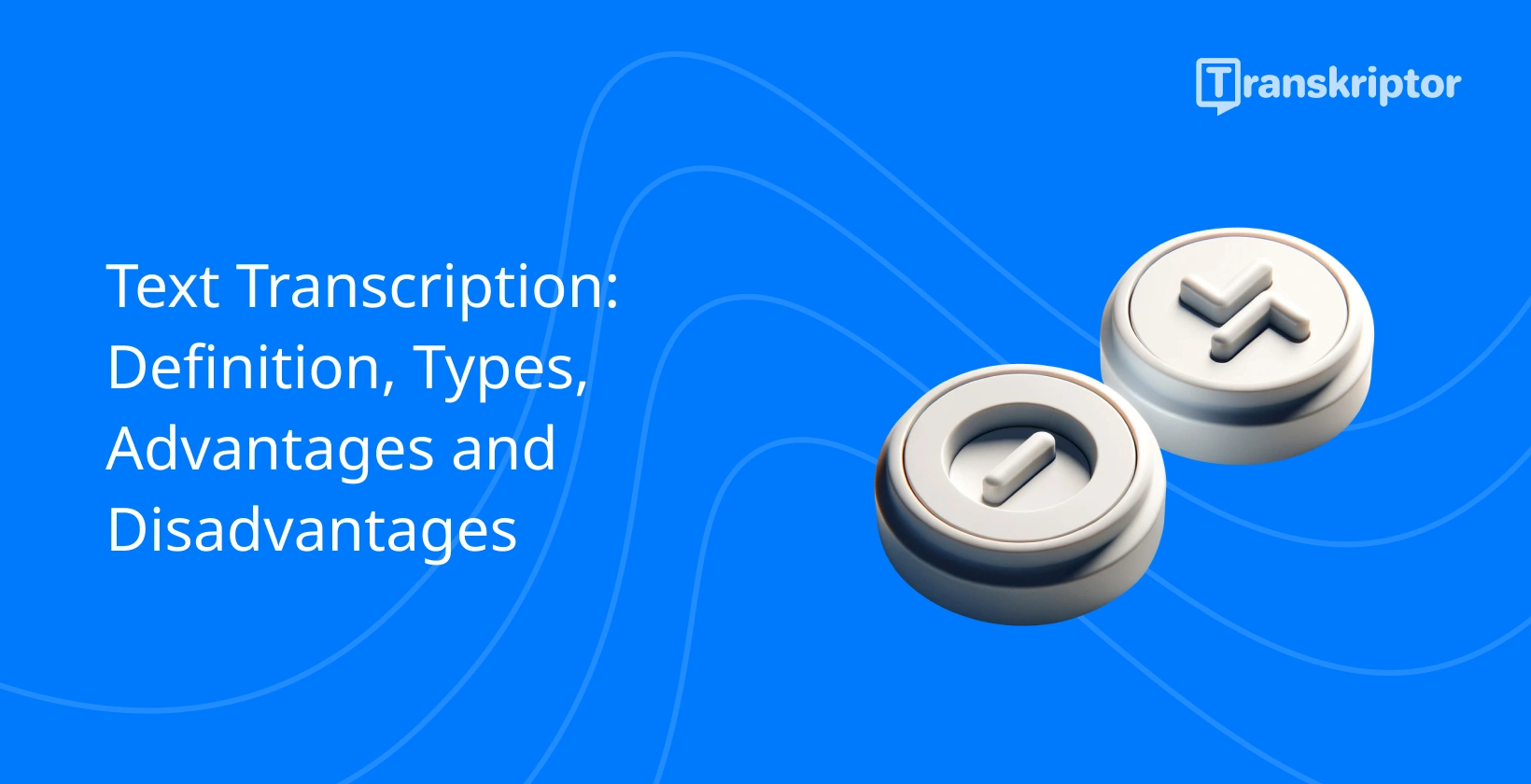Businesses and individuals can benefit from transcription services for various purposes, from improving SEO with video transcriptions to aiding in data analysis for market research. There are primarily two types of text transcription: automatic transcription, which uses advanced software to process and transcribe audio, and manual transcription, which relies on human expertise to convert speech into text.
Each type has its own advantages and is suitable for different applications, depending on factors such as the complexity of the audio, the need for accuracy, and the available budget.

What is Text Transcription?
Text transcription is the process of converting spoken language into written text. Text transcription includes manually by a human transcriber or automatically using transcription software.
The choice depends on the complexity of the audio, desired accuracy, and turnaround time. Text transcription provides a tangible record of audio or video content, making the information more accessible, searchable, and usable.
What is the Purpose of Text Transcription?
The purpose of text transcription serves multiple facets in both personal and professional domains. Text transcription renders audio and video content into written format, increasing its accessibility to a wider audience, including individuals who are deaf or hard of hearing. Transcription makes content more discoverable, as search engines index and return written text in search results.
Transcription aids learning by providing written notes of lectures or seminars. Transcription underpins information transfer in an accessible, searchable, and versatile manner.
What is the Importance of Text Transcription?
The importance of text transcription is accessibility, SEO, and record-keeping. Transcriptions ensure that content is accessible to everyone, including individuals with hearing impairments. Search Engine Optimization (SEO) benefits from transcription, as search engines better understand and index content when it's in written form, thereby improving visibility. Transcription provides a reliable record of information.

How Does Text Transcription Differ from Speech Recognition?
Text transcription and speech recognition, although both deal with spoken language conversion, serve different purposes. Text transcription converts spoken language into written text for increased accessibility, record-keeping, and searchability. Speech recognition focuses primarily on enabling machines to understand and respond to spoken language.
Speech recognition refers to the technology that translates spoken words into machine-readable format. It's compatible with real-time applications, like voice assistants (Siri, Alexa). Text transcription converts spoken language into written text.
Text transcription creates written records of speech, such as interviews and seminars. Both processes involve converting spoken language, but their key difference lies in their applications – real-time interaction versus creating static, written records.
What is Text Transcription Used for?
Text transcription is for numerous fields, including legal proceedings, academic research, media production, and personal use. Text transcription caters to specific needs such as creating accessible content, maintaining accurate records, and improving SEO ranking.
T ext transcription aids in documenting court proceedings and depositions. Education institutions use transcription to convert lectures and seminars into text formats, enhancing accessibility for students. Transcriptions facilitate the creation of subtitles and closed captions for videos in the media industry.
Personal uses include transcribing voice notes, interviews, and memoirs. Furthermore, businesses often employ transcription services for meeting minutes, webinars, and promotional videos. Text transcription plays an integral role in information dissemination and accessibility.
What are the Types of Transcription?
The four main types of transcription are verbatim, edited, intelligent, and phonetic.
- Verbatim transcription. It is a word-for-word transcription that includes all verbal and non-verbal expressions.
- Edited transcription. It omits unnecessary elements and corrects grammatical errors, making it suitable for business transcripts and general content.
- Intelligent transcription. It is also known as clean transcription, ignores fillers, repetitions, and corrects grammatical errors, making the final copy reader-friendly. Intelligent transcription is ideal for transcribing speeches and interviews.
- Phonetic transcription. It focuses on how the words sound, which is useful for linguistic studies and language learning.
How Does Automatic Text Transcription Work?
Automatic text transcription is powered by sophisticated technology known as Automatic Speech Recognition (ASR), which utilizes machine learning algorithms to convert spoken language into written text. ASR systems train on vast databases of speech and corresponding transcripts, enabling them to recognize and transcribe a wide array of vocabularies, accents, and dialects with remarkable accuracy.
Automatic text transcription begins with AI algorithms processing and transcribing the audio input. AI algorithms adjust to nuances in human speech, recognize different accents, and even discern multiple voices. The accuracy of AI-driven transcription services continues to improve, making it a reliable and efficient tool for various applications.

How Does Manual Text Transcription Work?
Manual text transcription involves a human transcriber listening to an audio or video file and typing the spoken words into text format. Manual text transcription method allows for high levels of accuracy, as transcribers understand context, decipher overlapping voices, and interpret nuanced language, accents, and dialects. Manual text transcription is more time-consuming and costly than automatic transcription. The precision is necessary for certain projects, like legal or academic transcriptions.
What are the Advantages of Text Transcription?
The advantages of text transcription are listed below.
- Accessibility: Transcription creates opportunities for individuals who are deaf or hard of hearing to access content that would otherwise be inaccessible. Transcription promotes inclusive communication and helps prevent information exclusion.
- SEO and Indexing: Search engines are not able to crawl audio and video content directly, but transcriptions allow these contents to be searchable and indexable, thereby improving web visibility and organic traffic.
- Written Records: Transcriptions provide a written document of spoken words, making it easy to review, share, reference, and archive. Transcription is particularly useful in legal proceedings, academic research, and corporate meetings where accurate record-keeping is essential.
What are the Disadvantages of Text Transcription?
The disadvantages of text transcription are listed below.
- Time-consuming: Manual transcription is a lengthy process, especially for large amounts of audio or video content. Manual transcription leads to delayed delivery times.
- Cost: High-quality transcription services or software is expensive while transcription software reduces the time and effort required. The costs accrue, especially for long-term projects.
- Accuracy issues: Automated transcription software struggle to accurately transcribe homonyms, accents, dialects, and poorly recorded audio, requiring human intervention for correction.
How to Do Text Transcription?
To do text transcription, follow the steps below.
- Choose the method. Decide whether to use manual transcription or automatic transcription software. Consider a blend of both for large projects.
- Prepare the files. Make sure the audio or video files are of good quality with minimal background noise.
- Start transcribing. Begin transcribing using the chosen method. Take frequent breaks if doing it manually to maintain accuracy. Transcribing audio is as simple as uploading the audio or video file and letting the software do the hard work if using an automatic transcription service.
- Review and edit. R eview and edit the text for errors and inconsistencies.
- Finalize the document. Format the transcription according to the needs, and then save and share the final document.
How to Ensure the Accuracy of Transcribed Texts?
Ensuring the accuracy of transcriptions is paramount. Start by providing clear audio files, as transcription software or services struggle with low-quality audio. Review and edit the transcribed texts meticulously, catching any potential errors missed by automated processes.
Make sure to research and evaluate user reviews and ratings to ensure the software is reliable and accurate when choosing automated transcription software. Accurate transcriptions are not solely the product of good software, but also the diligence and attention to detail of the reviewer.
What Difficulties May Be Encountered While Text Transcribing?
The difficulties may be encountered while text transcribing are listed below.
- Poor Audio Quality: Background noises, low speaking volumes, or unclear articulation make transcription difficult.
- Multiple Speakers: Distinguishing between different speakers, especially in group discussions or interviews.
- Technical Terminology: Transcription softwares is not able to easily recognize specific jargon or technical terms.
- Accents and Dialects: Varied accents or dialects are hard to transcribe accurately, especially for automated software.
- Fast Speech. Rapid speech rates lead to missed words or phrases.
Which File Formats Can Be Used for Text Transcription?
The file formats that can be used for text transcription are listed below.
- .DOC and .DOCX. Microsoft Word documents are common for transcription due to their popularity and ease of use.
- .TXT. Plain text files are simple, lacking complex formatting, and are universally compatible.
- .RTF. Rich Text Format supports text style formatting and is readable by most word processors.
- .HTML. Hypertext Markup Language files are transcribed if the text content needs to be extracted from web pages.
- .SRT. SubRip subtitle files contain text with time codes for video captioning.
- .CSV. Comma-Separated Values files are suitable for transcribing data into a tabular form that is usable in spreadsheet applications.
- .M4A. The MPEG 4 audio format is another common audio file format for transcription, especially from Apple devices.
How Can Legal and Legal Processes Be Facilitated with Text Transcription?
Legal and legal processes can be facilitated with text transcription by quickly and easily creating written records of spoken content. Such records are critical in the legal sector, where precisely detailed documentation is paramount.
For instance, transcription facilitates precise record keeping for court proceedings, depositions, and testimonies. Transcribed documents aid in legal research, case preparation, and s erve as accurate references during trial reviews. Transcription in the legal field enhances efficiency and ensures the preservation of crucial factual details.
What are the Common Techniques Used for Text Transcription?
The common techniques used for text transcription are listed below.
- Manual Transcription. Manual transcription is the traditional method of text transcription, where a transcriptionist listens to the audio recording and types the content into a text document. It's time-consuming, but produces the most accurate results, particularly in instances of poor audio quality or complex, technical content.
- Automatic Transcription. Automatic transcription involves software that transforms audio content into written text with advances in artificial intelligence and voice recognition technology. The method is fast and cost-effective, but struggles with accuracy in cases of heavy accents, rapid speech, or background noise.
What is the Process of Converting Voice Recordings to Text Transcription?
The process of converting voice recordings to text transcription is uploading the audio file, choosing the transcription method (manual or automatic), and then initiating the transcription process. Either the software or a human transcriber analyzes the audio, transcribes it into text, and delivers the transcription in your chosen format. Accuracy strengthens through proofreading and editing. Efficient process ensures you have the written content you need, fast.
What are the Best Software and Tools to Text Transcription?
The best software and tools to text transcription are listed below.
- Transkriptor
- Google’s Speech-to-Text
- Rev
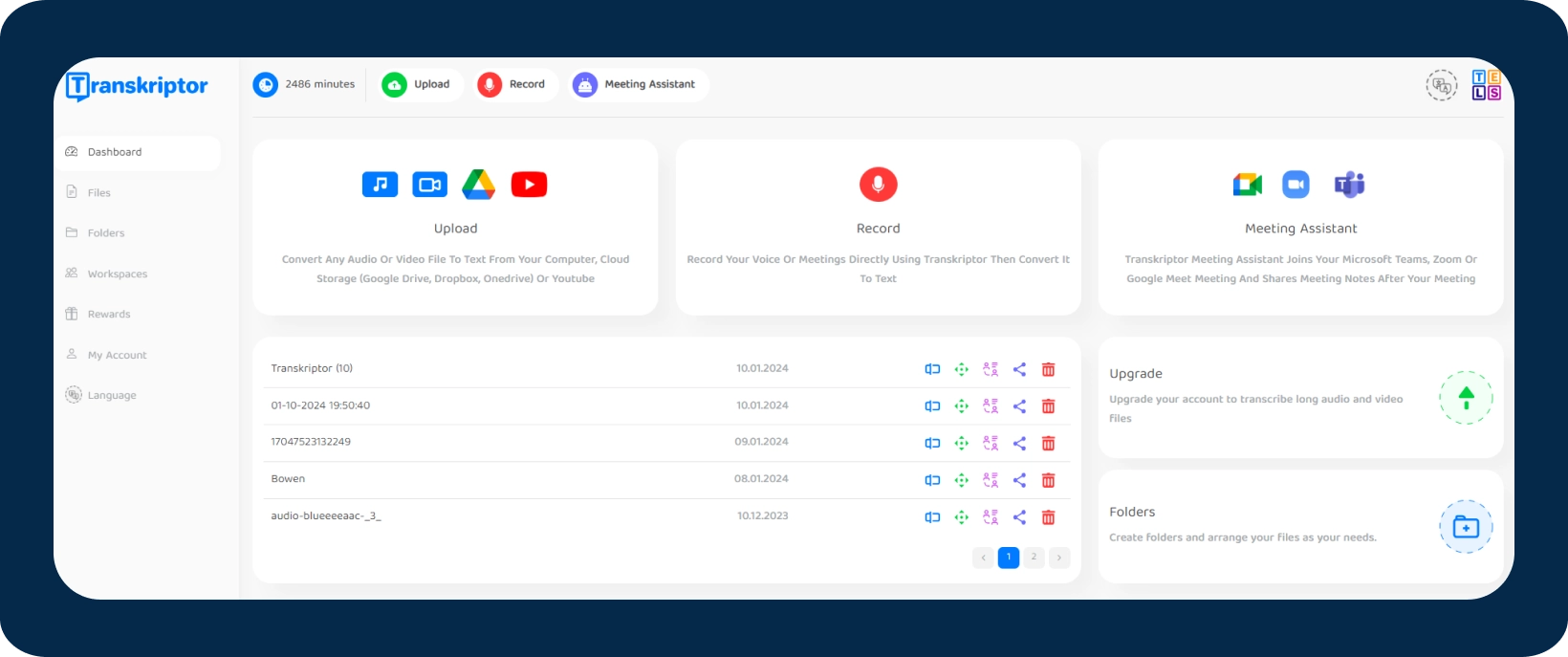
Transkriptor offers automatic transcription services. Transkriptor provides up to 99% accurate transcription results. It has a meeting boot which is compatible with Google Meet, Microsoft Teams, and Zoom.
Google's Speech-to-Text is among the top transcription tools with advanced machine learning technology, ensuring impressive accuracy in challenging scenarios. It excels in handling different accents and dialects, making it highly suitable for multilingual environments. Its integration with various applications enhances usability across platforms, making it a convenient option for seamless transcription services.
Rev offers various transcription services, including human-assisted and automated options. Rev stands out for its high accuracy. Rev is beneficial for all transcription needs, especially with complex or lengthy audio or video content.
What is the Average Price of Transcription?
The average price of transcription is variable. The cost of transcription services varies widely, depending on the software used, the level of service required, and the length of the project. Transcription softwares often does not guarantee high accuracy while some free software options exist.
Consider Transkriptor for a high guarantee of accuracy, which offers a balance of fair and competitive pricing with top-notch accuracy. Starting at $4.99 a month, Transkriptor makes a smart investment for anyone looking for reliable, high-quality transcription services.
Does Transcription Cost Depend on Audio Quality and Time?
Yes, transcription cost depends on audio quality and duration. Some services charge per minute, while others may have project-based or subscription pricing, providing better value for your investment.
What is the difference between Text transcription and Dictation?
The difference between transcription and dictation lies in their applications. Transcription involves converting spoken language into written text from an audio or video source, while dictation involves speaking into a device that converts speech directly into real-time text.
Comparing dictation and transcription reveals two distinct processes. Transcription is the conversion of audio or video content into written text, often used in legal, educational, or media projects. Dictation, on the other hand, involves verbally speaking text and having it transcribed in real-time, typically by a digital tool or a human assistant. The difference between transcription and dictation is their applications and methodologies.