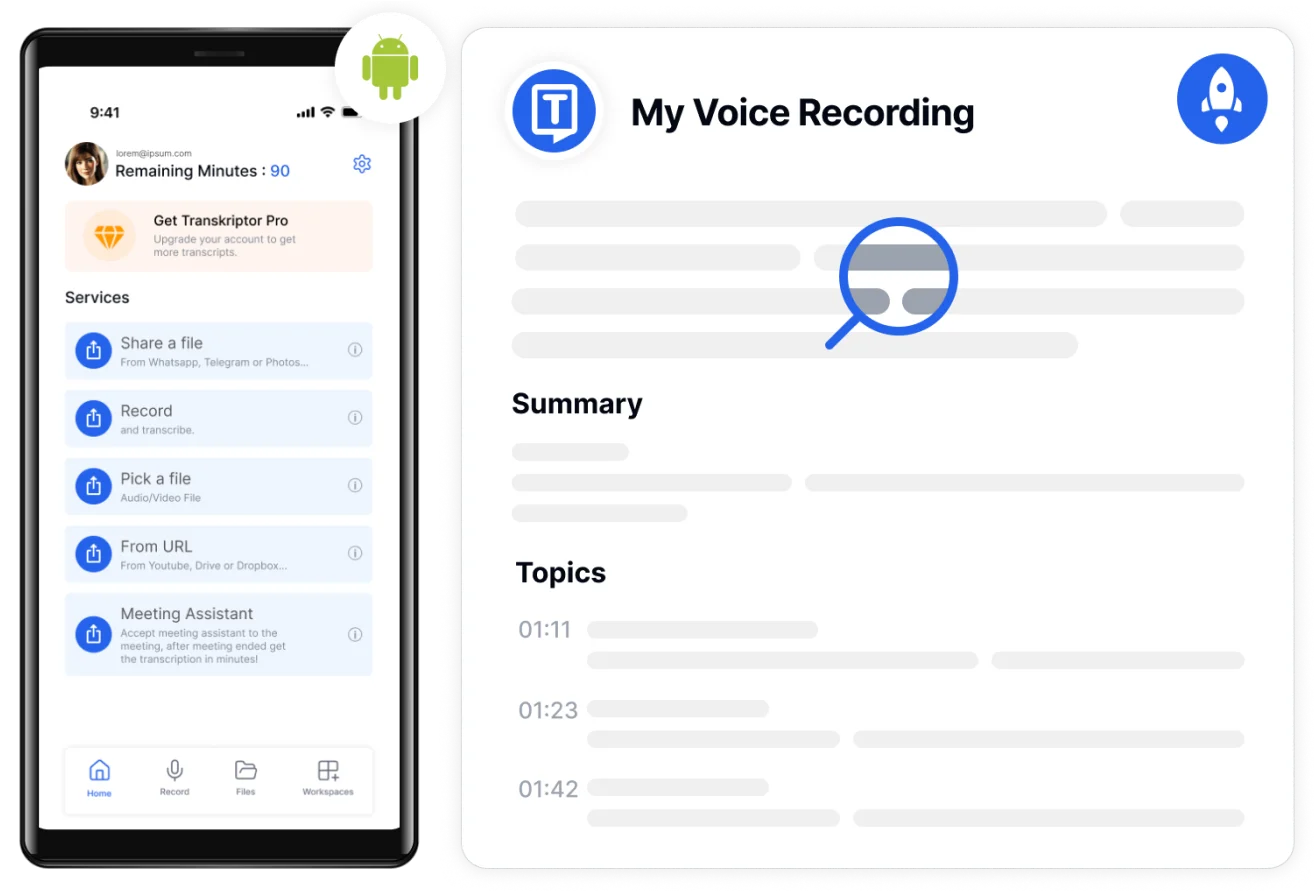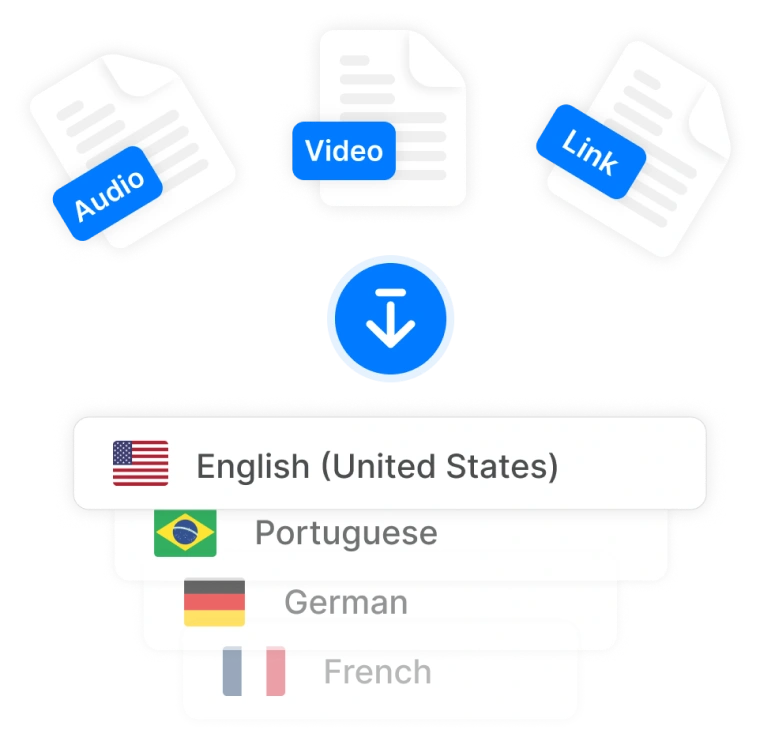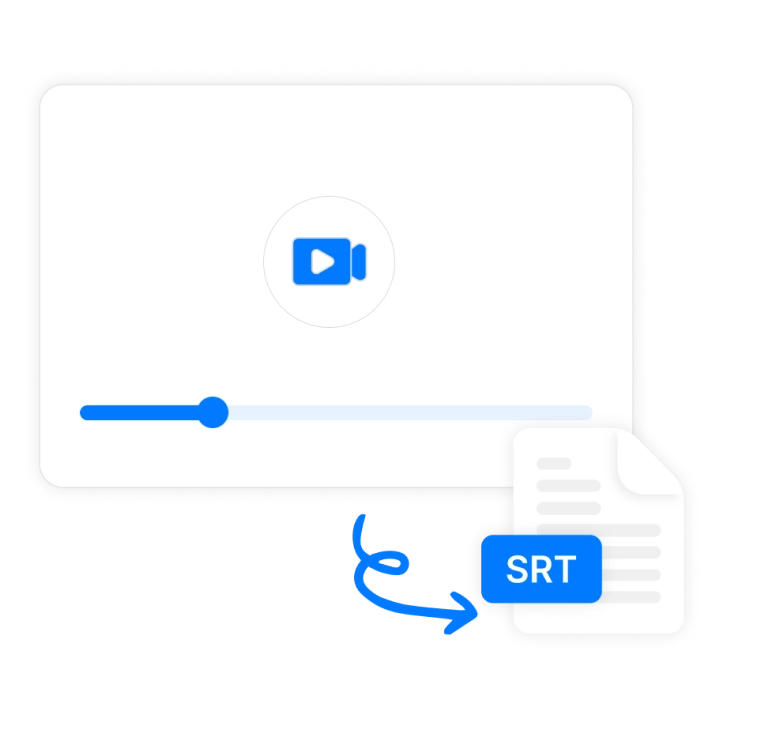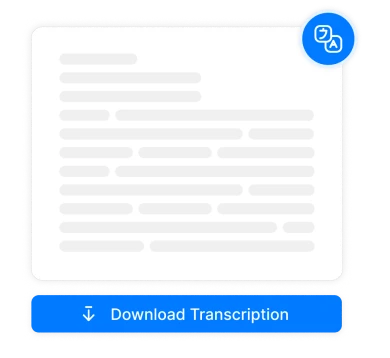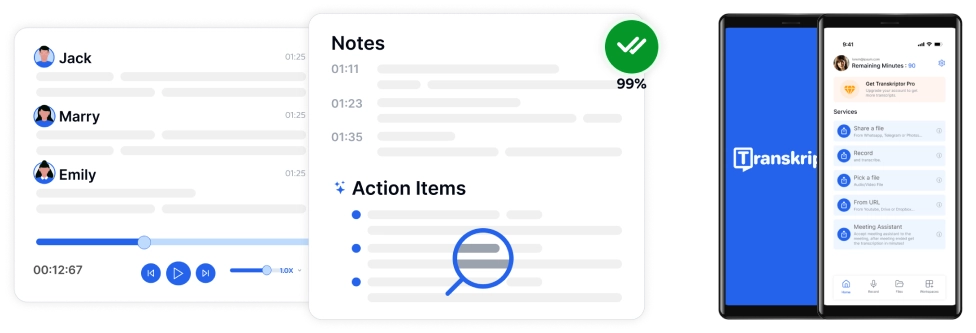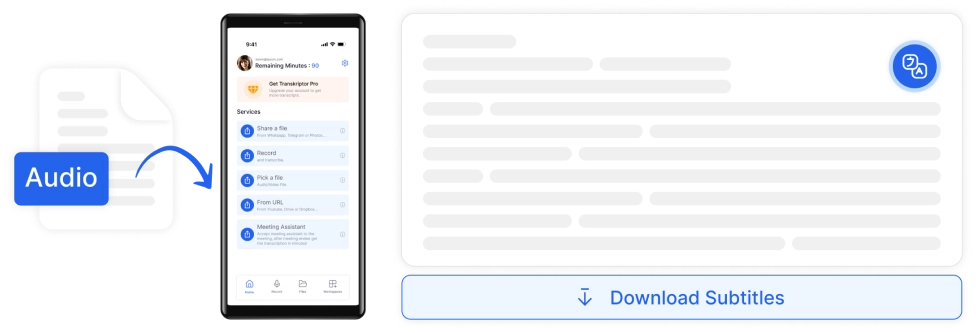As users navigate the variety of available options, it becomes crucial to understand that the right transcription app is subjective and largely depends on individual preferences and specific requirements. While some users prioritize speed and accuracy, others value additional features such as collaboration tools or multi-language support.
Therefore, users are encouraged to explore and experiment with different transcription apps to determine which aligns best with their needs.
The 7 best transcription apps for Android users are listed below.
- Transkriptor: Advanced AI for accurate, fast transcriptions. Supports 100+ languages, integrates with platforms like Google Meet or Zoom. Offers timestamping, speaker identification, and editing capabilities.
- Rev: Transcription services with a focus on accuracy and fast delivery. Offers captions, subtitles, and translation services. Straightforward per-minute pricing.
- Notta: Real-time transcription suitable for interviews, meetings, and lectures. Offers multi-platform support and features like multi-language support. Freemium model with monthly subscription plans starting from $8.25.
- Riverside: Targets podcasters and content creators, providing high-quality recording and transcription. Supports multi-track recording and live streaming. Subscription-based, starting at $15 per month.
- Otter.ai: AI-powered live transcription for meetings, lectures, and interviews. Features include automatic speaker identification and keyword searches. Premium plans start at $10 per month, billed annually.
- GoTranscript: Human-powered transcription service excelling with diverse accents and complex audio. Offers flexibility in file formats and custom turnaround times. Prices start at $0.78 per minute.
- Trint: Combines AI transcription with an editing platform, suitable for journalists and content creators. Offers multiple languages, automated speaker identification, and keyword searching.
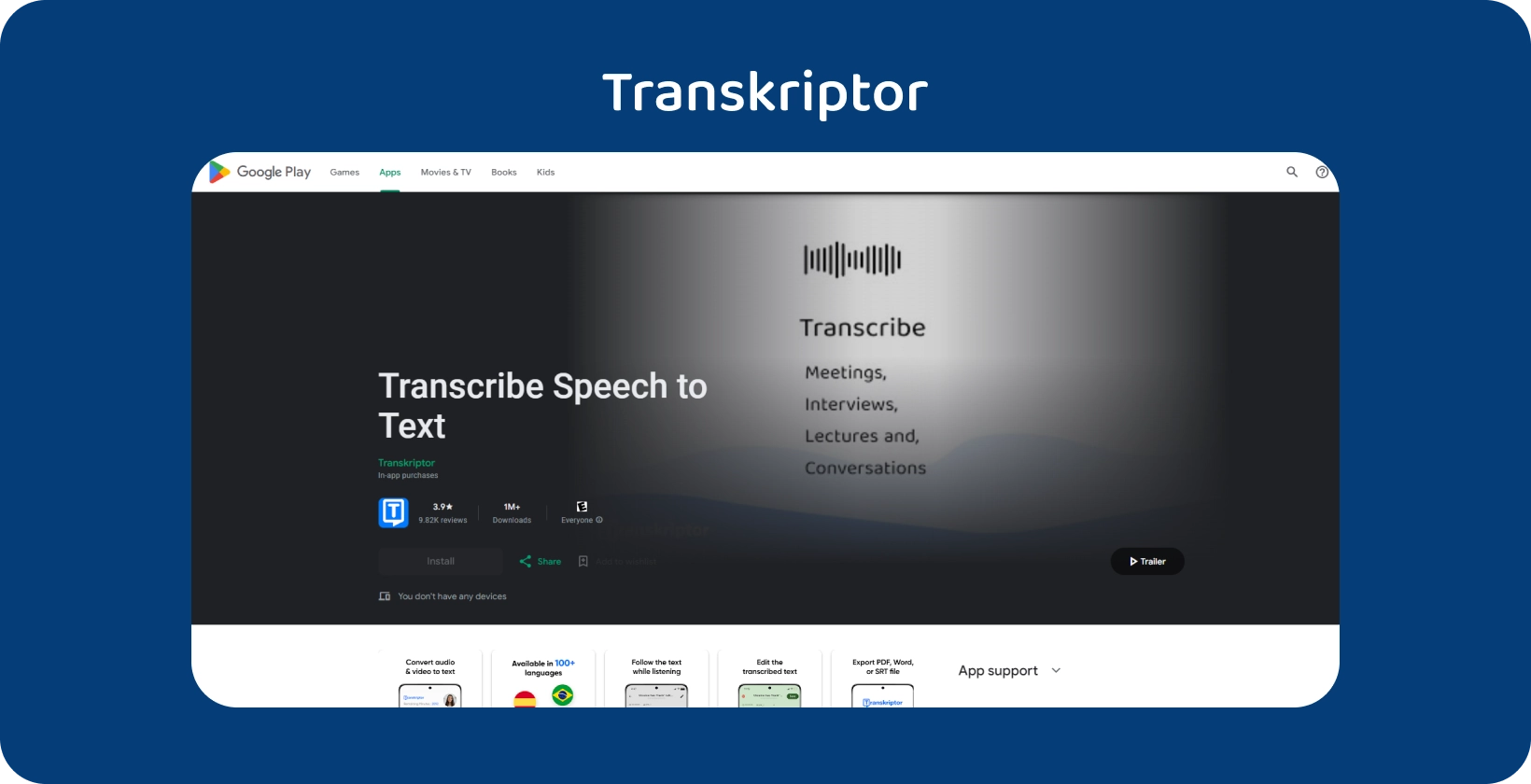
1. Transkriptor
Transkriptor stands out in the digital transcription market by leveraging advanced AI to deliver precise and quick transcriptions, catering to the needs of professionals, students, and anyone needing to convert their audio or video content into text.
This platform has high transcription accuracy, which remains robust across various audio conditions thanks to advanced AI algorithms. It embraces global inclusivity by supporting 100+ languages, making it an invaluable tool for users handling international content.
The design of Transkriptor prioritizes user friendliness, featuring an intuitive interface that simplifies the process of uploading files, managing projects, and editing transcripts, ensuring a smooth workflow from start to finish.
One of Transkriptor's notable features is its support for a wide range of file formats and seamless integration with popular collaboration platforms like Google Meet or Zoom . Additionally, Transkriptor offers features like timestamping, speaker identification, and editing capabilities, further improving the usability and organization of transcripts.
Pros of Transkriptor include its high accuracy, user-friendly design, and customizable settings. Transkriptor's comprehensive feature set and reliability make it a top choice for Android users seeking a robust transcription solution. Download now!
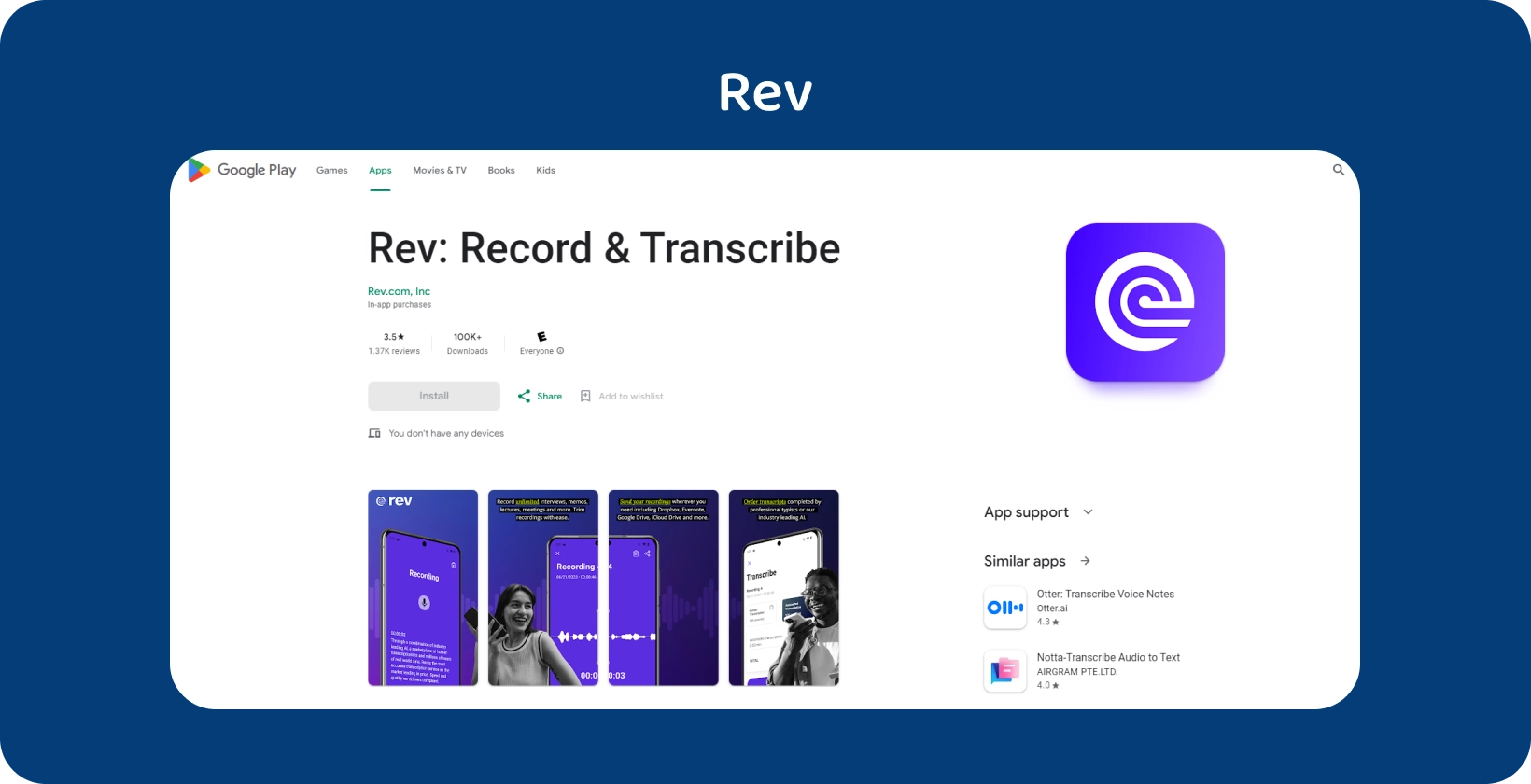
2. Rev
Rev offers professional audio and video transcription services focusing on high accuracy and quick turnaround times. It employs a vast network of human transcribers to ensure quality transcriptions.
Rev also provides captions and subtitles , translation services, making it versatile for multimedia projects. Users appreciate its 99% accuracy rate and 12-hour delivery for most files.
Rev users often point out its relatively high cost as a significant downside, especially for those requiring bulk or regular transcriptions. Prices start at $0.25 per minute for audio transcription , which adds up quickly for longer recordings.
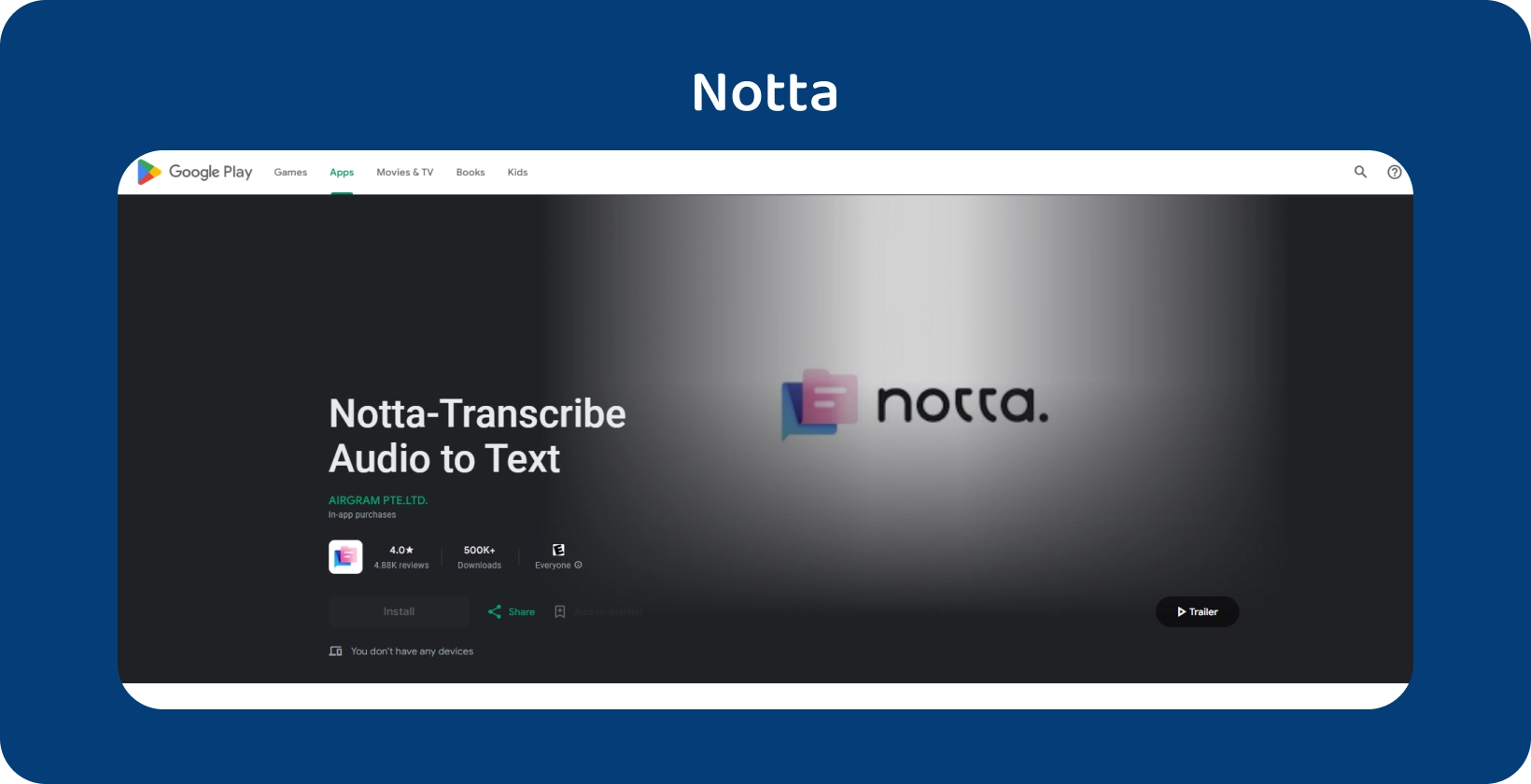
3. Notta
Notta is designed for professionals and students who need to transcribe interviews , meetings, and lectures in real time. It offers multi-platform support, including a mobile app for Android, making it accessible anywhere.
Notta uses AI to provide quick and reasonably accurate transcriptions, with features like multi-language support and the ability to export transcripts in various formats.
Notta has limitations in transcription accuracy with heavily accented or unclear audio, which is a drawback for users of diverse audio sources. The service offers a freemium model, with monthly subscription plans starting from $8.25 for more advanced features.
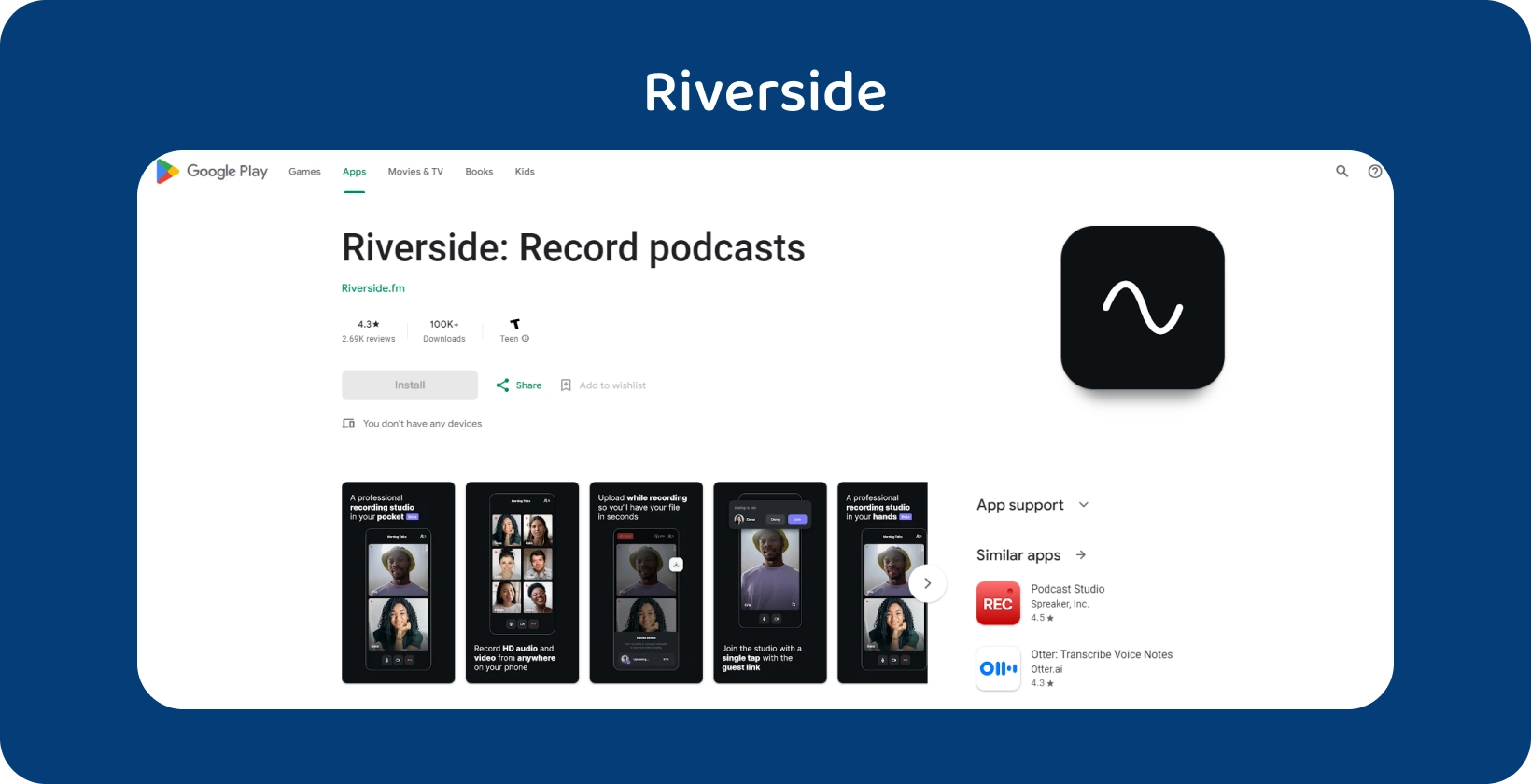
4. Riverside
Riverside stands out for its focus on podcasters and content creators, offering high-quality recording and transcription services. It captures audio and video locally on each device to ensure the high quality, even with poor internet connections.
Riverside's transcription service integrates seamlessly with its recording platform, making producing and transcribing content in one workflow easy. The platform supports multi-track recording and live streaming and has a mobile app catering to users looking for a comprehensive content creation tool.
Riverside users have experienced occasional glitches with the recording interface and mention that it is resource-intensive on some devices. Pricing is subscription-based, starting at $15 per month, which isn’t ideal for casual users who only need occasional transcriptions.
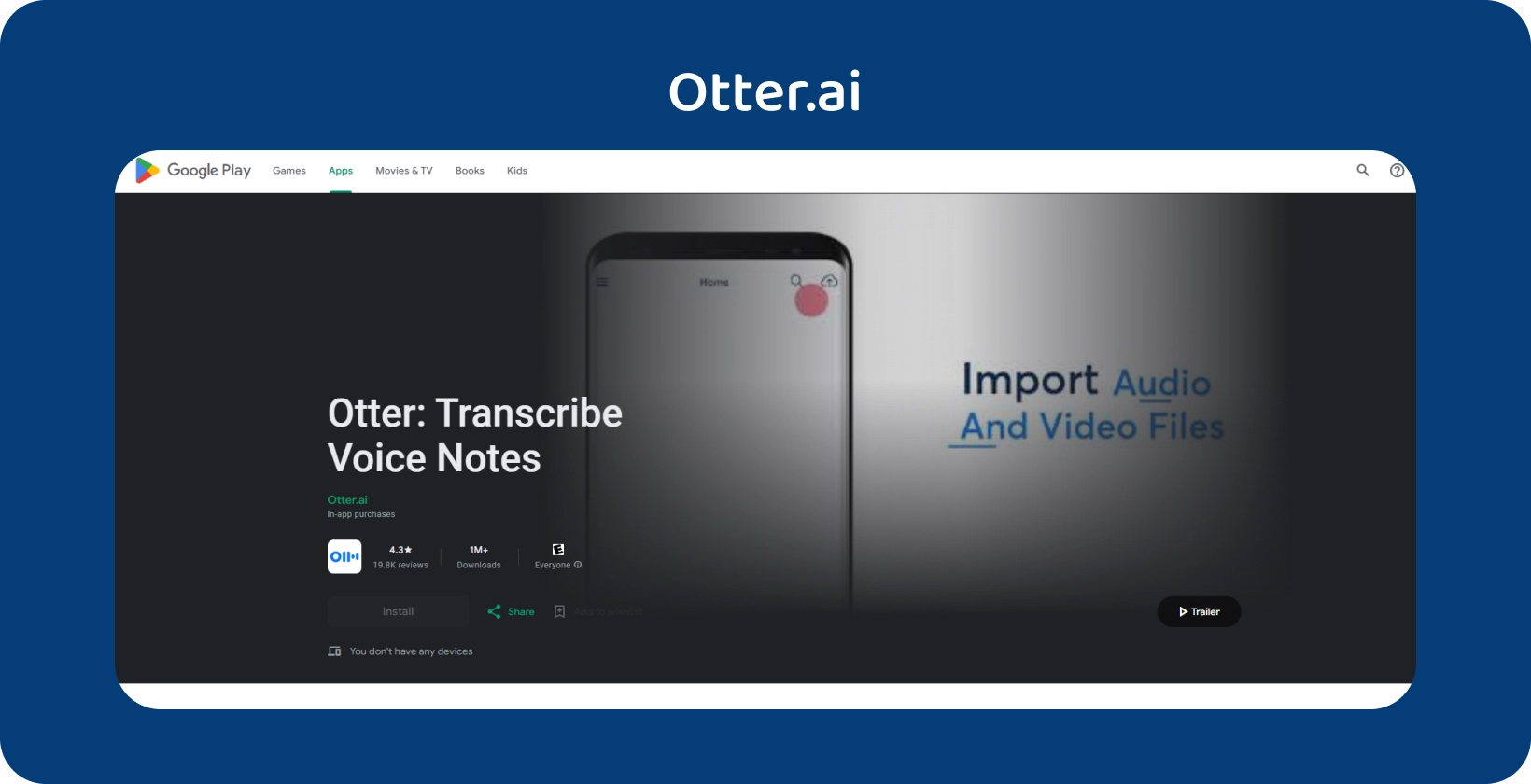
5. Otter.ai
Otter.ai offers AI-powered live transcription services, making it ideal for meetings, lectures, and interviews. Its real-time transcription and summarization capabilities allow users to focus on the discussion without worrying about taking notes.
Otter.ai features include automatic speaker identification, keyword searches, and sharing transcripts with teams. The service is praised for its generous free plan and affordable premium options, providing access to advanced features such as more monthly transcription minutes and additional storage. Its premium plans start at $10 per month, billed annually.
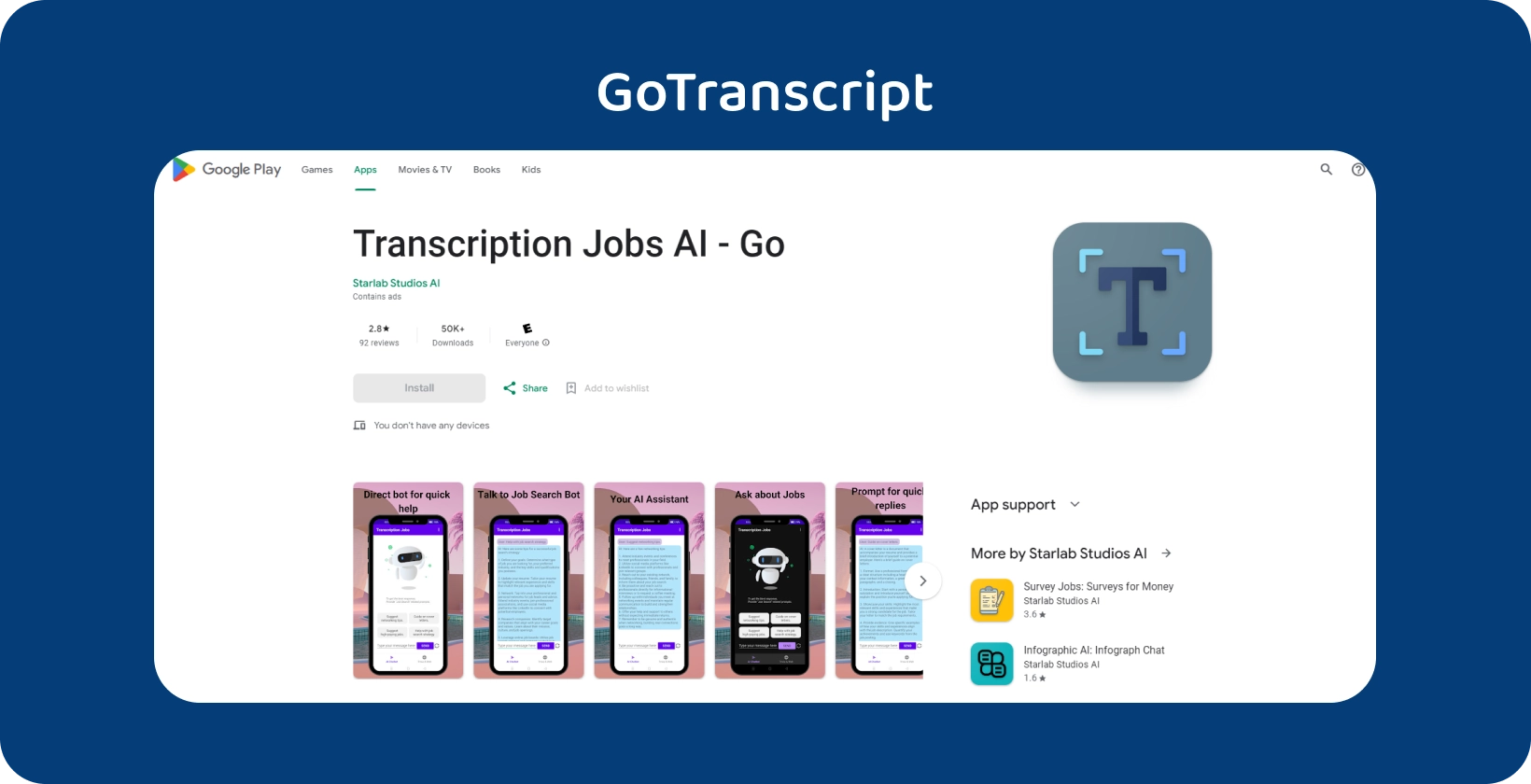
6. GoTranscript
GoTranscript is a human-powered transcription service known for handling diverse accents and complex audio. It offers various services, including audio and video transcription, translations, and captioning.
GoTranscript is favored for its flexibility in file formats, custom turnaround times, and adherence to strict confidentiality policies. Its accuracy and ability to handle complex projects make it a go-to for academic, professional, and personal transcription needs despite its slower standard delivery.
GoTranscript’s main drawback is its slower turnaround time for the standard pricing tier, which stops users needing quick transcriptions. Prices start at $0.78 per minute, with faster delivery options at higher rates.
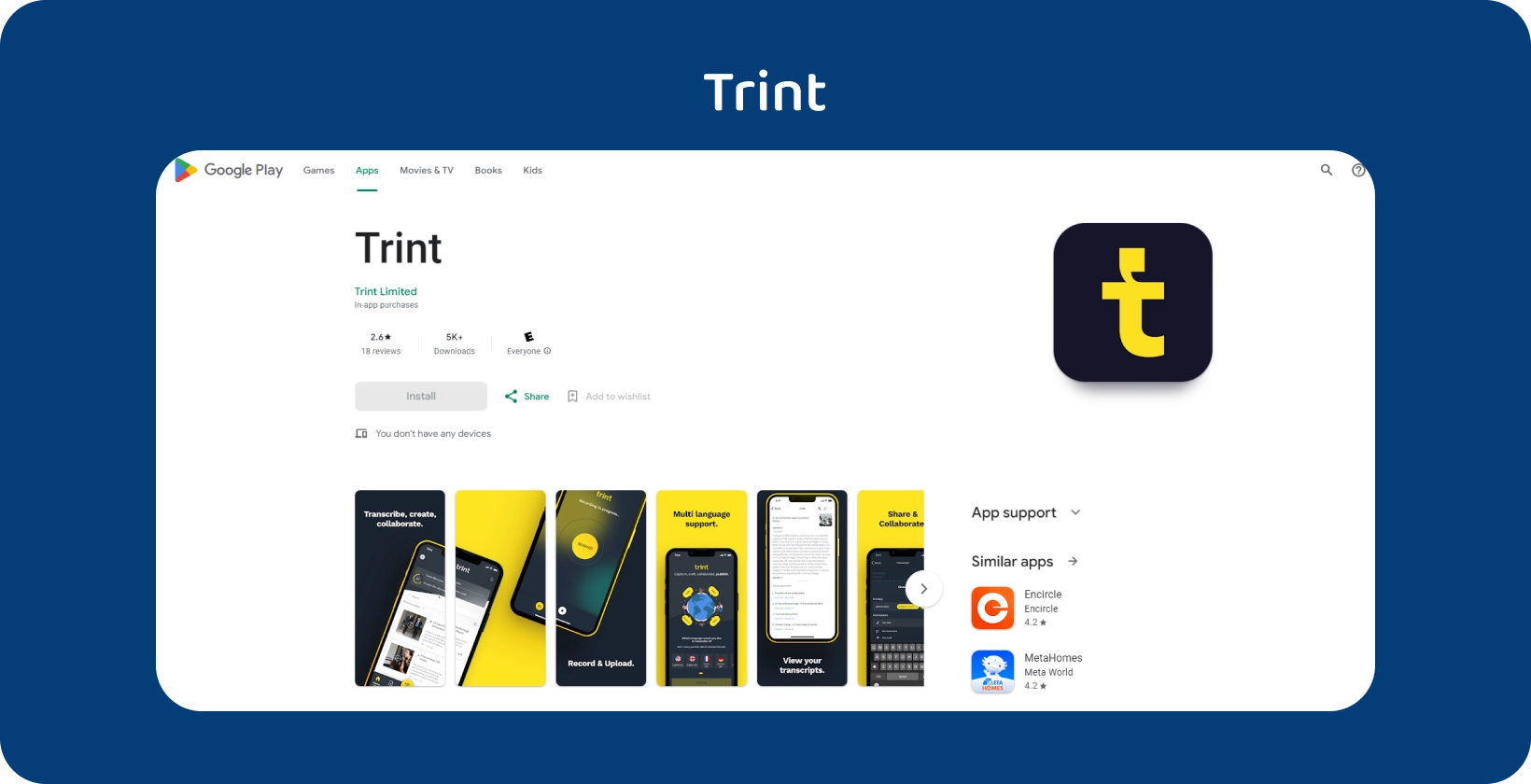
7. Trint
Trint combines AI transcription with a powerful editing platform, allowing users to edit audio as if editing text. It supports multiple languages and offers automated speaker identification and keyword searching features.
Trint is designed for journalists, marketers, and content creators who need to transcribe and repurpose content quickly. Its collaborative editing features make it a valuable tool for teams working on multimedia projects.
Trint users have noted that while it offers powerful collaboration features, its pricing is prohibitive for freelancers or small businesses, with plans starting at $48 per month for individuals.
How Do Transcription Apps Improve Productivity?
Transcription apps significantly increase productivity by simplifying converting audio into text. Users are able to efficiently transcribe lectures , interviews, meetings, or any recorded content without the need for manual typing. These apps offer various features tailored to streamline transcription tasks.
Firstly, they employ advanced speech recognition technology, accurately converting spoken words into text. Users rely on this functionality to swiftly transcribe lengthy recordings with minimal errors.
Moreover, the best transcription apps for Android often integrate with cloud storage platforms, enabling easy access to transcripts across devices. This eliminates the hassle of transferring files manually and ensures that users review or edit transcripts anytime, anywhere.
Additionally, many transcription apps support multiple languages and dialects, catering to diverse user needs. This feature facilitates transcription for users of recordings in different languages or accents, further enhancing their efficiency.
Furthermore, some apps offer customizable shortcuts and commands, allowing users to expedite the transcription process further. Users are able to select, navigate through recordings, and transcribe with greater speed and ease by assigning shortcuts to frequently used functions.
Choosing the Right Transcription App: What to Look For?
When selecting the right transcription app, Android users should consider the following factors:
- Accuracy: Assess the app's ability to transcribe audio to text accurately for reliable transcripts.
- Customizable Settings: Look for apps offering customizable settings and shortcuts to tailor the transcription process to individual workflows.
- File Formats and Cloud Integration: Prioritize apps supporting various file formats and cloud storage integrations for seamless access across platforms.
- Language Support: Ensure the app is compatible with languages and dialects commonly encountered in recordings.
- Transcription Features: Seek features like timestamping, speaker identification, and editing capabilities for improved transcript usability and organization.
- User Interface: Evaluate the app’s ease of navigation and intuitive design to enhance usability and user experience.
- Pricing and Support: Consider the app's pricing plans, subscription options, and the quality of customer support to ensure affordability and assistance.
What is the Best Transcription App for Android?
For Android users seeking the most efficient transcription solution, Transkriptor emerges as the top choice. This app distinguishes itself by utilizing advanced AI to provide accurate and quick transcriptions, making it ideal for professionals and individuals who require precise text renditions of audio or video content. With support for over 100 languages, Transkriptor caters to a global audience, ensuring no language barrier limits its utility.
Transkriptor simplifies the transcription process with features like direct uploading of various file formats, automatic timestamping, speaker identification, and an editing platform within the app. This combination of functionalities streamlines the workflow from transcription to final text output, enhancing productivity. Users particularly appreciate Transkriptor's ability to generate subtitles by converting audio to text and offering the option to translate them directly on the platform, making it a comprehensive tool for content creators worldwide.
When looking for a reliable transcription app, consider trying out Transkriptor . Its user-friendly interface and accurate transcription capabilities make it a top choice for Android users. Give Transkriptor a try today!