If you have transcribed your meetings or interviews before, you are already familiar with voice-to-text technology. Many students and working professionals use such technology to take notes. When used correctly, this technology can prove highly beneficial. Using a speech recognition tool, you can convert audio into written text.
Such tools use advanced machine learning and artificial intelligence algorithms to ensure the written texts are 99% accurate. Thus, it lowers the chances of mistakes. We have prepared this article to explain how voice-to-text technology works. Here, we will discuss the technicalities behind such tools. We will also discuss how Transkriptor, an audio-to-text platform, can help you.
The Key Components of Voice-to-Text Technology
As mentioned earlier, voice-to-text technology is designed using AI and ML algorithms. However, that is a surface-level insight. It is not enough to help you make a data-driven decision. Here are the key components of the technology:
- Speech Recognition: Audio-to-text technology can capture audio effectively.
- Audio Processing: The platform will process the audio to identify accents.
- Natural Language Processing (NLP): NLP helps the platform understand the voice.
- AI and Machine Learning Algorithms: AI voice-to-text ensures accuracy without data collection.
Speech Recognition
Speech recognition in voice-to-text is the first key component. A tool like this can meticulously capture your spoken words. You can upload the audio file in any format you want. However, make sure there is no background noise or distractions. The tool will then convert the audio file into digital format for further processing. After that, it is ready for processing.
Audio Processing
Once you upload the audio, the platform will process it. Audio processing is crucial for the speech-to-text part. It is the only way to ensure the platform understands the audio files clearly.
Natural Language Processing (NLP)
This is another essential component of audio-to-text technology. Such tools use natural language processing for transcription. One Statista study revealed that the NLP market will reach $156.80 billion by 2030.
AI and Machine Learning Algorithms
The last component is the ML and AI algorithms powering voice-to-text. They can access large datasets of voice and text to improve accuracy. This will ensure that your transcription is flawless.

How Does Voice-to-Text Technology Work?
Now that you know the core components, your next step is understanding how voice-to-text technology works. In short, it considers the voice as input and then generates written text as output. Here is how audio-to-text technology works.
- Capturing Speech: Speech recognition software captures audio through your microphone or uploaded files.
- Audio Signal Conversion: The platform converts audio into digital data.
- Phoneme and Word Identification: The platform converts audio into digital data.
- Contextual Analysis: NLP allows the tool to adapt to different accents.
Step 1: Capturing Speech
Speech recognition in voice-to-text software will ask for your microphone permission. Once you grant it, you can record audio directly from the platform. You can also upload your pre-recorded audio or video files.
When you speak, the microphone captures the sound wave and converts it to an electronic signal. Voice-to-text technology uses this signal to generate output. Thus, the output quality will depend largely on the signal.
Step 2: Audio Signal Conversion
Once it captures the audio, it will create a digitized version for further processing. The platform will convert analog voice into digital data. This audio signal conversion is equally important.
Step 3: Phoneme and Word Identification
The platform will break the digitized audio into smaller units called phonemes. This is the basis of the sounds of speech. Then, the software analyzes these phonemes and matches them with words stored in its database.
Step 4: Contextual Analysis
NLP will help the tool understand the context of the spoken words. The system will use NLP to distinguish between homophones. This way, it will adapt to different accents and pronunciations.
Step 5: Generating Text Output
Finally, the platform converts the processed data into text. The software merges the recognized words and phrases into a text, which can be used for transcription. You can also use it for other applications.
The Role of AI in Voice-to-Text Tools
Artificial intelligence is one of the most essential aspects of voice-to-text tools. In fact, without advanced AI and ML algorithms, voice-to-text technology will fail to stand out. Here are the key roles AI plays in audio-to-text tools:
- Training the System with Large Datasets: Advanced speech-to-text tools use AI trained on diverse datasets.
- Continuous Learning and Improvement: AI-powered voice-to-text tools continuously to user interactions.
- Real-Time Transcription: AI in voice-to-text comes with real-time transcription.
- Multilingual Support: It can transcribe audio in multiple languages.
Training the System with Large Datasets
Many advanced speech-to-text tools come with excellent AI capabilities. These tools train the AI using vast datasets of recordings. These recordings contain different tones and accents. This helps the model learn various nuances.
Continuous Learning and Improvement
Thanks to AI, voice-to-text tools can adapt and improve based on user interactions. This continuous learning is an essential factor. Whenever the system processes new data, the system makes changes to the algorithms.
Real-Time Transcription
AI in voice-to-text technology can generate real-time transcription. AI can process the audio almost instantly. Hence, it can provide live transcription during meetings or events. This real-time transcription is essential for accessibility.
Multilingual Support
AI helps voice-to-text tools handle multiple languages and dialects. Advanced language models can accurately transcribe speech into various languages. Thus, you can target a global audience without any language barrier.

Applications of Voice-to-Text Technology
Voice-to-text technology is not new. When used correctly, it can make your life easier. Moreover, you do not need to worry about manual methods. Here are some excellent applications of voice-to-text technology.
- Accessibility Tools: Audio-to-text technology improves the accessibility of written content for people with hearing impairments.
- Productivity and Workflow Management: Voice-to-text technology transcribes meetings and takes notes.
- Virtual Assistants: Virtual assistants use voice-to-text to convert commands into text.
- Customer Support and Chatbots: Businesses use speech-to-text for real-time customer support.
Accessibility Tools
Audio-to-text technology can improve accessibility for people with hearing impairments. According to the CDC, more than 70 million people have some sort of disability. This technology converts spoken words into texts, benefiting individuals with disabilities.
Productivity and Workflow Management
Voice-to-text technology can transcribe meetings and take notes on your behalf. It will also help you with excellent task management. You can quickly capture spoken content during conferences or brainstorming sessions.
Virtual Assistants
Virtual assistants like Siri, Alexa, and Google Assistant rely heavily on voice-to-text technology. These assistants convert spoken commands into text. This helps them execute various tasks to make your life easier.
Customer Support and Chatbots
Many businesses use speech-to-text technology for their customer support. This helps it analyze and respond to customer inquiries in real-time. Chatbots with voice recognition can also enhance the customer service experience.
Benefits and Challenges of Voice-to-Text Technology
As mentioned above, voice-to-text technology can prove beneficial in many cases. However, it is not entirely flawless. Here are some benefits and challenges you need to know.
Benefits
Here are the benefits of audio-to-text technology:
- Improved Efficiency: Compared to manual typing, speech-to-text technology has a faster transcription process. Thus, it will aid in quicker documentation and communication.
- Accessibility: Transcription software features high accessibility. It is perfect for individuals with hearing or mobility impairments.
- Multitasking: Professionals using such technology will like hands-free operation. Thus, they can perform other tasks while dictating notes or commands.
Challenges
Here are the challenges of speech-to-text technology you should know about:
- Accent and Dialect Variability: Regional accents and dialects can affect transcription accuracy. This is primarily because the system may struggle to recognize specific speech patterns.
- Background Noise Interference: Noisy environments will make speech recognition tools less effective. Such noise or sound will prevent the system from understanding the actual sound.
- Privacy Concerns: Handling sensitive voice data requires secure systems to protect user privacy. Without this, processing confidential information can lead to data breaches.
How Transkriptor Utilizes Voice-to-Text Technology
Transkriptor is a reliable platform that creates transcripts using voice-to-text technology. It can automatically transcribe meetings, which will benefit working professionals. It can also transcribe lectures, which students will find helpful.
Whether you want to record something or upload an audio file, you can do it with ease. Transkriptor allows both of these options. With a 4.8 rating on Trustpilot, it should be your go-to audio transcription platform.
- Advanced Speech Recognition for Accurate Transcriptions: Transkriptor uses AI and speech recognition for highly accurate transcriptions.
- User-Friendly Interface: Transkriptor offers a user-friendly interface.
- Support for Multiple Languages: Transkriptor supports over 100 languages.
- Versatile Output Formats: Transkriptor offers multiple formatting options.
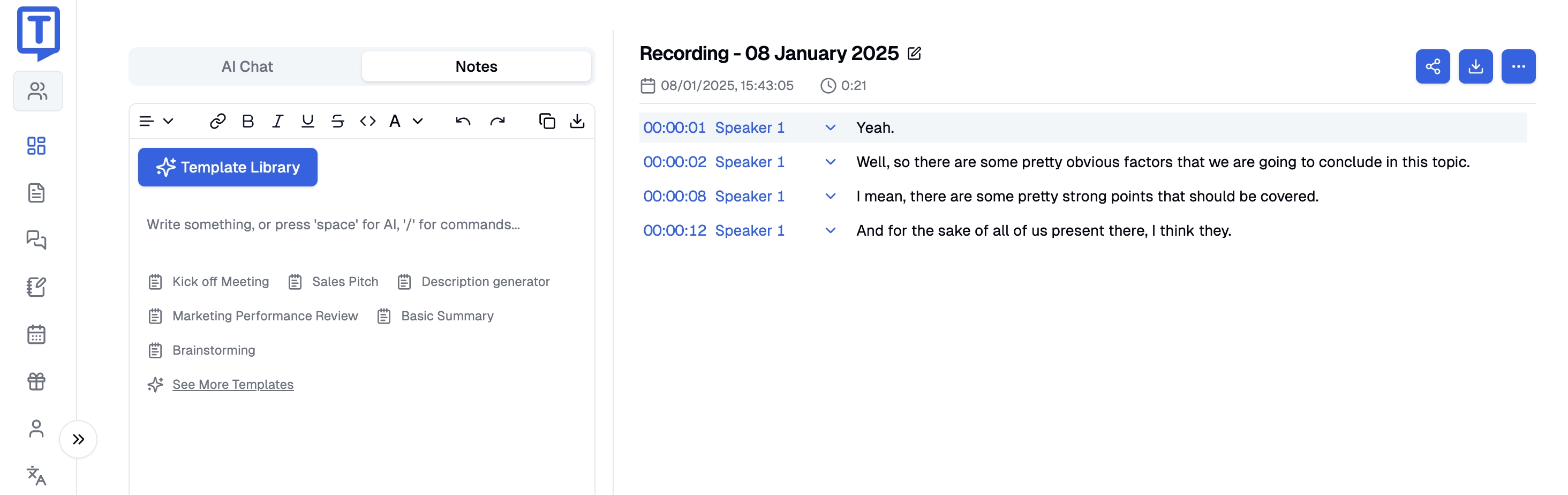
Advanced Speech Recognition for Accurate Transcriptions
Transkriptor has state-of-the-art AI technology. This allows the platform to deliver highly accurate transcriptions from voice input. There will be no downtime or delays. It also uses advanced speech recognition algorithms. Thus, the platform captures spoken words and converts them into precise text outputs. It will ensure minimal errors and high reliability.
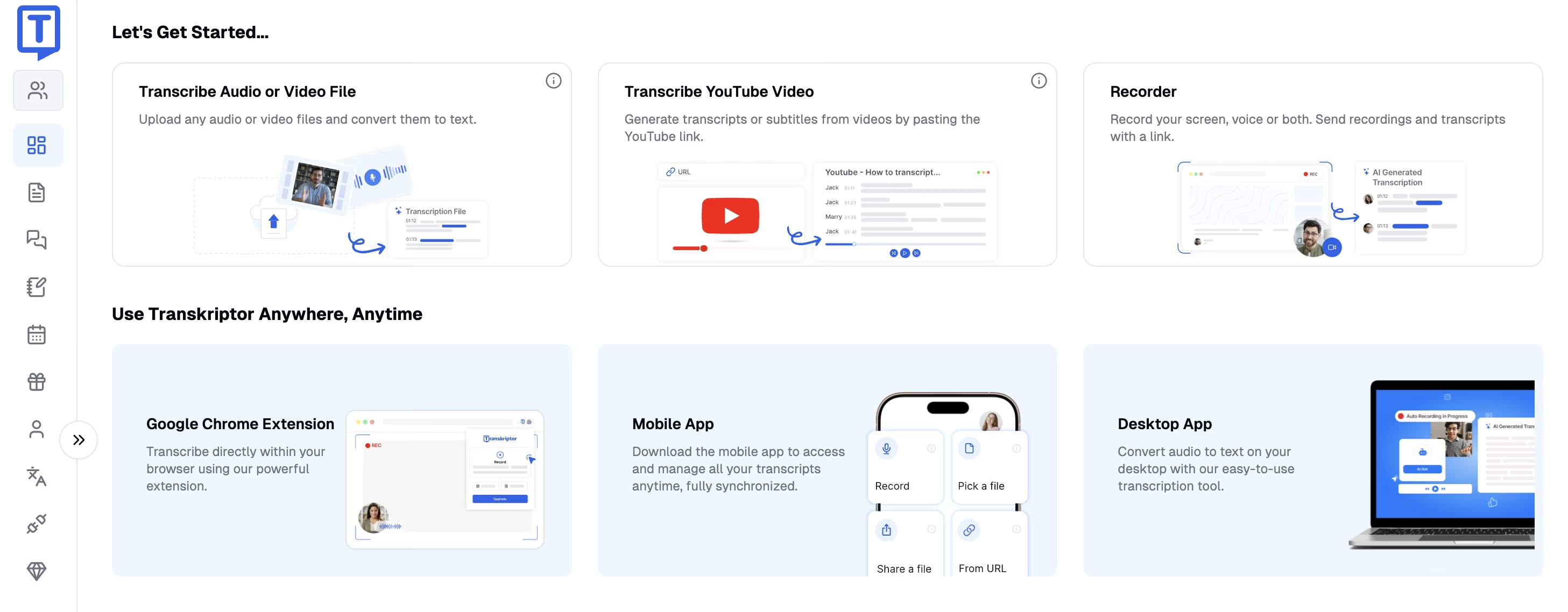
User-Friendly Interface
Transkriptor has a user-friendly interface and intuitive dashboard. This makes it highly eye-catching for both individuals and businesses. Even if you are not tech-savvy, you will still find Transkriptor easy to use. Its intuitive platform makes it easy for users to upload audio files and manage transcriptions. You can also edit your transcription, ultimately boosting the overall user experience.
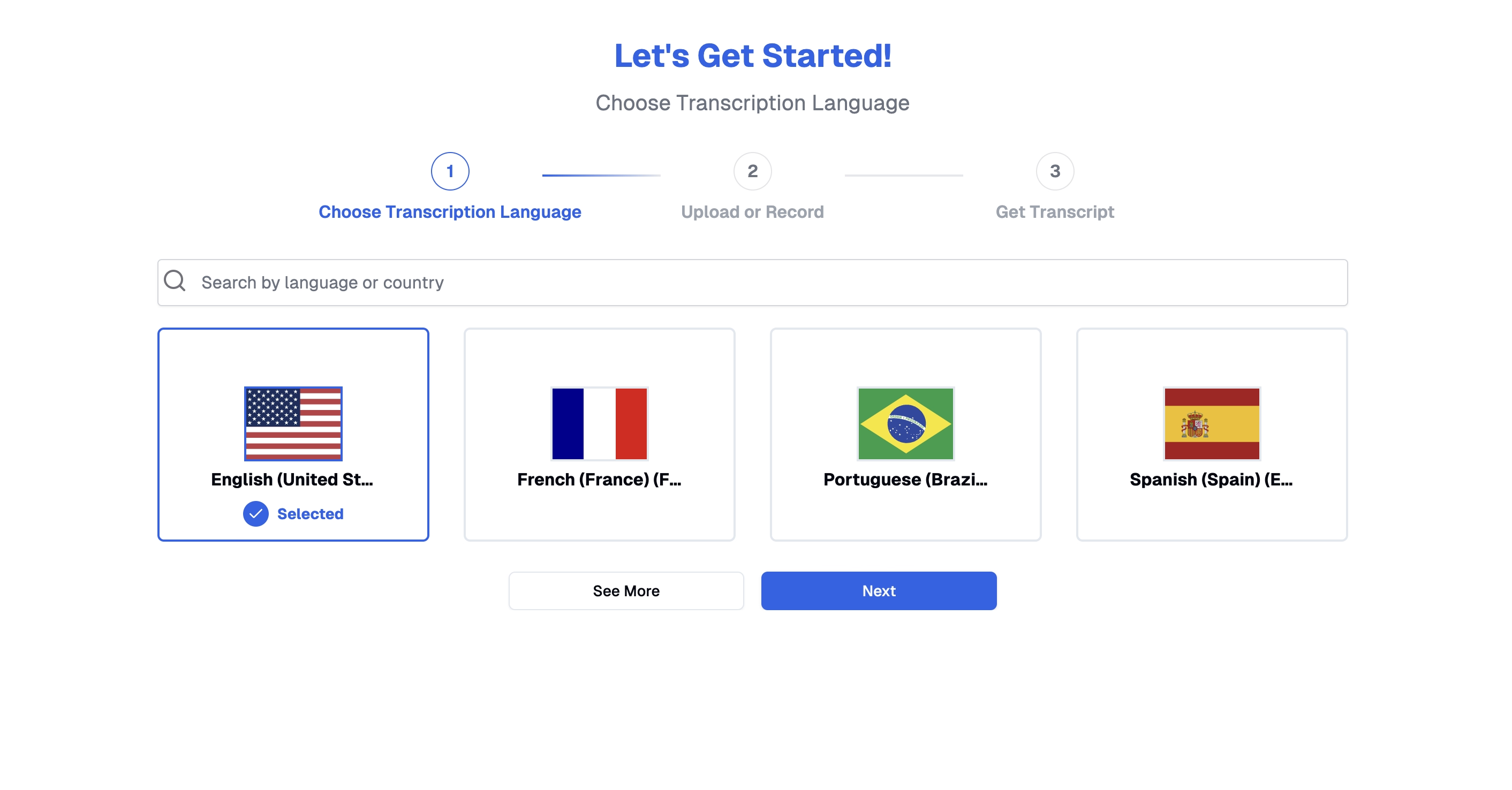
Support for Multiple Languages
Transkriptor can convert your audio or video files into more than 100 languages. It can understand the audio clips even if they are in foreign languages. On top of that, it can create written text in your native language or any other dialect you want.
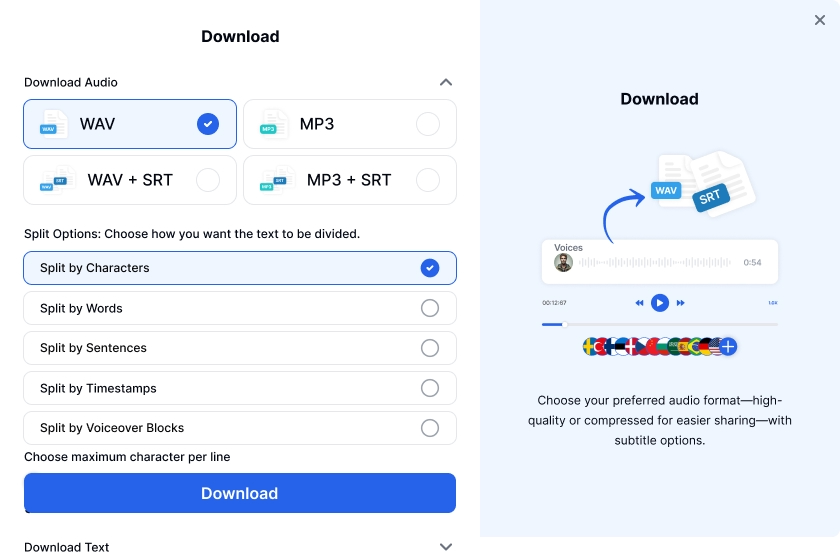
Versatile Output Formats
Transkriptor supports multiple formatting options. You can choose from formats like PDF, TXT, DOCX, CSV, etc. This versatility makes it suitable for different applications. Moreover, you can choose the paragraph size or add timestamps, which will help you customize the exports further.
Why Transkriptor Is a Reliable Voice-to-Text Solution
While many transcription software is available on the market, Transkriptor stands out. It is much more effective and comes with more powerful AI analysis. Here are the reasons why Transkriptor is a reliable voice-to-text solution:
- High Accuracy for Complex Audio: The AI of Transkriptor accurately transcribes complex audio.
- Cost-Effective for Individuals and Teams: Transkriptor offers affordable plans for individuals and teams.
- Seamless Integration with Tools: Transkriptor seamlessly integrates with various platforms.
- Accessibility Features: You can use the transcripts for captions and subtitles.
High Accuracy for Complex Audio
Transkriptor can easily handle complex audio input, including accents and technical jargon. It will also prove effective in handling complex multi-speaker conversations. Thus, it is a dependable choice for your various transcription needs.
Cost-Effective for Individuals and Teams
Transkriptor offers affordable plans tailored to both individuals and teams. It provides an entirely free plan without any hidden charges. Thanks to its affordable pricing plans, you do not have to break the bank.
Seamless Integration with Tools
Transkriptor integrates seamlessly with popular platforms like Zoom, Google Meet, and Microsoft Teams. The integrations will help you quickly transcribe meetings. You do not have to worry about device compatibility.
Accessibility Features
After Transkriptor generates the transcript, you can use it for captions and subtitles. This feature is particularly valuable for making content accessible to individuals with hearing impairments. They will feel included, which will lead to greater reach.
Conclusion: Harness the Power of Voice-to-Text Technology
A MarketsAndMarkets study revealed that the voice-to-text market will reach $5.4 billion by 2026. This means the technology will become more advanced than before. Nowadays, it runs on NLP, AI, and speech recognition combined. This way, such technology can create highly accurate transcriptions from audio files.
Transkriptor is a reliable platform in this AI transcription space. Its simple interface allows you to create highly accurate text in various output formats. The platform also supports 100+ languages and can handle complex audio. So, if you need an accurate and affordable voice-to-text platform, try Transkriptor today.


