Transcribe & Analyze Phone Calls
Transkriptor's call transcription technology automatically converts phone calls, meetings, and voice recordings into searchable, editable text. Transcribe in over 100 languages, capture every detail with speaker identification, and generate instant AI summaries to save time and improve communication.
Transcribe calls to text in 100+ languages
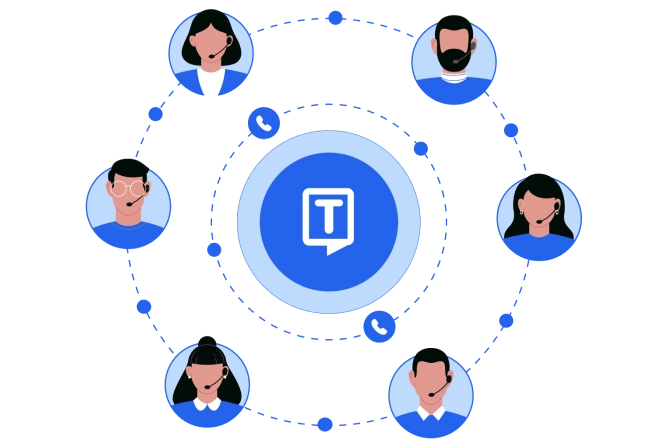
Turn Any Call into Searchable Text in Just 4 Simple Steps
- 1STEP 1
Upload Your Call Recording
- 2STEP 2
Transkriptor Automatically Joins & Records
- 3STEP 3
AI Converts Speech to Text
- 4STEP 4
Access & Share Your Call Insights
Feature Overview

CloudTalk Integration
Effortlessly transcribe customer interactions from CloudTalk calls to unlock valuable insights, improve team communication, and monitor performance with precision. Turn every conversation into actionable data.

JustCall Integration
Automatically transcribe all your calls from JustCall with ease, transforming every conversation into accurate, searchable text for future reference, team collaboration, and performance review.

Ring Central Integration
Streamline your note-taking process with instant transcription from Ring Central calls, reducing the need for manual data entry and ensuring that no critical detail is missed. Capture conversations and keep your records organized, accurate, and easily accessible.

Dialpad Integration
Automatically capture and transcribe every Dialpad call to ensure seamless tracking of conversations, customer interactions, and outcomes. Gain a complete, searchable record of your calls to boost accountability, enhance team collaboration, and drive smarter decision-making.
Frequently Asked Questions
Transkriptor delivers 99% accuracy for call transcriptions across most audio conditions. Factors like audio quality, background noise, and speaker clarity can impact results, but the advanced AI continuously improves to handle even challenging recordings.
Transkriptor supports call transcription in over 100 languages, including English, Spanish, French, German, Japanese, and Chinese. Multilingual capabilities ensure accurate transcription regardless of the language spoken during your calls.
Transkriptor identifies and labels different speakers during call transcription, making it easy to follow conversations. The system tracks speaker talk time and distinguishes between voices even in dynamic discussions with multiple participants.
Yes, Transkriptor provides advanced editing options for all call transcriptions. You can update speaker names, fix specific words, add timestamps, and make any necessary adjustments to ensure your transcript accurately reflects the conversation.