Convert Audio File to Text
Transcribe audio to text easily and automatically with our advanced tools. Convert audio to text for meetings, recordings, conversations, or any audio file.
Convert Audio files to Text in 100+ languages
Transcribe a Local File
Click to upload or drag and drop
Record & Transcribe
Record your voice directly with Transkriptor, and then convert it to text

How to Transcribe Audio to Text with Transkriptor
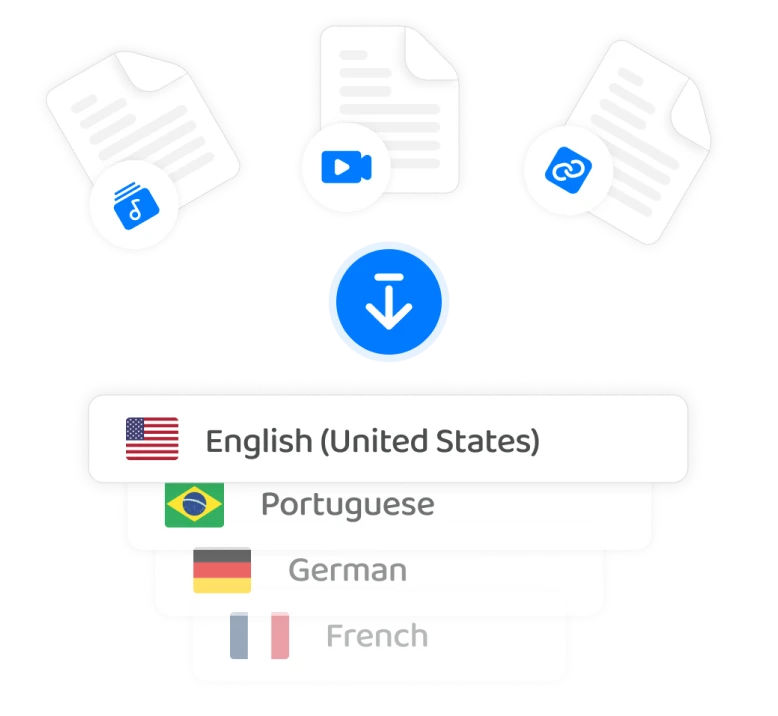
1. Upload the Audio or Paste the Link
Upload your audio file or paste the link into the box, then select the audio language.
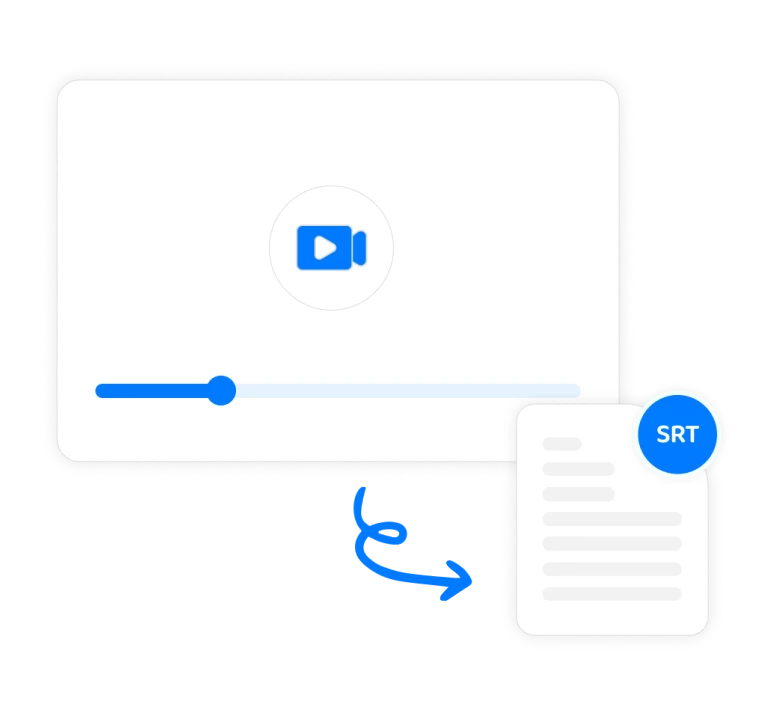
2. Transcribe Audio to Text
Transkriptor’s audio to text converter delivers results fast and with 99% accuracy.
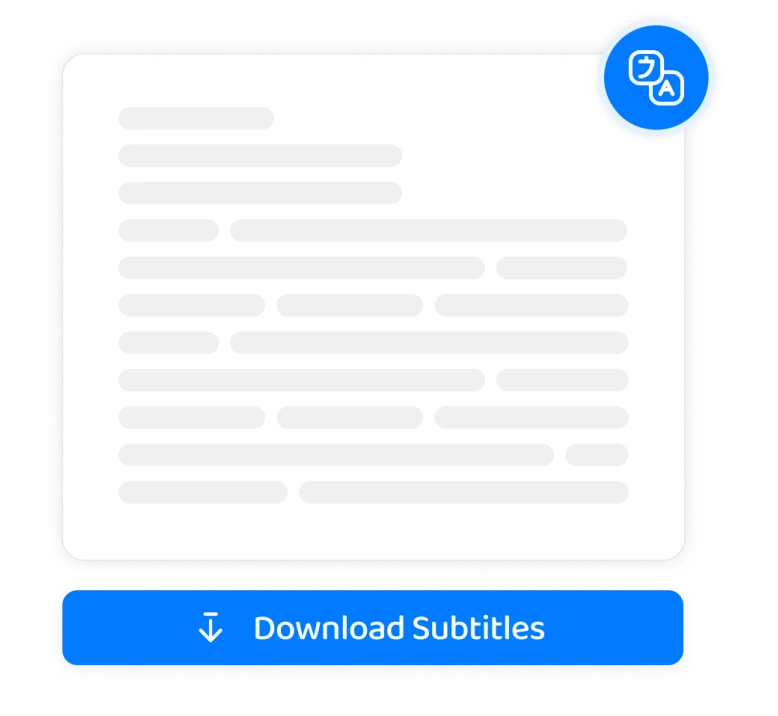
3. Download Transcript
Once the transcription is ready, you can download your audio transcription.

Rated Excellent 4.8/5 based on 500+ reviews on Trustpilot.
Enterprise-Grade Security
Security and customer privacy is our priority at every step. We comply with SOC 2 and GDPR standards, ensuring your information is protected at all times.




Interactive Transcriptions: Ask Questions to Your Audio with AI Chat
Better understand audio transcriptions by asking questions or getting short summaries. Gain helpful insights to boost productivity, learning, and content quality. Enjoy easy interaction and get clear answers quickly with our audio-to-text transcription services.

Transcribe Audio File for Easy Accessibility
Content Creators
Enhance SEO, increase accessibility, and effortlessly repurpose your content with AI-driven audio-to-text transcriptions.
Student and Educators
Develop study materials and boost learning with precise AI transcriptions.
Professionals and Businesses
Easily and securely document training sessions and meetings using Transkriptor.
Journalists
Quickly transcribe interviews and audio content, and utilize AI to streamline information management.
Legal Professionals
Achieve accurate and confidential transcriptions of legal proceedings with enterprise-level secure transcriptions.
Healthcare Professionals
Quickly access and review medical lectures, patient consultations, and training sessions from audio transcriptions.
Hear it From Our Users
4.8/5
Rated 4.8/5 based on 1.2k+ reviews on Google Chrome Web Store
4.6/5
Rated 4.6/5 based on 16k+ reviews on Google Play Store
4.8/5
Rated 4.8/5 based on 450+ reviews on App Store
Audio Transcription Tool: Transkriptor
Transcription is easy if you have the right tool. So, what is the best online audio-to-text transcriber?
Language Support
Record audio files and translate them to over 100 languages.
Access from All Devices
Available on Web, iOS, and Android.
Transcribe With a Link
Transcribe files from YouTube, Google Drive, One Drive, and Dropbox with just a link.
Download Transcriptions
Download your transcribed audio file as a TXT file, SRT (subtitle file), Word document, or PDF file.
Editable Audio Transcription
Listen to your audio and edit the transcription simultaneously on a simple user interface.
Compatible with All Audio Files
Transcribe any audio file (MP3, MP4, WAV, M4A, WEBM, AVI, M4V, MPEG, MOV, MPG, OGM, AU, WMA, OGA, and more).
Frequently Asked Questions
Transkriptor takes your audio files and automatically converts them to text using state-of-the-art AI software. The whole process is streamlined, and converting audio to text is easy within our intuitive dashboard. Say goodbye to manually transcribing, and start effortlessly transcribing your audio and video files online with Transkriptor.
If you're recording for later use, you need an audio transcript from an audio converter you can trust. Transkriptor has a 4.8-star rating on Trustpilot, and our customer reviews speak for themselves. If you need to convert audio quickly and easily for any reason, Transkriptor is the place for you. Transkriptor offers many unique features to enable you to transcribe audio to text as easily as possible. We support all video and audio formats, efficiently converting them to a text file for you to download. Our automatic transcription service is more highly rated than human transcription services, as our state-of-the-art AI software can automatically transcribe any language with incredible accuracy.
With Transkriptor, you will receive your 99% accurate text file within minutes, whereas other audio transcription tools may take hours to deliver your audio recording transcript to download, and the audio quality may not be up to scratch.