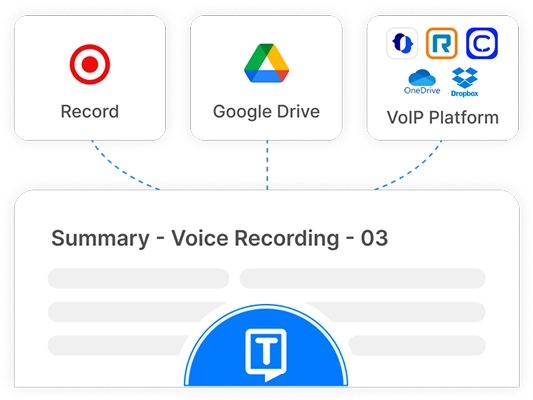
Ustvarite svoj račun in zabeležite ali naložite datoteko
Ustvarite svoj Transkriptor račun in začnite z brezplačnim dostopom do prepisa zvoka v besedilo. Posnemite ali naložite svoj zvok/video za takojšen začetek prepisa.
Takoj pretvorite sestanke, intervjuje, klice in predavanja v natančne prepise—začnite z brezplačnim AI prepisom zvoka v besedilo in odkrijte dragocene vpoglede iz vaših pogovorov.
Pretvorite zvok v besedilo v več kot 100 jezikih
Deluje z
Pretvorite lokalno video ali zvočno datoteko v besedilo
Naložite zvočno ali video datoteko iz vaše naprave in jo brezplačno prepišite.
Kliknite za nalaganje in brezplačen prepis
Snemanje zvoka in pretvorba v besedilo
Neposredno posnemite zvok in ga brezplačno pretvorite v besedilo.
Zaupajo posamezniki na
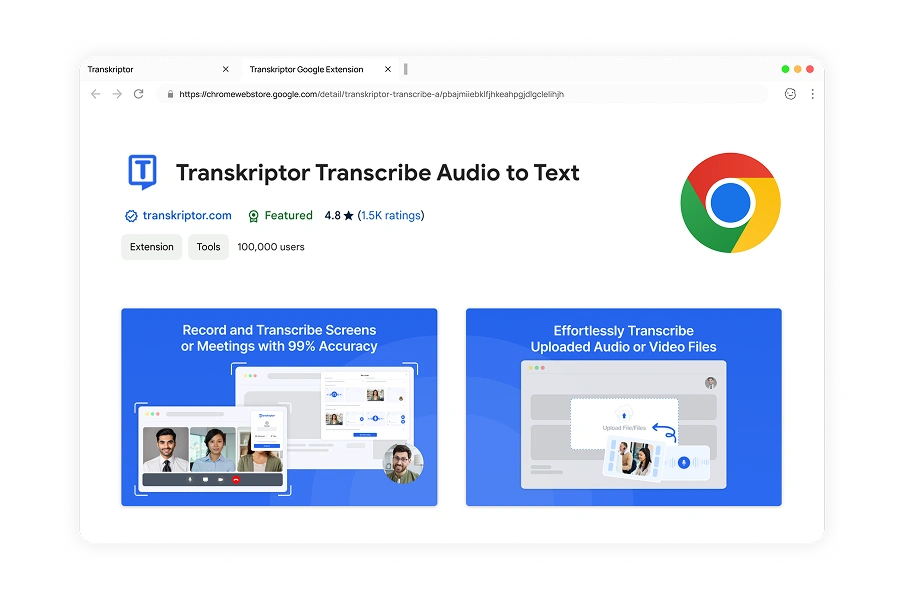
Pretvorite zvok v besedilo z najbolj ocenjeno razširitvijo za prepisovanje za Chrome. Takoj posnemite svoj zaslon, kamero ali mikrofon in dobite natančne prepise govora v besedilo neposredno iz brskalnika.
Enostavno pretvorite video v besedilo brezplačno z našim zmogljivim prepisnim orodjem - brez potrebe po pretvorbi datotek. Podpiramo širok nabor formatov, vključno z MP3, MP4, WAV in več. Hitro lahko prepišete kakršno koli vsebino brez težav z združljivostjo.
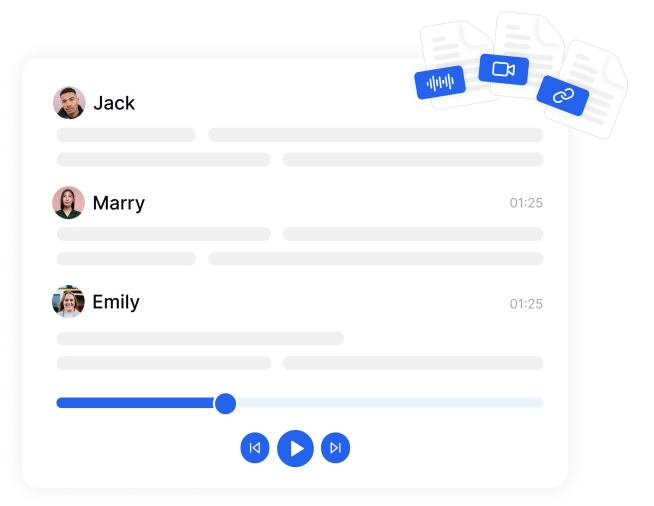
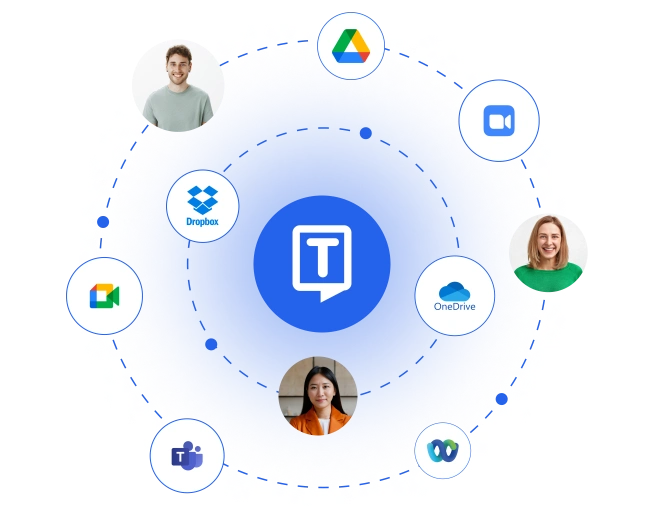
Povežite Transkriptor s shranjevanjem v oblaku, CRM in drugimi aplikacijami prek Zapierja za samodejno prepisovanje medijskih datotek in usmerjanje natančnih prepisov na vaše priljubljene platforme, s čimer prihranite čas in ohranite prepisano vsebino popolnoma organizirano.
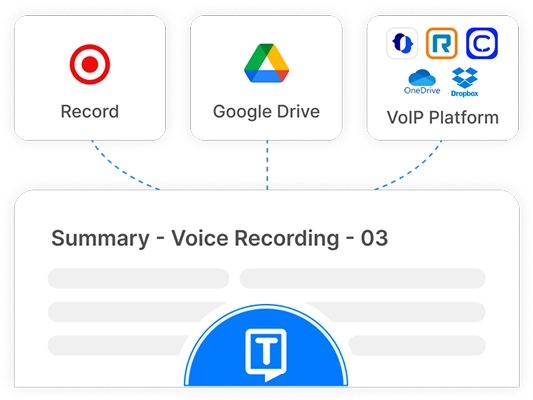
Ustvarite svoj Transkriptor račun in začnite z brezplačnim dostopom do prepisa zvoka v besedilo. Posnemite ali naložite svoj zvok/video za takojšen začetek prepisa.
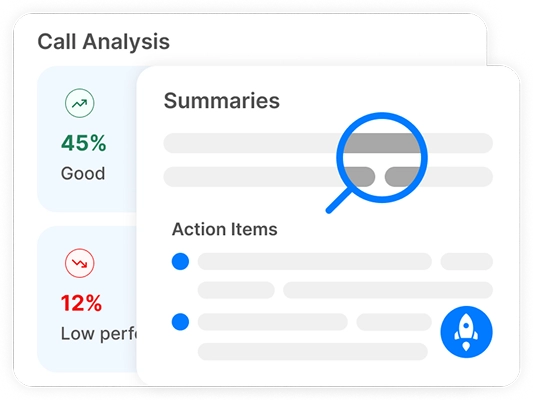
Transkriptor ponuja v celoti urejene prepise, analizo razpoloženja klicev, ki jo poganja AI, povzetke AI in razčlenitev ključnih tem.
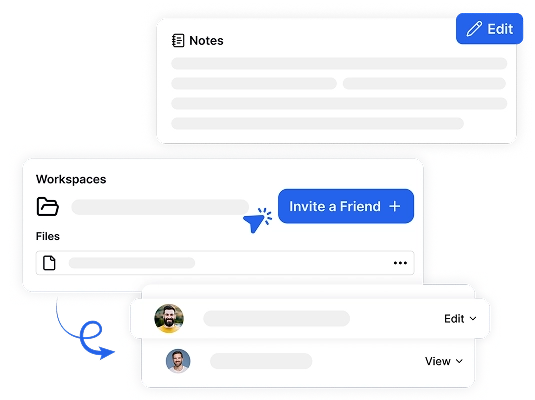
Vaši zapiski in zvočni prepisi so varno shranjeni za enostaven dostop. Organizirajte zapiske s sestanka in prepise, po katerih je mogoče iskati, v mapah in delovnih prostorih.
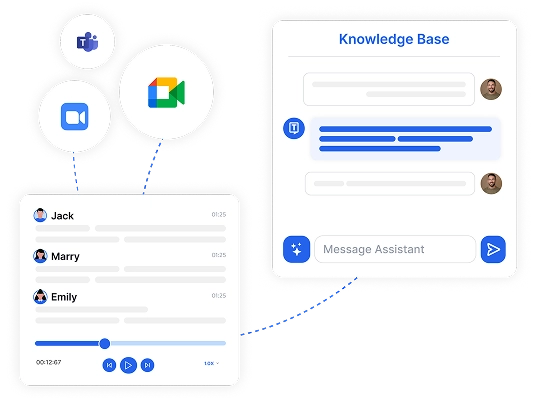
Izkoristite našo tehnologijo prepisovanja AI za pridobivanje vpogledov in baz znanja iz več datotek ter postavljajte vprašanja ali govorite s svojimi glasovnimi prepisi v besedilo.
Pretvorite svoje videoposnetke v dostopno vsebino s hitrimi storitvami prepisovanja in samodejnim podnaslavljanjem v več kot 100 jezikih.
Postavljajte vprašanja, pridobite povzetke in takoj izluščite vpoglede iz vaše prepisane vsebine.
Upravljajte dostope, delite datoteke in nemoteno sodelujte v namenskih delovnih prostorih.
Dodajte prilagojene oznake katerikoli vaši datoteki. Hitro najdite pomembne trenutke in organizirajte vsebino po svoje.
Analizirajte ton in sentiment prepisanih sestankov. Popolno za storitve za stranke in komunikacijo v ekipi.
Spremljajte porazdelitev časa govorjenja in stopnjo sodelovanja v pogovorih.
Odklenite moč naprednega AI prepisa zvoka v besedilo za vsak vidik vašega dela. Preizkusite brezplačno - povečajte produktivnost, poenostavite delovni proces!
Spremenite govor v natančne prepise v nekaj sekundah. Profesionalna tehnologija prepisovanja avdio in video vsebine, tako da se lahko osredotočite na vpoglede, ne pa na beleženje.
Jasno zajemite vsak trenutek. Preprosto posneti in prepisati zaslon za vadnice, predstavitve in še več – preglejte in preiščite prepisano vsebino, kadar koli jo potrebujete.
Nikoli več ne zamudite podrobnosti. Samodejni prepis, povzetki srečanj AI in dejanja iz vaših srečanj, ki preoblikujejo pogovore v prepise, ki jih je mogoče iskati, hkrati pa povečujejo storilnost.
Oživite besedilo z naravnimi glasovi. Pretvorite napisano besedilo v realistične izgovorjene besede, izboljšajte dostopnost in angažiranost.
Vsebina brez napora, odlično napisana. Prepišite svoje ideje v visokokakovostno in privlačno vsebino, prilagojeno vašemu občinstvu z minimalnim vnosom.
Prepisano znanje vaše ekipe je le en klik stran. Centralizirana baza znanja AI, ki nemoteno organizira, pridobiva in racionalizira prepisane pogovore.
Transkriptor daje prednost varnosti in zasebnosti na vseh ravneh. Naša platforma za prepisovanje na ravni podjetij je skladna s standardi SOC 2, GDPR, ISO 27001 in SSL, da zagotovi, da so vaši avdio in video podatki v celoti zaščiteni in varno prepisani.




Transkriptorjev zmogljiv AI zapisovalec ustvari spletne prepise v nekaj sekundah, medtem ko večina storitev potrebuje več kot 10 minut.
Dosežite do 99% natančnost pri prepisovanju zvočnih datotek s Transkriptorjem. Enostavno prepišite ali prevedite zvočne vsebine v več kot 100 jezikih.
Dobite vrednost za svoj denar s Transkriptorjevim celotnim naborom funkcij za produktivnost in intuitivnimi rešitvami po ugodni ceni.
Transkripcija je proces pretvarjanja govorjenega jezika iz zvočnih ali video posnetkov v pisno besedilo. Široko se uporablja za sestanke, intervjuje, predavanja, podcaste in medijske vsebine. Transkripcija se lahko izvaja ročno s strani človeških prepisovalcev ali samodejno z uporabo programske opreme za AI transkripcijo.
Transkripcija deluje tako, da izgovorjene besede iz zvoka ali videa pretvori v pisno besedilo. Datoteko naložite v orodje, kot je Transkriptor, ki uporablja AI za zaznavanje govora, prepoznavanje govorcev in ustvarjanje prepisa s časovnim žigom. Nato lahko pregledate in uredite besedilo ter ga izvozite v oblikah, kot so TXT, DOCX ali podnapisi (SRT/VTT).
Prednosti transkripcije vključujejo izboljšano dostopnost, boljšo preiskovalnost vsebine in povečano produktivnost. Govorno vsebino pretvori v pisno besedilo, ki ga je enostavno brati in ponovno uporabiti. Transkripcija prav tako podpira SEO z ustvarjanjem indeksirane vsebine. Orodja za AI transkripcijo, kot je Transkriptor, avtomatizirajo proces, kar prihrani čas in vire.
Na natančnost prepisovanja vpliva več dejavnikov, vključno s kakovostjo zvoka, hrupom v ozadju, jasnostjo zvočnikov, prekrivajočimi se dialogi, naglasi in številom zvočnikov. Slabo posnet zvok ali močni naglasi lahko zmanjšajo učinkovitost orodij za prepisovanje AI. Visokokakovostni mikrofoni, jasen govor in minimalne prekinitve izboljšajo rezultate.
Da, sodobna orodja za prepisovanje, kot je Transkriptor, lahko upravljajo z več zvočniki s tehnologijo diarizacije zvočnikov. Ta funkcija prepozna in označi vsakega govornika v prepisu, kar olajša spremljanje pogovorov na sestankih, intervjujih ali skupinskih razpravah.
Najboljša programska oprema za prepis zvoka v besedilo je Transkriptor. Ponuja zelo natančen AI prepis z do 99% natančnostjo. Transkriptor podpira več kot 100 jezikov, uporabnikom omogoča nalaganje zvočnih ali video datotek v različnih formatih in vključuje funkcije kot so identifikacija govorcev, generiranje podnapisov in vgrajen urejevalnik prepisov. Druga priljubljena orodja za prepis vključujejo Otter.ai in Fireflies.ai, ki prav tako ponujajo AI storitve prepisa. Vendar je Transkriptor bolj priljubljen zaradi širše jezikovne pokritosti, ugodnih cen in poenostavljenih funkcij urejanja, ki podpirajo tako običajne uporabnike kot strokovnjake.
Analizo razpoloženja za pogovore lahko izvedete z orodji, ki jih poganja AI, kot je Transkriptor. Transkriptor-jev sejni bot se lahko neposredno pridruži vašim spletnim sestankom ali analizira naložene posnetke. Po transkripciji samodejno oceni čustveni ton pogovora - segmente razvrsti kot pozitivne, nevtralne ali negativne.
Najboljši pretvornik zvoka v besedilo je Transkriptor. Uporablja napredno umetno inteligenco za natančno pretvorbo govorjenega zvoka v pisno besedilo v samo nekaj sekundah. Transkriptor podpira priljubljene zvočne formate, kot so MP3, WAV in M4A, ter deluje v več kot 100 jezikih.
Najboljše brezplačno orodje za transkripcijo je Transkriptor. Ponuja zelo natančne in z umetno inteligenco podprte storitve pretvorbe govora v besedilo, tudi v brezplačnem paketu. S Transkriptorjevo brezplačno možnostjo transkripcije lahko dnevno prepišete do 30 minut zvočnega posnetka.