
时间盒管理法:定义、重要性及实用技巧
在几秒钟内转录、翻译和总结完成
时间盒是一种时间管理方法,它为特定任务或活动分配固定的、预先计划的时间限制。与开放式计划不同,时间盒设定了明确的界限,帮助专业人士保持专注,有效确定优先级,并避免任务超出其价值范围的陷阱。通过创造紧迫感和结构,这种技术有助于减少拖延和完美主义,这两者是影响生产力的常见障碍。
理解并应用时间盒策略使个人能够更好地控制工作流程,提高输出质量,并朝着目标持续取得进展。
什么是时间盒?
时间盒技术是一种时间管理方法,它为活动分配固定时间并在该时间范围内完成。与传统的待办事项清单不同,后者专注于需要做什么,而时间盒强调你将何时以及花多长时间处理每项任务。
这个概念很简单:决定一项任务应该花费多少时间,设置计时器,然后专注于该任务直到时间结束。这种技术创造了一种紧迫感,有助于对抗帕金森定律(工作会扩展以填满可用时间)并最小化完美主义。
时间盒有哪些好处?
时间盒的好处包括:
- 提高专注力和注意力
- 减少拖延和完美主义
- 提升时间估算能力
- 更清晰地了解你如何花费时间
- 通过防止精神疲劳提高能量水平
- 增强工作与生活的平衡
时间盒的好处不仅限于个人生产力 - 它们可以改善团队协调,特别是当使用一些最佳团队沟通应用时,并创建更有结构的工作环境。通过为工作时间创建明确的界限,你可以在实际工作更少的情况下完成更多任务。

时间盒与时间块有何不同?
时间盒和时间块代表了不同的时间管理方法。时间块与时间盒的比较很常见 - 时间块涉及将整天安排成专门用于特定活动或任务组的时间段。重点是在你的日历上分配时间,确保每项任务都有其位置。
然而,时间盒专注于为单个任务设定特定的时间限制,以增加强度和专注度。时间盒不仅仅是安排何时处理某事,而是强调你将在其上工作多长时间的限制。
许多生产力专家建议将时间块用于整体日常结构,而将时间盒用于这些块内的特定任务,创建一种混合方法,利用两种时间管理方法的优势。
如何在日常生活中实施时间盒?
实施时间盒不需要复杂的工具或大量准备。其核心是关于对时间分配做出有意识的决定并坚持这些决定。
最成功的实践者首先尝试不同的持续时间,随着时间的推移逐渐完善他们的系统。他们认识到目标不是完美而是改进——每天更有意识地工作。
设置你的第一个时间盒
创建你的第一个时间盒很简单。选择一个明确定义的任务,估计它应该花费多长时间,添加一个小缓冲区,然后设置计时器。承诺专注于所选任务直到计时器响起。
在你的时间盒内,消除所有可能的干扰。当计时器响起时,立即停止工作——即使你还没有完成。这种严格的界限有助于训练你的估算技能,并防止工作不必要地扩展。

创建有效的时间盒计划
通过识别重要任务并为它们分配适当的时间盒来制定时间盒计划。对于复杂项目,将它们分解成可以在单个时间盒内完成的较小部分。
在你的能量高峰期安排最具挑战性的任务。创建计划时,要对你能完成的事情保持现实态度,并在时间盒之间包含缓冲时间,以应对过渡和意外中断。
一个设计良好的时间盒模板可能包括任务类别、估计持续时间、实际持续时间以及成就记录,帮助你随着时间推移完善你的流程。
实用的时间盒示例
时间盒可以适应几乎任何类型的工作。对于需要集中注意力的深度工作会话,如写作或战略规划,通常60-90分钟的较长时间盒效果最佳。
对于行政任务,如电子邮件或费用报告,15-30分钟的较短时间盒创造紧迫感,防止这些必要任务占用你一天中太多时间。
会议的时间盒特别有价值——设定明确的开始和结束时间,创建带有计时部分的议程,并指定一名计时员可以显著提高会议沟通和效率。
How to Measure Productivity with Timeboxing?
One advantage of timeboxing is that it creates natural measurement points for assessing productivity. Timeboxing productivity metrics can be tracked by recording completed time boxes and the accuracy of time estimates, helping you gather valuable data about your work patterns.
Start by recording basic metrics for each time box: the task, estimated duration, actual duration, and what was accomplished. Over time, patterns will emerge that can guide your future planning.
Success indicators include improved estimation accuracy, higher task completion rates, reduced overtime work, and feeling less stressed about time management.
What Tools Support Effective Time Boxing?
While timeboxing can be implemented with just a simple timer, various tools can enhance the practice. The right timeboxing software tools help you plan your time boxes, track progress, and analyze results with minimal friction.

Time Tracking and Management Apps
Dedicated time-tracking applications like Toggl, Clockify, and RescueTime offer timer functionality with project tagging and detailed reports. These applications make it easy to start and stop time boxes, categorize your work, and analyze how you're spending your time.
When selecting a time-tracking app for timeboxing, look for these essential features:
- One-click timer functionality for quick starts and stops
- Customizable categories and tags for organizing your time boxes
- Detailed reporting to analyze productivity patterns
- Cross-device synchronization for tracking on mobile and desktop
- Integration with other productivity tools
- Notification features to alert you when time boxes end

Digital Calendars and Planners
Digital calendars like Google Calendar or Microsoft Outlook can be powerful timeboxing tools. Instead of just scheduling meetings, use your calendar to create time blocks for specific tasks with clear start and end times.
To optimize digital calendars for timeboxing, use color coding to distinguish between different types of activities and set up recurring time boxes for regular tasks.
Productivity Software Solutions
Broader productivity platforms often include features that support timeboxing alongside other task management capabilities. Tools like Asana, Trello, and Notion allow you to create task lists, set time estimates, and track progress.
These solutions offer advantages through their integration capabilities—connecting your time boxes to larger projects or team workflows. Many platforms also offer automation possibilities, such as moving completed tasks to a "done" column.
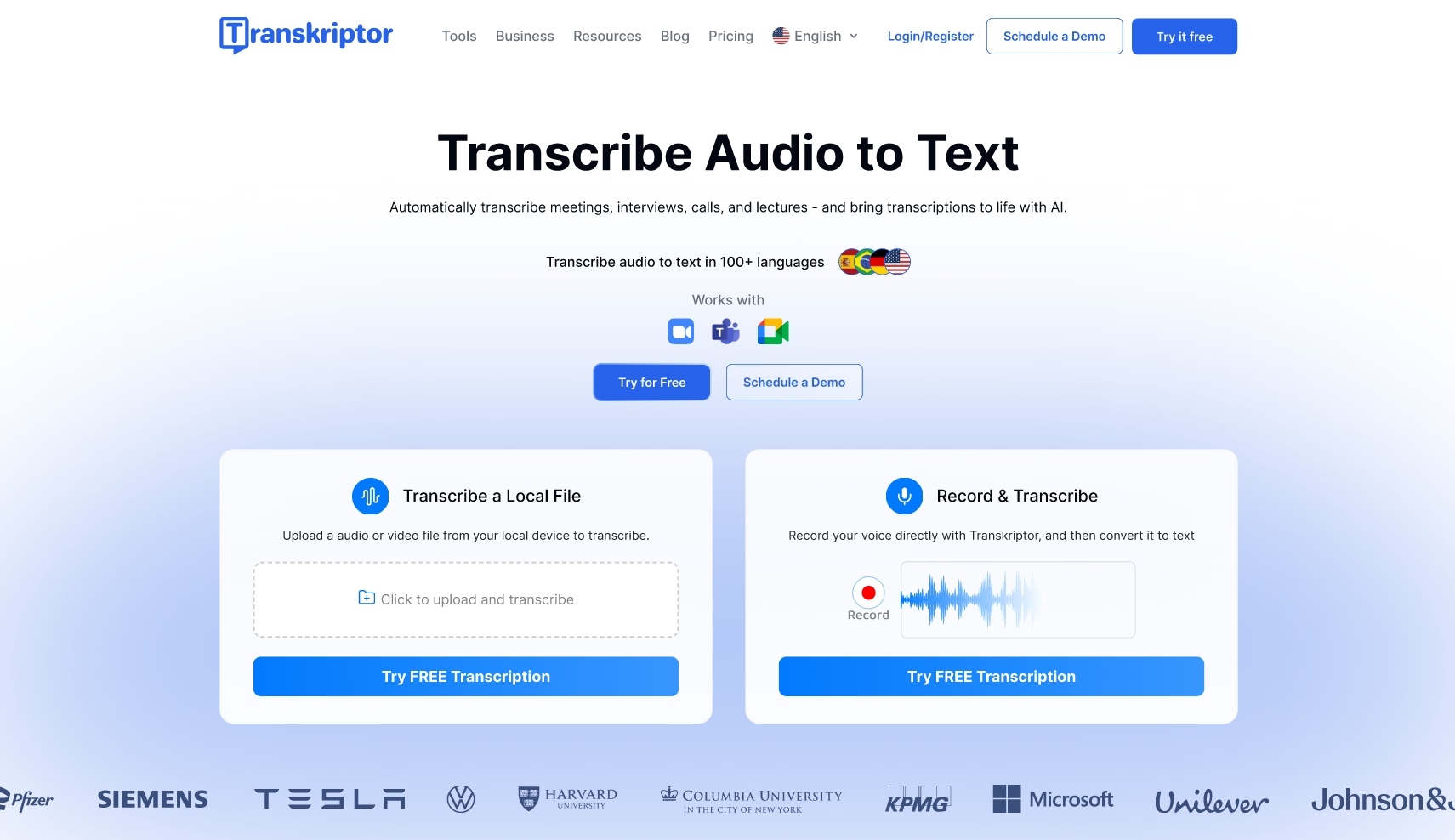
Enhancing Timeboxing with Transkriptor
Integrating timeboxing with complementary tools can further enhance your productivity. Transkriptor, an AI-powered transcription and meeting management platform, offers features that align perfectly with timeboxing principles, especially when you need to transcribe audio with Evernote for seamless integration.
By combining timeboxing with Transkriptor's capabilities, you create a comprehensive productivity system that addresses both time allocation and information capture.
How Transkriptor Complements Timeboxing
Transkriptor's core functionality—converting spoken language to searchable text—supports timeboxing in several ways, including enabling you to dictate Gmail effectively. Transkriptor automatically creates a complete record of discussions for time-boxed meetings, freeing participants to focus on the conversation rather than taking notes.
Key features of Transkriptor that enhance timeboxing include:
- Calendar integration with Google Calendar and Outlook for automatic meeting transcription
- AI-powered insights that identify key points, questions, and action items
- Searchable transcripts that make information retrieval quick and efficient
- Speaker identification to track contributions in team meetings
- Insights tab for quickly accessing categorized information
- Automatic summarization to reduce review time
These features ensure that your time-boxed meetings are documented without additional work while making the review process significantly faster.
Maximizing Productivity with Transcription
One primary benefit of combining timeboxing with Transkriptor is the ability to review time-boxed sessions efficiently. After a meeting, you can allocate a short time box to review the automatically generated transcript, using the search functionality to locate specific information.
Transcripts can also help maintain focus during future time-boxed meetings by recording previous discussions. Rather than spending time recapping earlier sessions, participants can review the transcript beforehand, allowing meetings to start with everyone on the same page.
结论
时间盒技术为控制时间和提高生产力提供了强大的框架。通过为任务设定明确的时间界限,你创建了一个结构,帮助对抗拖延症,防止完美主义,并帮助你保持对重要工作的专注。
当你开始或完善你的时间盒实践时,请记住一致性比完美更重要。从小的改变开始,逐渐扩展你的方法。像Transkriptor这样的工具可以增强你的时间盒体验,特别是对于会议密集的日程安排,确保有效利用被划分的时间。
准备好将你的时间盒实践提升到新的水平了吗?立即尝试Transkriptor,探索AI驱动的转录和洞察如何补充你的时间管理系统。借助自动会议转录和AI生成摘要等功能,Transkriptor帮助你高效捕捉信息,让你能够将时间集中在高价值活动上。
常见问题解答
时间盒管理法是一种简单高效的时间管理方法,您为特定任务设定固定的工作时间段,完成后评估进度。
是的,时间盒技术能帮助神经多样性人群更有效地管理时间,优先处理任务并减轻疲劳和倦怠感。
管理中断的方法:向同事说明您的时间盒计划,使用消息应用的状态指示器,寻找安静的工作环境。对于不可避免的中断,快速判断紧急程度,必要时暂停计时器并稍后恢复,或在时间盒之间安排缓冲时间应对中断。
时间盒管理法通过为议程项目分配严格时限保持会议专注,减少冗余讨论并加快决策速度。Transkriptor等工具通过记录关键点并总结结果,让团队能够高效跟进。
将时间盒与笔记结合的最佳工具是Transkriptor。它能自动转录您的专注会话,识别行动项目并生成摘要,让您轻松记录和回顾每个时间盒中完成的内容。

