Transcriptionist as a career demands higher accuracy, precision, and attention to detail. Legal transcription service is highly required in law firms and courts. Traditionally, manual transcription has been part of the scenario for years. However, with the advent of technology, AI tools for legal transcription are evolving.
In legal transcription, audio and video of any legal proceeding are converted into text. In this comprehensive guide, you will understand what legal transcription is and why legal transcription accuracy matters. Also, discover tools like Transkriptor, which provides fast, accurate, and affordable transcription services for legal professionals.
Understanding Legal Transcription Services
Legal transcription services convert spoken legal proceedings into written text. They help lawyers, courts, and other legal professionals keep accurate records, essential for case preparation and delivering justice.
What is Legal Transcription?
Legal transcription refers to converting any legal proceeding or dictation into text format. It can be developed from either a live recording or recordings. A software program may produce it, and a human transcriptionist may correct it later. Legal transcription is a core part of most legal processes and activities.
Whether it is arbitration or a court case, an intelligible record ensures the proper delivery of legal counsel. Being able to refer to the exact words spoken may spot the difference between a guilty or not guilty verdict. Beyond the words, whether cleaned up or not entirely verbatim, transcriptions can fundamentally alter the context of speech.

Who Utilizes Legal Transcription Services?
According to Future Market Insights, the CAGR for the legal transcription market from 2024 to 2034 is expected to stand at 6.50%. Legal service users head the list concerning the utilization of the transcription providers' services. Transcription is helpful in all court proceedings, including sessions before judgments.
When transcriptions become available, prepared documents are helpful for case preparation or note-taking. Sometimes, court reporters do both: transcription during the original speech and capture it digitally. A 911 call transcript may be essential evidence in a criminal case or civil lawsuit. Emergency calls are usually recorded, and some systems allow for automated transcription drafts for reference.
The Legal Transcription Process
Legal transcription involves converting audio recordings of legal proceedings into written text. This process is essential for accuracy and accessibility for legal professionals. Here are the steps for the legal transcription process:
- Recording Legal Proceedings: Use a voice-silencing mask with microphones to capture courtroom speech for real-time transcription.
- Upload Audio Files to Transkriptor: Sign up on Transkriptor and upload audio using the “Transcribe Audio or Video File” option.
- AI-Powered Transcription: Use NLP to transcribe audio in formats such as MP3 and WAV accurately.
- Reviewing and Editing Transcripts: Add timestamps and speaker labels in the editor dashboard and customize them using templates.
- Exporting and Utilizing Transcripts: Download transcripts in formats (PDF, DOCX, etc.) with customizable split and label options.
Step 1: Recording Legal Proceedings
In courtrooms, reporters use a voice-silencing mask with built-in microphones. The voices of witnesses, judges, lawyers, and others present in their presence are repeated in the microphones. Using computer speech recognition technology, real-time court reporting can be accessible through voice writing.
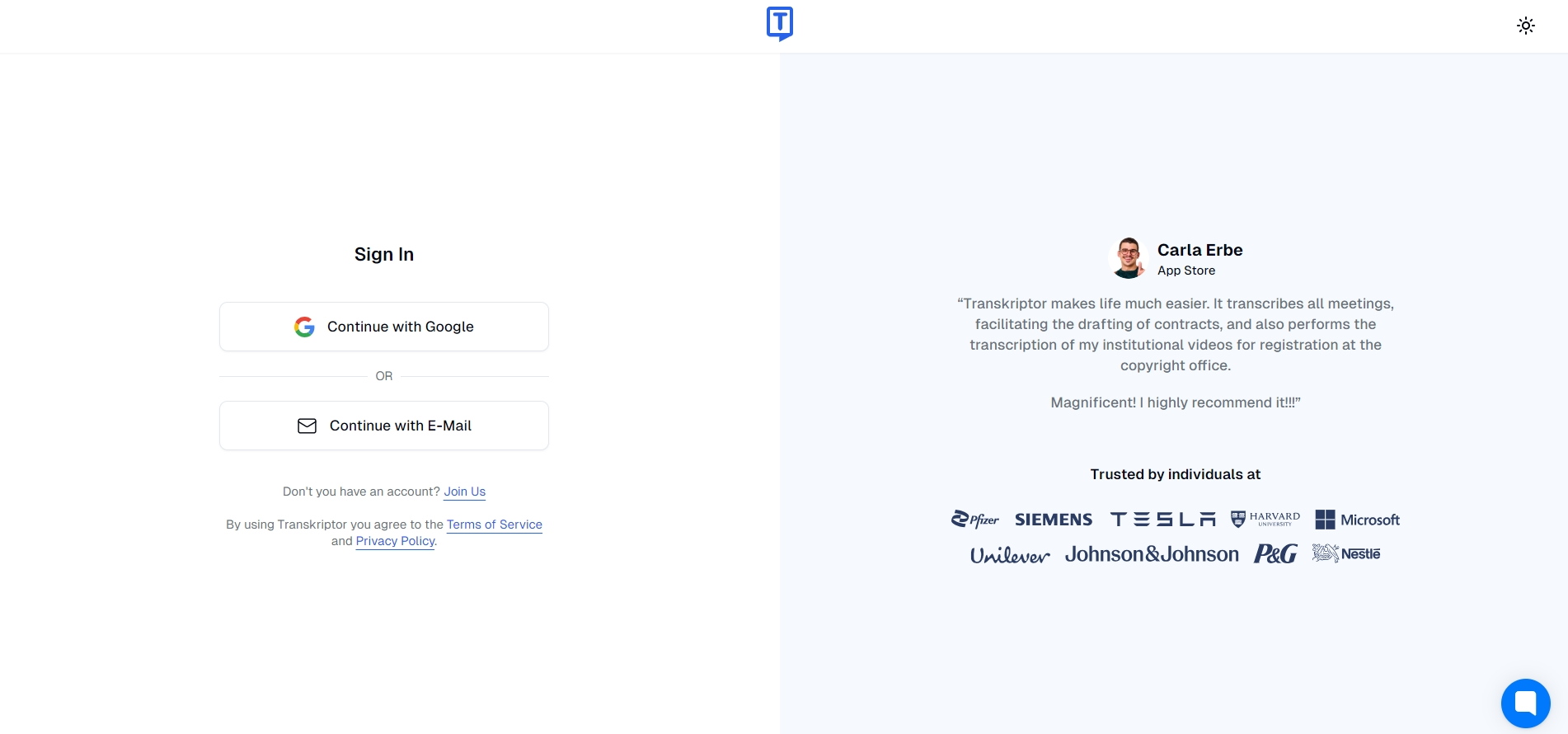
Step 2: Uploading Audio Files to Transkriptor
The official written transcript is then manually prepared from client requisition onwards. The other way to transcribe speech is by using AI speech recognition software like Transkriptor. You can create a free account or log in to your Transkriptor account.

Then, you can upload the audio file using the “Transcribe Audio or Video File” option.
Step 3: AI-Powered Transcription
Transkriptor uses Natural Language Processing (NLP) to handle complex sentences and provide high accuracy rates with minimal editing. Some supported formats include MP3, MP4, WAV, AAC, M4A, WEBM, and more.
Transkriptor also allows branch transcription through which you can upload multiple audio files of legal proceedings. Compared to manual transcription, it saves time and cost of humanized transcription services.

Step 4: Reviewing and Editing Transcripts
You can include timestamps and speaker labels in the editor dashboard in the transcript. To do so, click on the clock icon at the top right corner, which says “Show Timestamps.” Beside that is the “Show Speaker Names” icon, which inserts the speaker labels. The notes column on the left offers various templates for multiple contents. You can create a template for legal preceding by pressing the spacebar and then giving AI a command.
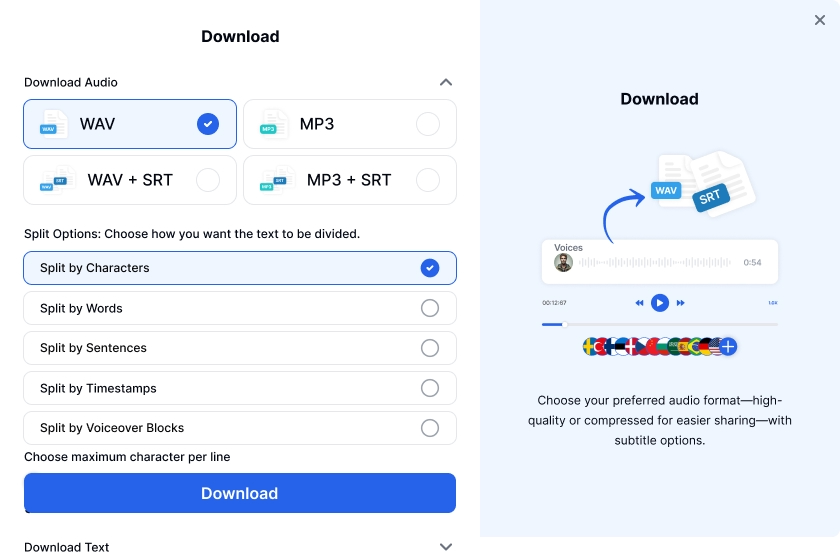
Step 5: Exporting and Utilizing Transcripts
To download the transcript, click on the three-lined icon on the top right corner of the editor dashboard. From there, choose the option that says “Download”. You can download the text in PDF, TXT, DOC, SRT, and CSV. You can choose split options among do not split, split by speaker names, and split by paragraph. You can choose to enable or not enable timestamps and speaker names.
Advantages of Using Transkriptor for Legal Transcription
Transkriptor is an AI-powered speech-to-text tool that offers legal transcription services. It ensures confidentiality through advanced encryption and adheres to strict data security standards. Here are some benefits of using Transkriptor for legal transcription:
- Enhanced Accuracy with AI Technology: Transkriptor offers up to 99% accuracy for detailed transcriptions.
- Time Efficiency and Quick Turnaround: Boost productivity with quick, accurate transcriptions.
- Cost-Effective Solution: Save on transcription costs with affordable AI-powered solutions.
- Confidentiality and Data Security: Ensures data security and complies with privacy standards.
Enhanced Accuracy with AI Technology
Depending on the sound quality, you will get up to 99% accuracy transcriptions of your files with Transkriptor. You can obtain accurate and fast transcriptions for lawyers using Transkriptor. You can record and transcribe client meetings using Transkriptor. It allows recording each minute in detail and enables you to access them through the AI assistant chat.
Time Efficiency and Quick Turnaround
Transkriptor lets you never miss details and ease through every moment of a court session. With client meetings, you can build more substantial cases faster. Transkriptor enables you to stay aware of all details, allowing you to prioritize insights. You can boost your productivity and enhance client communication with transcriptions.
Confidentiality and Data Security
Transkriptor ensures data security through advanced encryption; it follows all industry standards. All transcriptions are handled and kept confidential as required by law, maintaining the confidentiality of your clients. Transkriptor protects your sensitive legal information with advanced encryption and secure data storage. It follows the highest legal and ethical standards set for data privacy.
Forbes published an article titled “The Role Of Confidentiality And Security In Legal Transcription.” The article discusses maintaining the highest standard of confidentiality in legal proceedings. Under data protection laws such as the GDPR, the transcription service provider offering legal transcription services is legally obligated to keep the details of the individual secret.
Cost-Effective Solution
Transkriptor is well-suited for court sessions, depositions, client consultations, and internal discussions. Manual transcription services may be priced at a higher end. You can save high costs and work more with AI-powered speech-to-text like Transkriptor. You also get a free transcription trial when you sign up.
How Transkriptor Addresses Common Legal Transcription Challenges
Transkriptor simplifies legal transcription by handling complex legal terminology. Its advanced features support multilingual transcriptions and compliance with industry standards. Here is how Transkriptor addresses common legal transcription challenges:
- Handling Complex Legal Terminology: Record and transcribe legal information and key concepts across devices.
- Managing Multiple Speakers and Overlapping Dialogue: Handle overlapping dialogue and manage speaker labels, supporting 100+ languages.
- Ensuring Confidentiality and Compliance: Complies with SOC 2 and GDPR, ensuring data security and privacy.
Handling Complex Legal Terminology
You can record and capture case information, legal pleadings, or key concepts. Whether you are on mobile, in the office, or at a home computer, you can use the voice recording features of Transkriptor.
Audio files can be converted into text immediately when traveling or between courtroom sessions. Transkriptor captures conversations, testimonies, and witness statements in full detail. It also lets you review, edit, and tag key points.
Managing Multiple Speakers and Overlapping Dialogue
Transkriptor can manage multiple speakers and overlapping dialogue with its speaker label feature. While saving the file, you can choose to split speaker labels. Moreover, Transkriptor supports transcriptions in over 100 languages. You can also get the translation for transcriptions across different languages if you are dealing with international clients.
Ensuring Confidentiality and Compliance
Transkriptor complies with SOC 2 and GDPR standards and permanently protects your information. It also supports transcription from Zoom, Google Meet, and Microsoft Teams. You can upload recordings from these platforms or integrate Transkriptor via Zapier. This lets you streamline workflows with your existing tools, making documentation faster and easier.
Getting Started with Transkriptor for Legal Transcription
According to the U.S. Bureau of Labor Statistics, there are about 85,600 legal occupation openings yearly. Transkriptor makes it simple for professionals to begin legal transcription with an easy setup process.
- Easy Account Setup: Sign up quickly via email or Gmail, upload files, and get transcriptions in seconds.
- Uploading and Managing Files: Files are saved in the dashboard with integration options for various apps.
- Accessing and Editing Transcripts: Edit transcriptions easily using the online text editor and download in preferred formats.
- Exporting Transcripts in Preferred Formats: Format legal transcripts in DOCX format.
Easy Account Setup
Transkriptor allows easy account setup in just 3-4 simple steps. As mentioned, you can quickly sign up using your email or Gmail account. In the next step, you will find various options for uploading your audio or video files. Within a matter of seconds, Transkriptor will convert the audio to text. You can edit your transcript accordingly and download it in DOCX, PDF, or TXT format.
Uploading and Managing Files
Once you upload your file, it is saved in the dashboard. You can access your audio/video files anytime. Transkriptor offers various integration options to maximize your productivity. It can integrate with multiple apps, such as Teams, Zaphier, Zoom, Meets, Salesforce, Slack, and more.
Accessing and Editing Transcripts
You can use the rich text editor of Transkriptor to fix minor errors. Then, when you finish editing, you can download your file in whatever format you like. Transkriptor links your audio to the text in its online text editor. You can then easily listen to your audio and edit your transcriptions. You can use the online editor of Transkriptor for effortless and fast editing.
Exporting Transcripts in Preferred Formats
Legal proceedings formats are slightly different because they are not regular letter sizes. While most documents are usually 8.5 x 11 inches, legal documents are 8.5 x 14 inches. Hence, format your document accordingly if you print it on that large paper. Transkriptor is compatible with the DOC format and allows downloading the text in the same format.
Conclusion
Transkriptor provides exceptional legal transcription service, offering accuracy, efficiency, and affordability. It simplifies legal transcription for court transcription services and legal experts. It enhances the ability to cement case preparation and attorney documentation. Transkriptor offers many benefits of legal transcription and can be relied on in court or client settings. It ensures security, reliability, and faster turnaround for court transcription services.


