
Transkriptor
- Starting from 2$ per hour
- Available in 100+ languages
- Instantly translates transcripts

Amberscript
- Provides both automatic and manual transcription
- Starting from $8 per hour
- No chrome extension
What is Amberscript?
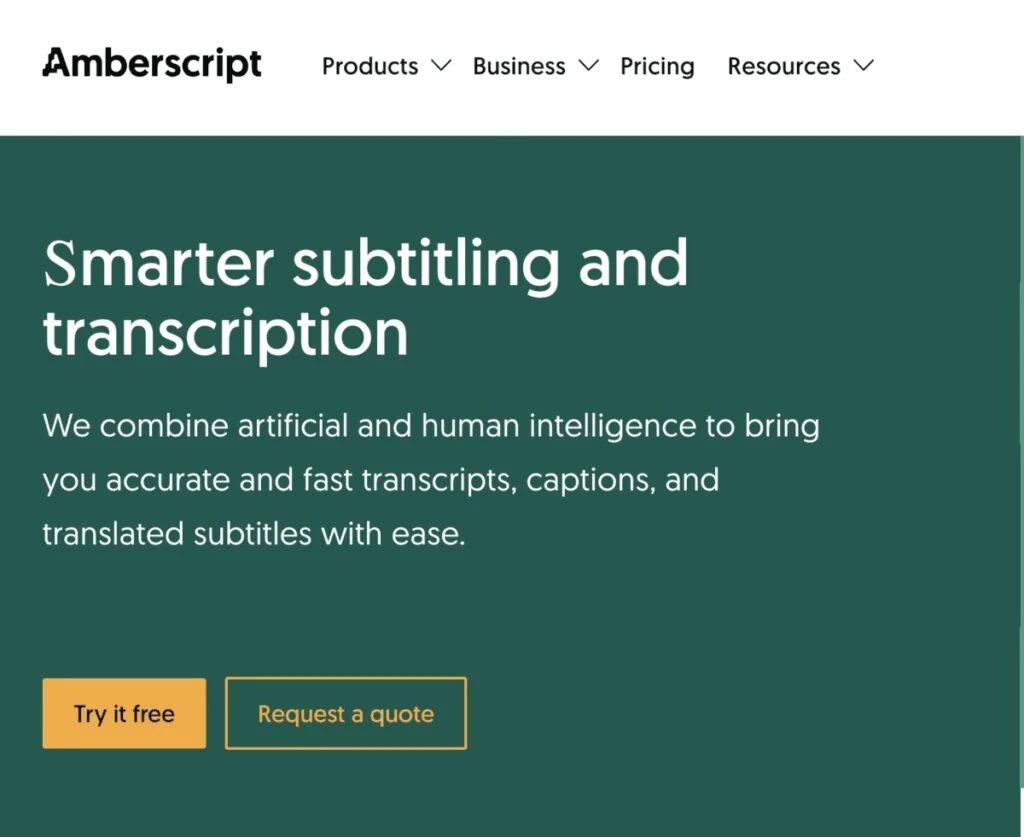
AmberScript is a transcription tool that provides two different transcription services : software-based and human transcription services. The software-based transcription service can use AmberScript voice-to-text Transcription to transcribe your audio files. The manual transcription service can request that a human transcriptionist transcribe your audio files. In addition, Amberscript provides a subtitle generator functionality for video transcriptions.
How to use Amberscript?
Follow these steps to generate an audio or video transcription using Amberscript:
- Go to the website or mobile app of Amberscript
- Create your account
- Choose between a manual or automatic transcribing version depending on your preferences
- Fix any issues in the text file with editing tools
- Export the revised text
Amberscript provides tutorial transcriptions and shortcuts to assist you in navigating the program.
How much does Amberscript Cost?
Transcription:
- Pre-paid: $8/ per hour
- Subscription: from $25/5 hours per month
- Manual Transcription: from $1/per minute
Subtitles:
- Pre-paid: from $8/ per hour
- Subscription: from $25/5 hours per month
- Manual Subtitles: from $1/per minute
- Translated subtitles: from $6/per minute
It has a 10 min free transcription for all users who sign up
For requests above 100h, Amberscript provides special offers.
What are the features of Amberscript?
Transcription: The first service that Amberscript provides is Transcription. Transcription is the process of converting audio or video into text. This can be done automatically or manually.
- Automatic Transcription: If you choose automated Transcription, Amberscript will use its speech recognition technology to transcribe the audio or video available in 39 languages. This is usually less accurate than manual Transcription but is also less expensive.
- Manual Transcription: If you choose manual Transcription, available in 15 languages., Amberscript will provide you with a transcript you can edit. This is usually more accurate than automatic Transcription. However, it is also more expensive.
Subtitle: The second service that Amberscript provides subtitles. The subtitle is the process of adding text to audio or video. This service also has two options that are automated and human-based. Thank to subtitles, you can make your content SEO friendly.
Importing document options: mp3, mp4, wav, m4a, m4v, mov, wma, aac, opus, flac, mpg (Max 6GB)
Speaker and timestamp symbols: These symbols make it simpler to follow, edit and understand the text to enable you to identify errors more easily.
Exporting a variety of file formats: JSON, text file, SRT, VTT, EBU-STL, XML, Word, etc.
How to use Transkriptor?
Transkriptor provides a high-quality online transcription service. To use the Transkriptor, follow these instructions:
- Go to the website of the mobile app of Transkriptor.
- Create a new account or log in with your username and password
- Choose the file you want to transcribe. You can upload a file from your computer or choose one from a cloud storage service like Dropbox or Google Drive.
- Choose your language
- In a few minutes, your audio Transcription will be completed. Transkriptor will notify you by e-mail.
How much does Transkriptor cost?
Transkriptor is a real-time speech-to-text converter. You can make a YouTube video, zoom meeting, interview, social media post, or podcast transcription. You can start with a free plan and see if you like it before committing to anything or upgrading your account. Here are the details of Transkriptor’s pricing policy:
Yearly subscription plans of Transkriptor:
- The Lite plan is only $99.9 and includes 5 hours of Transcription per month.
- The Standard plan is $149.90 and includes 20 hours of Transcription per month.
- The Premium plan is $249.9 and includes 40 hours of Transcription per month.
For annual subscriptions, two months are free. You can also visit the website to learn more about the membership options and what each entails. Whichever option you choose, you’re sure to enjoy access to various benefits that will help you in your everyday workflow.
What are the best features of Transkriptor?
- Integrated service: You can make a Transcription from the web, phone, or tablet with the mobile app, web page, or chrome extension.
- Variety of languages: Transkriptor provides the best transcription software compatible with English and more than 100 languages. This is helpful for those who need to transcribe audio or video files in a language other than their own.
- Import options: Dropbox, Google docs, Youtube, One Drive, or import from your device
- Dictation: You can use the dictation feature to record interviews, lectures, and other events.
Is Transkriptor Better than Amberscript?
Unique features of Transkriptor:
- The comprehensive range of language options for Transcription and translation
- Chrome extension for Microsoft and ios
Unique features of Amberscript:
- Manual Transcription
Standard features of Transkriptor and Amberscript:
- Playback
- Background noise removal
- Mobile app for Android and IOS
- User-friendly interface
- Translation
- Text editor
Transkriptor is the one who provides the highest degree of speech-to-text software for the most affordable price and with the most diverse language options. Be sure to consider your goals and financial circumstances while making decisions. Try out the free versions of Amberscript and Transkriptor to compare transcribing services.
Frequently Asked Questions about Transkriptor and Amberscript?
No, Transkriptor and Amberscript do not have a video editor as a default feature. You can consider other alternatives for video editing.
Many other software programs provide automatic Transcription, including Happyscribe, Otter.ai, Temi, Descript, Sonix, and Trint. Considering that most of them provide free trials, you may join and test them all to compare them.






 Middletown, Delaware, USA
Middletown, Delaware, USA